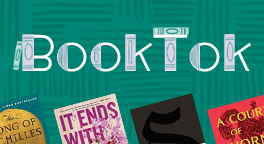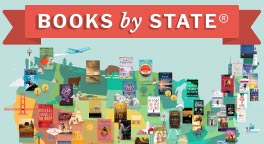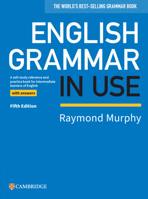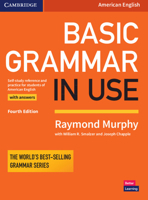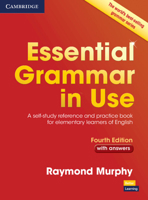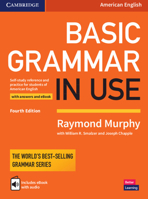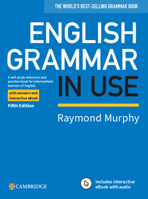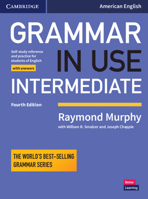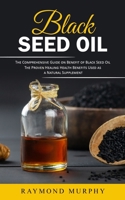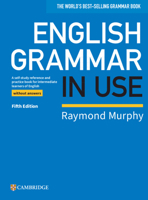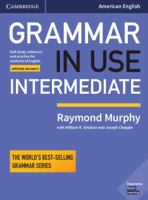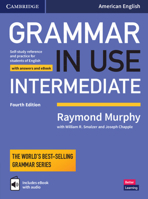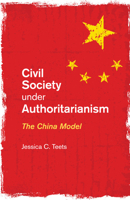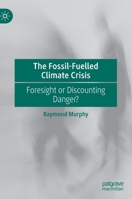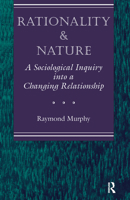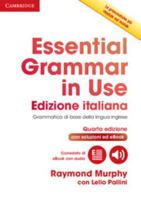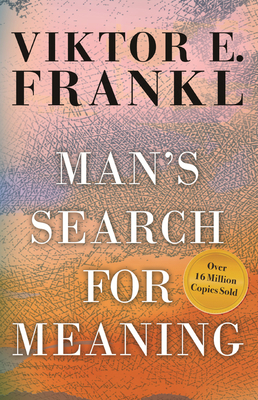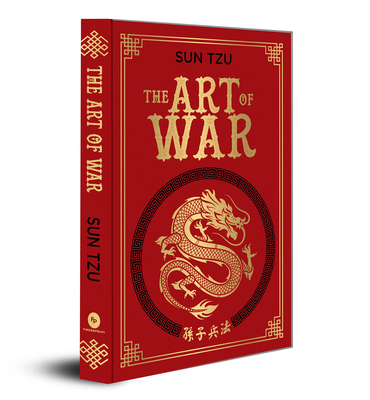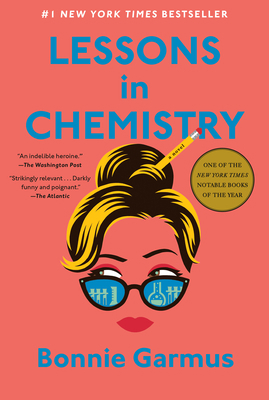Memory and Action Selection in Human-Machine Interaction
The first goal of this book is to extend Two Minds originating from behavioral economics to the domain of interaction, where the time dimension has to be dealt with rigorously; in human-machine interaction, it is of crucial importance how synchronization between conscious processes and unconscious processes is established for a sense of smoothness, and how memory processes and action selection processes are coordinated. The first half this book describes the theory in detail. The book begins by outlining the whole view of the theory consisting of action selection processes and memorization processes, and their interactions. Then, a detailed description for action selection processes theorized as a nonlinear dynamic human behavior model with real-time constraints is provided, followed by a description for memorization processes. Also, implications of the theory to human-machine interactions are discussed.
The second goal of this book is to provide a methodology to study how Two Minds works in practice when people use interactive systems. The latter half of this book describes theory practices in detail. A new methodology called Cognitive Chrono-Ethnography (CCE) is introduced, which adds the time dimension to Hutchins' Cognitive Ethnography, in order to practice "know the users" systematically by designing user studies based on a simulation of users' mental operations controlled by Two Minds. The author then shows how CCE has been applied to understanding the ways in which people navigate in real physical environments by walking and by car, respectively, and explores the possibility of applying CCE to predict people's future needs. This is not for understanding how people use interfaces at present but to predict how people want to use the interfaces in the future given they are currently using them in a certain way
Finally, the book concludes by describing implications of human-machine interactions that are carried out while using modern artefacts for people's cognitive development from birth, on the basis of the theories of action selection and memorization.