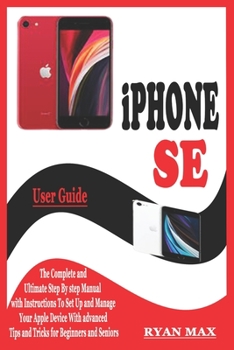iPHONE SE USER GUIDE: The Complete and Ultimate Step by Step Manual with Instructions to Setup and Manage your Apple Device with Advanced Tips and Tricks for Beginners and Seniors
The new iPhone SE, with a fast processor, high-quality case, stable connection, and a smaller screen at an affordable rate, is the phone most people need right now. So you get an extremely fast experience and the latest Apple apps.
Why not Click the BUY NOW button and learn more from this guide in the following areas:
Turn On The Iphone And Set It UpSet Up Mobile Service On IphoneCreate Face Id, Or Add An Alternate LookConfigure Touch Id On IphoneSet Iphone PasswordInsert The Nano-Sim CardConnect Iphone To The InternetWake Up And Unlock IphoneBasic Gestures For Interacting With Your IphoneAdjust The Screen Brightness And Color Of The IphoneTurn The Dark Mode On Or OffCreate Email, Contacts, And Calendar AccountsOn Your Iphone, Take A Screenshot/Screen RecordingMove And Organize Applications On IphoneCreate Folders And Organize Your ApplicationsSet Up SiriTake Photos In Low Light With Night ModeTake Live PhotosTake A SelfieTake A Panoramic PictureTake A Filtered PhotoTake Burst ShotsRecord Video With Your Iphone CameraTake Portraits With Your Iphone CameraView, Share, And Print Photos On IphoneUse Airdrop On Iphone For Sending Items To Devices Near YouSet Up Facetime On IphoneCollect Health And Fitness Data On IphoneAccess And Acquire Music, Movies, Tv Shows And More In The Itunes Store On IphoneStart With Family SharingSet Up Icloud Drive On Iphone
Format:Paperback
Language:English
ISBN:B093QLNVCN
ISBN13:9798744198893
Release Date:April 2021
Publisher:Independently Published
Length:96 Pages
Weight:0.31 lbs.
Dimensions:0.2" x 6.0" x 9.0"