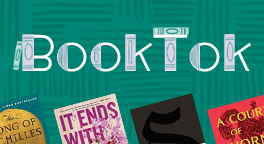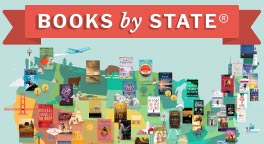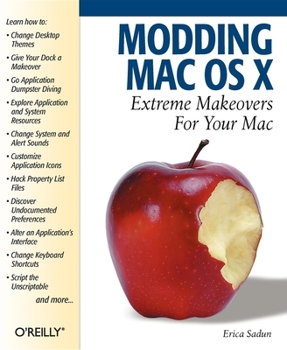Modding Mac OS X
Select Format
Select Condition 
Book Overview
Modding Mac OS X starts out with the very basics of showing you how to configure your Mac and do simple things like change Finder views, use an image from iPhoto's library on your desktop, and how to find and use screen savers. From there, Modding Mac OS X shows you how to: Find hidden features in your favorite applications Dive inside application bundles to find hidden resources Change application and system-wide keyboard shortcuts Work with the Property List Editor to read and edit property list files Wrap your head around the defaults command to tweak an application's settings Hack on NIB files to change an application's interface Control an application with AppleScript, even if it isn't scriptable
Each Modding example includes detailed step-by-step instructions that even a novice Mac user can follow, while also providing the necessary detail to satisfy the experienced hacker. The knowledge you gain from tweaking one application can be easily applied to the next.
So go on, empower your inner Mac geek. You know you want to.
Customer Reviews
Rated 4 starsMore than just a tour of your System Preferences
When I first laid eyes on this book, I thought it would be a end-user's guide through the OSX preferences to explain how to set up the basics. Desktop patterns, sounds, energy saver and the like. Indeed, the first few pages of the first chapter do cover these things. Turn the pages, and I find that this book well exceeds those initial impressions. It is a starter's guide to hacking system and app resources and preferences...
0Report
Rated 4 starsLots of fun
I didn't realize how many little things you can do to personalize you Mac beyond just selecting a theme or background. There are plenty of fun things to do that don't take much effort. There is an informative description of Application Bundles which provides the foundation for a lot of the easier mods. There are plenty of pictures and each mod that I tried out was well documented. I had the most fun just changing the icons...
0Report
Rated 4 starsgo further
Aimed at a Mac user who wants more personalisation of her OS X machine. Sadun immediately jumps into showing how to tweak your Desktop. Like changing the background and screensavers. For both, you can even import external files if you're not satisfied with what Apple offers. Plus many other options that most users never avail themselves of. To be sure, linux/unix and Microsoft machines have also had similar options for years...
0Report
Rated 4 starsGeeky tweaks for OS X
This book is primarily about tweaking the OS X end-user applications through clever use of the application itself, preference hacking, or finally by using the developer tools to tweak the application directly. It's an interesting read that is focused on that group of folks who aren't engineers, but love to tweak their desktop with custom styles, and make use of fun features like opacity. None of these things are workflow critical,...
0Report