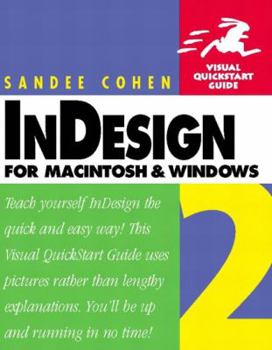Indesign 2 for Macintosh and Windows: Visual QuickStart Guide
Adobe In Design 2.0 offers features such as table creation, long document support, indexing, a superior printing interface, and native Mac OS X support. This visual guide introduces you to the In... This description may be from another edition of this product.
Format:Paperback
Language:English
ISBN:0201794780
ISBN13:9780201794786
Release Date:January 2002
Publisher:Peachpit Press
Length:412 Pages
Weight:1.50 lbs.
Dimensions:0.8" x 7.1" x 9.0"
Customer Reviews
5 ratings
Just what I needed!
Published by Thriftbooks.com User , 19 years ago
Use it everytime I am using/learning In-Design. Would be lost without the quick reference. A must have!
Adobe should make this book the manual
Published by Thriftbooks.com User , 21 years ago
After almost a year of struggling with the stupid electronic help and manual that comes with InDesign, I finally gave up and bought the InDesign 2 Visual Guide. Fantastic! Great! Best thing I ever did.Instead of the vague descriptions and no-pictures in the manual, Ms. Cohen has laid out a beatufiul, step by step, explanation of every feature in InDesign.Not only is everything well illustrated, but there are before and after comparisons to see just what the settings do to text, images, and pages. My favorite chapter is the one on imported graphics where you see exactly how to bring images into InDesign and apply transformations to make the images bigger, smaller, and rotated. There are also real clear instructions on how to colorize a black and white photo -- something the teacher at my school said you couldn't do with InDesign. Boy, was he surprised when I showed him the steps. This book is much more than just an InDesign book. It's got tons of pages with background information on all sorts of things dealing with old-time printing, typographics, color separations, and more. The chapters are nicely divided into sections that deal with exactly the subjects I'm looking for. Tabs and Tables is one section, Color is another, and Automation still another. And check out the gray boxes with added information. Those give tons of background stories and tips for working with InDesign as well as many other programs.My only regret about this book is that I should have bought it six months ago. I know I would have been able to do much more with InDesign by now.
Incredible value for the money
Published by Thriftbooks.com User , 21 years ago
This book is so much better than the official Adobe classroom book. It doesn't have a CD, but it doesn't need one. The excercises are so clearly written, and the illustrations are so good.The book is very good for anyone switching over from QuarkXpress. Ms. Cohen gives loads of little tips for Quark users.Not only does she teach InDesign, but the book is very funny. The description of locked objects had me laughing out loud. That's quite a feat for a how-to computer book.
More than what I expected from this Visual Quickstart Guide!
Published by Thriftbooks.com User , 21 years ago
I own several Visual Quickstart Guides and have enjoyed Sandee Cohen's books for several years now and "InDesign for Macintosh & Windows" is a good reference book to have.As mentioned, I'm one of those that try to not visit a bookstore because I end up coming out with too many design books (and yikes, you know how much those books can cost).With InDesign 2.0, there is anticipation for the upcoming Real World InDesign book by Olay Kvern which will be released in September 30th and of course there is Adobe's InDesign 2.0 Classroom in a Book which has been receiving bad reviews due to it's rush release with text omissions and typos galore.But with this book (which is the cheapest among the InDesign books out right now), Sandee Cohen does a great job. Actually, what made me enjoy this book compared to her other books that I have purchased is that she goes into how she makes books with InDesign and from reading her sidenotes, she has passion for the software even though she has taught Quark for over 15 years. When the writer shows enthusiasm about the software and also gives 100% in helping the reader understand in preparation for the print side of their work in InDesign, you can't help but enjoy this book.Many of us who switched to InDesign 2.0 are learning every moment with each product about how cool this software is and this book helps appreciate InDesign even more.She tackles everything from color, styling, layers, pen and beziers, text effects, pages and books, libraries, tabs and tables, automatic text, typography controls, color management, output and so much more.Anyway, for those who want an great reference book for InDesign 2, check out this Visual Quickstart Guide.
One of the best visual quick start books
Published by Thriftbooks.com User , 21 years ago
I have a lot of the visual quick start books on my shelf. This is one of the best.The book is organized into very good sections. There's a chapter on basic text, then later there's one on automating text. This is very good since I didn't need to learn the basic stuff, but could jump right into the more advanced features.I really liked the chapter on typography since that is why I switched to the program. The book explains very clearly how to set the typographic controls.There;s a really long chapter on importing graphics that explains very clearly how to import Photoshop files with their transparency settings. I didn't realize ID did that. Awesome.I also like how the pictures are very clear and big enough to read. Some of these books show the program so small you can't read anything in the picture. This book zooms in so you can see what you're doing.Not only is the book easy to understand, well organized, and covers the whole program, it is fun to read. The author tells all these stories about how she uses InDesign, or how things were before computers. For instance, I never knew why the old printers were called strippers. Some of the stories are very funny. There's also a ton of background material on things like the different between process and spot colors; how to define colors, setting the file for prepress, different types of fonts, and more. That's information that I can use working with other programs, not just InDesign.