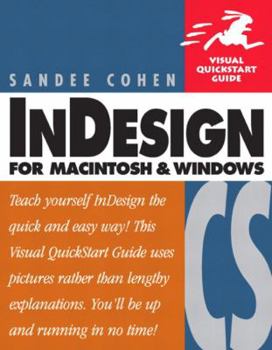Indesign CS for Macintosh and Windows: Visual QuickStart Guide
Select Format
Select Condition 
Book Overview
Now that you've finally figured out that InDesign's increasingly tight integration with the rest of Adobe's creative products will enable you to work more creatively and efficiently, all you want to... This description may be from another edition of this product.
Format:Paperback
Language:English
ISBN:0321213483
ISBN13:9780321213488
Release Date:January 2003
Publisher:Peachpit Press
Length:576 Pages
Weight:2.02 lbs.
Dimensions:1.1" x 7.1" x 9.1"
Customer Reviews
5 ratings
Inexpensive, comprehensive, and easy to navigate and reference,
Published by Thriftbooks.com User , 18 years ago
I've only bought a few computer manuals in my life [and never ended doing much with them but setting them on a shelf] before this, so perhaps I am not the best person to review one. Furthermore, I have never used a desktop publisher program of any kind (beyond WORD) before picking this book up - so I am about as clueless going into this as I can be. But, I had to learn In Design (along with Adobe Photoshop and Acrobat) fast. A design instructor recommended this book. With just a little time, reading, and playing with direction - I feel like I can use In Design to do my publishing tasks. And that is saying a lot for a computer dummy like me. There were personal forwards to the chapters that made the chapters easy to understand and that relate the software to technical/design concepts that even someone with no art and little design background can catch onto. This books works well as a walk-through tortorial AND as a comprehensive reference book. But, unlike a $200 tutorial, this $20 book still has more to answer your questions and easy tables and listings to reference when you've walked yourself through the program. I actually ENJOYED reading through this manual and playing with In Design- because it feels personal and interactive - without being condescending. And I felt like I was actaully moving along as I progressed through the book. I have heard that this book may not be quite comprehensive enough for a professional designer who uses the full Adobe Creatve Suite to do professional ad and design work on a daily basis- and who is already comfortale and confident with the program. If that's you - go ahead and look into a $150+ set of manuals. But, if you are the average, even professional, individual who is looking to become familiar with In Design and its uses - then this book is very reasonably priced, easy to read and navigate, easy to reference, and -have to repeat - reasonably priced.
Organized for Users
Published by Thriftbooks.com User , 18 years ago
With several InDesign texts close at hand, this is the one I find myself reaching for first. Cohen has an approachable style and the material is logically organized. The linkage of virtually every section of text to one or more illustrations gives the reader "two kicks at every can." Her VQG for CS2 InDesign will be my first purchase after upgrading.
Visual QuickStart - InDesign CS
Published by Thriftbooks.com User , 18 years ago
The book has helped me learn InDesign in matter of minutes. It's concise and it saved time when learning new things during crunch time. For more, in-depth, sunject matter, a more advanced book is required (especially for production). This done does a job well for beginners! I think, every beginner should have this book handy!
Best book on InDesign out there
Published by Thriftbooks.com User , 19 years ago
Everything in this book is done well. Ms. Cohen knows how to show things visually, and packs a lot into this volume. I also had bought "InDesign for QuarkXPress Users" and never use it because this book is all I need. Its well-organized, easy-to-use format makes looking up how to do something a breeze. The only downside is that it would do better with color, but if B & W keeps the price down, I'm all for it. You want to divide your page into rows and columns, boom, there it is, page 30. You want to know all the ways you can wrap text, boom, there it is, pages 216-220. Copy and apply text attributes on-the-fly with the eyedropper? Copy and paste in place, change case, fake an italic (skew), and all other good stuff QuarkXPress can't do. These goodies go on and on -- lots of stuff you'd go into Illustrator or Photoshop to do, but don't have to. Want totally controllable drop shadows on text or a placed object? It's in there. Want to set a giant headline, create outlines of the text and fill the letters with a photo or illustration? It's in there! All w/recognizable Adobe interface. Thank you, Adobe, and thank you, Sandee Cohen, for writing the missing manual.
Complete, Easy to Read, and FUNNY
Published by Thriftbooks.com User , 19 years ago
Some of the visual quickstart books are better than the others. This one is one of the best in the whole bunch!The author really knows her stuff. She covers every important aspect of the program in a fun, easy to read style. The step-by-step lessons are incredibly easy to follow. You don't need any special files to learn the program. Just open the book to any page and learn the specific task you need to know.The book is organized not just by the program's features, but by the type of projects you'd be working on. For instance, the chapter on Long Documents has all the exercises you'd want for those type of files.The author also has some very good background stories about working in advertising and design. So you learn not just InDesign, but about things like spot color, preparing files for printing, and working with PDFs.There are plenty of books that cost twice the price of this one. But you can't find anything as good for this price.