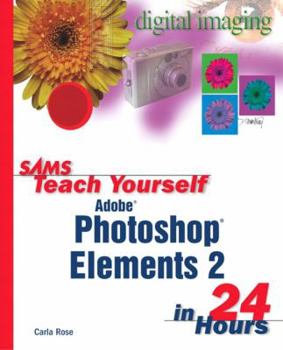Sams Teach Yourself Photoshop Elements 2 in 24 Hours
(Part of the Sams Teach Yourself Series Series)
Photoshop Elements is a more accessible version of Adobe's flagship product, Photoshop. This book covers topics such as capturing and editing photos from traditional or digital cameras, correcting... This description may be from another edition of this product.
Format:Paperback
Language:English
ISBN:067232430X
ISBN13:9780672324307
Release Date:January 2002
Publisher:Sams
Length:482 Pages
Weight:1.89 lbs.
Dimensions:1.0" x 7.4" x 9.2"
Customer Reviews
3 ratings
I liked this book so much i bought it.
Published by Thriftbooks.com User , 20 years ago
I am a complete novice when it comes to Photoshop. I initally ruled out this book because of the 3 star rating. How wrong i was! I first bought "Create! The No-Nonsense Guide to PE 2." It was a little too brief and left too many questions unanswered. I then turned to my local library, who had this SAMS title available. I checked it out twice before i decided it was a book i would want to reference on a regular basis and bought it. For my money, it's perfect. Carla Rose is an interesting and entertaining writer without being overly chatty or bogging down in too many personal asides. I started on Chapter One, Page One, and worked my way thru. The instructions are clear and didn't overload a newbie with too much information. The only reason i did not give it 5 stars is because of the SAMS website. I was only able to find/download one tutorial. According to the book, there should have been more, and while that was a disappointment, it really had no effect on the ultimate result - namely, i'm now pretty darn proficient in Photoshop Elements, if i do so say so myself. If you don't know what you're doing, get the book. I think you'll enjoy it.
Russ Walkowich MyMac.com Book Review
Published by Thriftbooks.com User , 21 years ago
Carla Rose has been involved with photography since she was a young girl and has continued with her interest, expanding into the Macintosh area, and writing more than 24 computer books. Jennifer Fulton has written over 100 computer books for both the education and retail market. Together they have worked to produce a book that will get you up and going with Photoshop Elements 2 in a relatively short time. Now the idea is not that you sit down and start to read the book, one chapter an hour straight for twenty-four hours. The idea is to provide the reader with enough information that they can then take an hour or two to work with what they've learned from reading the chapter, building their knowledge and confidence levels as they continue on. Chapter One starts with the basic introduction to PSE 2 for the reader, explaining the Help resources including Tool Tips, Hints Palette, How-To's and the Help Button. Chapter Two guides the reader through the Elements Desktop, through Tools, Shortcuts, Options, Menus and preferences. Each chapter that follows continues to provide the reader with logical basic information for them to follow as they work their way through the program. Starting and Saving, Importing Source Images, Making Selections and Using Layers, Adding Type, Printing Picture and Posting to the Web cover the remaining 8 hours. The reader then works into Simple Corrections (Levels, Contrast, Color, Straightening, Skewing, Cropping/Resizing, Repair Recipes and Tutorials); Photo Rescue (Black-and-White pictures, Color Repairs, Removing/Replacing Objects, Improvement Filters) and the remaining 7 hours cover Creativity (Artistic Filters, Art from Scratch, Composite Images, Going Wild, Creating Background/Textures from Scratch, to name a few) Each chapter/hour includes a summary, Q & A, a Workshop (Questions and the Answers) and Activities for the reader to put what they've learned to the test. Ms. Rose has even set up that examples of images used in the book can be downloaded from Sams Publishing's main site to work with as part of the Activities section in two of the chapters. While the book is in black and white, the authors have included a full Color Gallery that shows the images in the book as they would appear, including the page number and "hourÓ that the reader would be in. The book is logical, well thought out and is not overwhelming even for the brand new user or beneath a user that is familiar with Photoshop Elements.MacMice Rating: 4 out of 5
This book has the right attitude
Published by Thriftbooks.com User , 22 years ago
I just bought this book and really like its approach. When I was looking in the store I checked all of the books for correcting redeye, which I have done quite a bit in Elements. Most of the other books basically tell you how to follow the directions that Elements gives you. This book said something like "OK, that is what Elements tells you, but as you can see it didn't work very well. Here is the way to fix redeye manually." This is the kind of information that I would buy a book for!