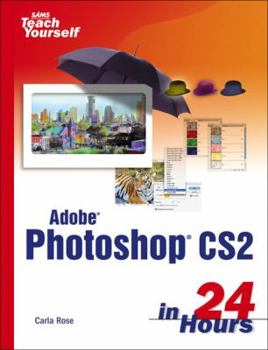Sams Teach Yourself Adobe Photoshop Cs2 in 24 Hours
(Part of the Sams Teach Yourself Series Series)
This Photoshop tutorial covers all the features and capabilities of the latest version of the software. This description may be from another edition of this product.
Format:Paperback
Language:English
ISBN:0672327554
ISBN13:9780672327551
Release Date:January 2005
Publisher:Sams
Length:514 Pages
Weight:1.90 lbs.
Dimensions:1.1" x 6.9" x 9.3"
Customer Reviews
3 ratings
even I could follow most of it!
Published by Thriftbooks.com User , 15 years ago
I am somewhat computer illiterate but was able to follow this book. (for the most part) I have many Photoshop books and this one is by far the most helpful for me!
Perfect beginners book! Choose this and not the "dummies" book.
Published by Thriftbooks.com User , 17 years ago
Photoshop is a complex program. Theres no doubt about it, if you're a total PS newb it can be very daunting prospect indeed. There are literally hundreds of books about Photoshop but most are aimed at the experianced, or at the very least someone who has some knowledge already of at some graphics software or other. So then landed in my lap this book. After struggling with "Photoshop for Dummies" and others of it's ilk this book was a godsend. Whats the point of talking about text masking techniques and CMYK versus RGB when all you really want to know is what is this brush and what does it do exactly? And this book is aimed squarely at this hapless audience, i.e. me. It has a series of logical steps that lead you steadily and carefully by the arm through all PS's set of labyrinthine and amazing (and you will be amazed) menus, tools, and functions. And it does it all very well apart from the occasional hiccup when something doesn't quite make sense, which leads me on the final chapters, or hours, of the lessons in this book, which is where it starts to come apart unfortunately. The problem comes when it finally comes to the knotty task of original composition, and here it's as clear as mud. For instance in hour 18 it asks you to create a background using the gradient tool.. but it hasn't taught you about how to use that yet, that doesn't come until later in hour 20. Oops. Whats worse is the rest of the task is simply too advanced for the reader at this level of tuition to be able to grasp. Later in hour 20 it asks again for a original composition and reason goes completely awol, totally out the window here too. For instance: "Make a selection of the upper third of the sky... add clouds... and then do the same with the lower half". Right, so is that half the remaining two thirds of the sky or half the rest of the picture or what?!? Then: "I just create a brush that looks like a boat and add them to the picture..." uh, how do I do that then? Nowhere does it explain in the book how to do this. Theres some poor editing in the in the final chapters and it's a shame because it really lets the side down and it drops my review from a 5 to a 4 star. However if you can ignore the hapless attempts at tuition at original art and when it sticks to what it's good at, namely teaching you the basics of what the various tools are and how they work, and fortunately thats 95% of this book, then it's very good indeed. This is simply the only Photoshop book thats aimed at newbies that I've come across that actually does what it says on the label. Highly recommended.
Sams Teach Yourself Adobe Photoshop CS2 in 24 Hours
Published by Thriftbooks.com User , 17 years ago
Title: Sams Teach Yourself Adobe Photoshop CS2 in 24 Hours Author: Carla Rose Publisher: Sams; 3rd edition (May 13, 2005) ISBN: 0672327554 Pages: 528 Reviewer: Dorothy Freeman Rating: 5 out of 5 stars Intrigued by the title's promise, I recently checked out a book called "Sam's Teach Yourself Adobe Photoshop CS2 in 24 Hours" written by Carla Rose. I design newspaper and magazine ads, brochures, fliers, posters, web pages and newsletters for an art museum. I've learned to use most of my software programs by the seat of my pants with only a handful of one-day workshop training programs. The trouble with 8 hour workshops is they are only effective, for me, if I can return to work and immediately apply the new knowledge to my daily tasks. I've been using Adobe Photoshop for about two years, to crop and resize photos and to change them from color to grey scale. Most of the other skills I brought back from my workshops were quickly forgotten. Trying to retrieve this information, months later, for a special application was extremely frustrating and usually resulted in me altering my designs to accommodate my limited skills. I don't know how long it would actually take for me to find twenty-four free hours in my busy job. But, what I did find in this book is a very clear and concise primer on "How to do just about anything you'd ever need to do with Adobe Photoshop." Even if you don't have time to actually "do" the chapter lessons, this format makes it easy to access information and directions on how to do anything you want to do in Adobe Photoshop CS2. The book is divided into 24 "hour" chapters that start with a bulleted list of what you'll learn in the hour along with "Did You Know" and "By the Way" tips presented as sidebars which are easy to ignore or access depending on your skill level. The chapters end with a summary along with a short Q & A workshop, a quiz and applicable exercises. Again, making it easy to skip information if you don't need it or don't have the desire, or time to become an expert. The lessons are loaded with illustrations, conveniently placed near the explanatory text, making it unnecessary to flip through pages. It also includes a "Color Gallery", a group of plates that clearly illustrate some of the important color applications. The book starts with the basics of learning how to create a new image, finding out what's in your toolbox, along with an excellent shortcut chart, and what all the menu options are. The book ends with an appendix of illustrations for each of the 17 program palettes. I would recommend "Sam's Teach Yourself Adobe Photoshop CS2 in 24 Hours" to anyone who uses Adobe Photoshop. Even if you don't have the latest version of Photoshop, you can still find clear directions for how to select areas, transform images, adjust colors, use layers, create paths, work with text, apply masks and filters, repair and enhance photographs and prepare your documents for printing or the web. For seriou