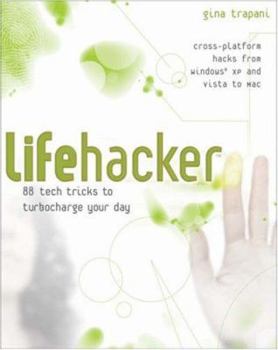Lifehacker: 88 Tech Tricks to Turbocharge Your Day
Redefine your personal productivity by tweaking, modding, mashing up, and repurposing Web apps, desktop software, and common everyday objects. The 88 "life hacks" -- clever shortcuts and lesser-known,... This description may be from another edition of this product.
Format:Paperback
Language:English
ISBN:0470050659
ISBN13:9780470050651
Release Date:December 2006
Publisher:John Wiley & Sons
Length:300 Pages
Weight:1.10 lbs.
Dimensions:0.7" x 7.5" x 9.1"
Customer Reviews
5 ratings
Outstanding list of common sense ideas
Published by Thriftbooks.com User , 16 years ago
The thing about common sense is that it is not common... That's why when you pick up this book (regardless of your professional experience or proficiency with computers) you will discover many things that, once explained, will generate that "ahah!" moment and start you thinking: "Why didn't I think of that?". If you follow some of the hacks in the book you might just never again: - Lose your keys - Come out of a meeting without understanding who's doing what and with little recollection of what was actually discussed - Lose your data - Waste time during the most productive part of your day - "Invent" the content of your timesheets because you just cannot remember what you did Let's face it... even if you only pick up and effectively adopt 2-3 of the hacks in here, the book has more than paid for itself. On top of all that, the narrative is easy-going and entertaining. Gina Trapani has done a fantastic job with this. What are you waiting for??? Buy it now!!! (Trust me you will be thanking me, the other reviewers and Gina in no time)
Stuff that actually useful
Published by Thriftbooks.com User , 16 years ago
Almost all the tips in this book had relevance to my daily productivity as a Software Engineer. If you have any confidence in your computer skills and you want to be a more efficient person, buy this book!
Lifechanger!
Published by Thriftbooks.com User , 17 years ago
All right, it might be a *bit* strong to say this book changed my life, but it is undeniably true that it -- and the website associated with it -- have led to some important modifications in the way I work. And that's very close to the same thing. If you are content with the factory settings your computer was delivered with, it might not be evident to you why this book can have such an impact. But if you like playing around with your technology and adapting it to your own needs and preferences, then you might just get a lot out of it. Part of the reason I think I responded so strongly to this is that my personality aligns pretty closely with the "characteristics of a lifehacker" described in the Introduction: excelling at finding things on the web; "addicted to the 'Ah-HA!' moments in life; eager to go out of their way to avoid tedious or mundane work. Curiosity, efficiency, individuality, technology. Many of the "hacks" here have to do with fundamental processes like managing email, automating the things you do over and over, or getting your stuff (paper and electronic) in order and making yourself more productive. Some of it is basic, like how to use RSS feeds, but other hacks require a moderate degree of programming ability. Readers who use a computer with any degree of regularity shouldn't be intimidated by this, however. As someone who for years has had to fill out a timesheet as part of my job, the few minutes it took to master Hack 63 ("Quick-Log Your Work Day") have already been repaid over and over again. Gina, where were you in 1996? Over the last few months, I've read a number of the "Hacks" books from O'Reilly Media -- "Mind Hacks: Tips & Tricks for Using Your Brain (Hacks)," "Mind Performance Hacks: Tips & Tools for Overclocking Your Brain (Hacks)," "Firefox Hacks: Tips & Tools for Next-Generation Web Browsing (Hacks)," and the like. Those are all okay, but none of them were as easy to read, easy to master, or as immediately applicable as "Lifehacker" has been. Maybe not everyone fits the "lifehacker" profile, or would respond to this book with the enthusiasm I obviously have. But I bet most anyone who uses a computer for work or recreation (including buying books online?) would find at least one new way to put technology to work making them less harried, more productive, or just ... happier.
Overcoming Overload
Published by Thriftbooks.com User , 17 years ago
I love this book! I am going to be perfectly honest and admit that until a few months ago I had no idea what a "Life hack" was! Now I know that life hacks are productivity tricks used by programmers and others who are wise in the ways of computers to avoid information overload and organize their lives. The main thrust of my own work is to help people overcome overload, avoid burnout and develop resilience. This is one of the most practical books that I have seen dealing with the electronic overload to which we can all fall victim. Computers and the Internet have presented us with some of the most extraordinary opportunities, but they can also open the floodgates to an overwhelming morass of information vying for our attention. The problem for most of us is how to optimize and organize all this technology. That's exactly where this book comes in: it is crammed with useful and highly practical ways of taming the electronic gremlins that threaten to engulf most of us. The book is composed of 88 tech tricks based on items written by Gina Trapani on the popular website Lifehacker dot com. Something that I particularly liked was that Gina provides hacks for Windows XP, Vista and Macintosh: we Macintosh users are so often left out in the cold! If I didn't even know what a life hack was, I am obviously no expert, but as soon as the book arrived I sat down with it at the keyboard and in no time had done half a dozen things that have already been very helpful to me. Gina explains everything simply and her writing is a model of clarity. A few of her hacks are clearly not designed for a novice, but most are easily accessible. There is also a companion website - [...] that has loads of updates, links and references. My copy of the book is already festooned with notes and bookmarks. I am quite sure that I am going to be using it for a long time to come, and I am going to recommend it every time I have clients who tell me that their electronic lives are becoming unmanageable. Gina hasn't just created a supremely valuable book; she has also performed an act of service for all of us. Very highly recommended.
Taking your productivity to the next level...
Published by Thriftbooks.com User , 17 years ago
This is a book I've been looking forward to reading for awhile, and I wasn't disappointed... Lifehacker: 88 Tech Tricks to Turbocharge Your Day by Gina Trapani. You should see the number of post-it notes I already have in my copy... Contents: Free Up Mental RAM; Firewall Your Attention; Automate Repetitive Tasks; Streamline Common Tasks; Get Your Data To Go; Control Your Email; Organize Your Stuff; Kickstart Your Productivity; Master The Web; Tune Your Computer; Index If you're a fan of David Allen's Getting Things Done, Merlin Mann's 43Folders, or any other personal productivity sites, you'll immediately take a liking to this book. Trapani has collected 88 different "hacks", or tricks and tools to help you be more productive in your life. The vast majority of them are free, either as concepts to be implemented or software you can download and install. There are ten different chapters in the book that focus on particular areas of your life, such as staying focused on the task at hand or organizing your life. Granted, a large number of them relate to your interaction with the computer (as we spend so much time in front of one). But don't be fooled into thinking that you won't get anything out of this book unless you're a hardcore geek. Definitely not the case... This also isn't a "system" where you have to adopt all 88 hacks to get any benefit from it. Each tip stands on its own, and you can pick and choose the ones that apply to your specific situation or style. And with productivity tips, even a single one, successfully implemented, can make a dramatic difference in your life. It's recommended that you read this book in front of your computer. That's a really good idea, as you'll be hitting the web constantly to check out software and sites. If you decide not to read in proximity to your PC, then I recommend grabbing some scratch paper or post-it notes. You'll want to flag certain pages as you go for review when you *do* get back to your digital brain. I have a very large crop of yellow post-its sticking out the top and sides of my copy. I'll be spending some additional time with this book, to be sure... This is definitely one of the most enjoyable books I've read of late, and I'd recommend it with no hesitation to anyone looking to streamline their life.