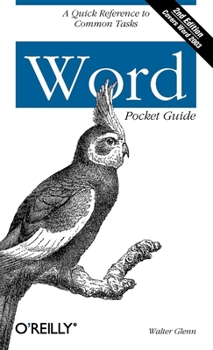Word Pocket Guide
Select Format
Select Condition 
Book Overview
Millions of people use Microsoft Word every day and, chances are, you're one of them. Like most Word users, you've attained a certain level of proficiency--enough to get by, with a few extra tricks and tips--but don't get the opportunity to probe much further into the real power of Word. And Word is so rich in features that regardless of your level of expertise, there's always more to master. If you've ever wanted a quick answer to a nagging question...
Format:Paperback
Language:English
ISBN:0596006845
ISBN13:9780596006846
Release Date:June 2004
Publisher:O'Reilly Media
Length:170 Pages
Weight:0.35 lbs.
Dimensions:0.5" x 4.2" x 7.0"
Customer Reviews
3 ratings
Helpful companion to Word
Published by Thriftbooks.com User , 19 years ago
Helpful companion to WordI got this book hoping to understand why Word does some of the things it does and how to do something about it. As I thumbed through it, I was drawn immediately to the "Most Common Word Complaints" section which matched a few of my gripes and explained exactly how to turn them off (automatically creating numbered lists, popup balloons). This book helps find where in the multitude of menus you need to go to set up Word to suit your personal tastes, which for me has not been that easy to find using Word Help.In my case, moving from Word 97 to Word 2002 introduced a lot of new "features" that (for me) just got in the way, such as the "Paste Options" icon that appears after you paste something into the document and the "Reviewing" bubbles that show up in the document if tracking changes is on. In this pocket guide, it was easy to locate exactly what I was looking for and adjust Word to suit my preferences. To locate anything, I would scan through the index looking for key words and then jump to that page. I think this guide complements Word Help quite well.A quick note from a Windows user at work and a Mac user at home: This Word guide is for the Windows versions and doesn't mention anything about Word for the Mac platform. However, almost everything in the guide will translate to Word for Mac, you just have to hunt around a little more.
Great for experienced users
Published by Thriftbooks.com User , 20 years ago
The Word Pocket Guide by Walter Glenn (published by O'Reilly: ISBN 0-596-00445-1) provides brief but adequate reminders for experienced users of Microsoft Word 97 and higher. A handy convention indicates which higher version each item applies to (00+ for Word 2000 and higher; 02+ for Word 2002 and higher). In my opinion, those new to Word would not find enough information in this guide to be efficient users. But for users who need a reminder about a little-used feature or about the structure of Word, the book is ideal. In my quick browsing, I solved two vexing questions, one about the hierarchy of Word's styles and another on how to rotate the text in a table column header. The table of contents is organized in just three levels, and the index is not as complete as one might wish. For example, I had to read through the whole section on Tables to find the "rotating" item because it isn't listed. Also, not every single possible feature and function of Word is included. It's a little book! The author does not explain how he chose what to include and what to omit. But, if you don't find it here, try the built-in Help or go to one of the huge, third-party manuals.On the other hand, the contents are easy to read even though the type is quite small. The book contains fourparts:* Part I, Understanding Word (interface, templates, documents, an overview of formatting, an explanation of shortcut menus, and Word's automatic features) reference items, graphics, tables, spelling and other tools, customizing Word, collaborating, and macros)* Part III, Reference (commands, native formats (file extensions), startup switches, wildcards, find codes, file locations, and keyboard shortcuts)* Part IV, Word Resources (Internet sites, books, tools, and the index).Read Part I to learn about the structure of Word and why Word does some of the weird things it does. Once you know the whys and wherefores, it's easier to work with the application.Part II, the "guts" of the book, is arranged in Q & A format. Under a task heading, such as Working with Tables, an introductory question sets up the answers. For example, "Howdo I ... " is followed by the rest of the question (in italics), and that is followed by the answer. You scan the section to find what you what to know. Here's how it looks:Working with TablesHow do I ...Make a group of rows or columns a uniform size?Select a group of cells in the row (or column) and use Table ? AutoFit ? Distribute Columns Evenly or Table ?AutoFit ? Distribute Rows Evenly.The book has a few shortcomings:* Items under "How do I ..." are not arranged in any discernable order.* There's rather a lot of passive voice.* There's no explanation for the selection of contents in each part.* Some items in Part I say, "more in Part II or III" but then they aren't listed in the table of contents so you have to read the text or search the index for relevant page numbers to find them.* There's nothing about the change in bullet and number functions in late
Handy Reference
Published by Thriftbooks.com User , 21 years ago
There are many times I'll be in the middle of doing something in Word and not know the command to do a specific task. It would take me too long to search for it in the Word help files. With this pocket guide, I no longer need to worry about it as I can flip through this book to find what I need. This is easy to do since the book is divided into four main parts. Part 1 is about the "main parts" of Word: template and document files, shortcut menus, etc. Part 2 devotes itself to "Word tasks," like inserting and editing text, formatting paragraphs and creating lists, inserting objects, working with tables, and so forth. Part 3 is a "command reference," with numerous tables devoted to specific commands. This feature makes it easy to search for a specific command. Part 4 lists online Word resources and other related books.This pocket guide is truly a "quick and dirty way" to find a command to do a specific Word task that otherwise might take hours to find using conventional Word help or large Word reference guides.