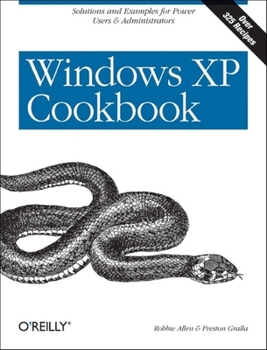Windows XP Cookbook: Solutions and Examples for Power Users & Administrators
Select Format
Select Condition 
Book Overview
Windows XP users and administrators need a quick and easy way to find answers. Plenty of books go into detail about the theory behind a particular technology or application, but few go straight to the essentials for getting the job done. Windows XP Cookbook does just that, tackling the most common tasks needed to install, manage, and support Windows XP.
Featuring a new twist to O'Reilly's proven Cookbook formula, this problem-solving guide offers multiple solutions for each of its 300-plus recipes. Solve dilemmas with the graphical user interface, the command line, through the Registry, or by using scripts. Each step-by-step recipe includes a discussion that explains how and why it works. The book is also among the first to cover Microsoft's XP Service Pack 2. With these practical, on-the-job solutions, Windows XP Cookbook will save you hours of time searching for answers.
Windows XP Cookbook will be useful to anyone that has to use, deploy, administer, or automate Windows XP. But this isn't a typical end-user book; it covers the spectrum of topics involved with running Windows XP in both small and large environments. As a result, IT professionals and system administrators will find it a great day-to-day reference. And power users will find Windows XP Cookbook a great source for information on tweaking XP and getting the most out of their systems. The bottom line is that Windows XP Cookbook will make just about anyone who uses XP more productive.