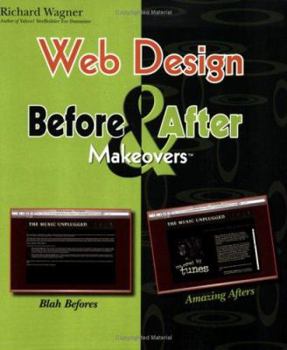Web Design Before & After Makeovers
Through stunning four-color images that demonstrate how nondescript "before" situations gradually become astonishing "after" results, this book offers readers simple steps to achieve unique outcomes... This description may be from another edition of this product.
Format:Paperback
Language:English
ISBN:0471783234
ISBN13:9780471783237
Release Date:May 2006
Publisher:John Wiley & Sons
Length:244 Pages
Weight:1.86 lbs.
Dimensions:0.6" x 8.5" x 10.1"
Customer Reviews
4 ratings
Best Web Design Book Ever!
Published by Thriftbooks.com User , 17 years ago
I am only 10 + 1 years old and I managed to create my own site with cool frames CSS and everything from scratch. Great for kids, as it is easy to read and understand, unlike some cheesy guides I've come across. Great price, too!
An amazing item for kids and novices
Published by Thriftbooks.com User , 17 years ago
I am a novice, and a kid. I have my own site, where I parody things and found this book a great tool to give my site a total makeover. This is a must for those web-obsessed kids like me!
Some good stuff to improve your web interface...
Published by Thriftbooks.com User , 17 years ago
I'm always on the lookout for books that can help me improve my lackluster interface design skills when it comes to web development. I found a lot to like in the book Web Design Before And After Makeovers by Richard Wagner. Contents: Makeover Essentials; Page Layout Makeovers; Navigation Makeovers; Page Element Makeovers, Text Makeovers, Image Makeovers; Image Performance Makeovers; Home Page Makeovers; Content Makeovers; Form Makeovers; Add-On Makeovers; Site Makeovers; Extreme Makeovers; Index The focus of this book is to take ordinary pages and redo them using standard CSS and JavaScript techniques that add the polish to make the site look more professional. Some of this is more "under the covers", such as using CSS and div tags instead of tables to lay out your form. But tricks on how to round the corners of your boxes, changing the default look and feel of forms, and more professional spacing and layout are definitely more visible and obvious. The tool of choice for his coding is Dreamweaver and Photoshop for image manipulation. But in most cases, you can pretty easily figure out how to do the same thing in your own toolset (if it differs from him). You shouldn't expect a lot of "how to" on the CSS end. He shows you the CSS that he uses to do the coding, but this is *not* a tutorial on the subject. If you didn't know any CSS, you might struggle a bit. For me, the book was worth it for a Firefox developer tool tip that shows the div layouts of your page. I have a coding project coming up, and I think that will be the tool that saves my hide... If your page design skills haven't progressed much past 1998, you would do well to spend some time here. Most of the information is not overly complex, and it can make a world of difference in your sites.
Makeovers more for function than design
Published by Thriftbooks.com User , 18 years ago
The title of this book is little misleading. I was expecting to see examples of boring web page designs transformed into exciting, clean new page designs. But instead, I saw boring web pages transformed into still-boring but better-working pages. Many of the makeovers are geared toward the underlying HTML of a page. By applying small doses of CSS and javascript, the page's structure or usability can be significantly improved. And it's in this context that the book provides most of its valuable material. On the other hand, the tips for design-oriented changes are fairly rudimentary, relying on Photoshop to create buttons, resize images, generate text graphics, etc. But even worse, some of the makeovers retained the horrendous design gaffes of the original pages -- such as white type against a black background (a surefire way to induce an eyestrain headache). So, take the design tips with a grain of salt. I should also note that the book focuses on the use of Macromedia Dreamweaver and Photoshop as the preferred production tools. While the book notes that other equivalent programs can be used to implement the makeovers, I always find this claim to be a bit of a cheat, because it forces the author to ignore specific power features of the preferred programs in order to satisfy a more general audience. There are other books that deal more satisfactorily with each of the separate areas this book purports to cover. For instance, "The Zen of CSS Design" is a good resource for exploring the aesthetic aspects of web design. And O'Reilly's "CSS Cookbook" and "Javascript and DHTML Cookbook" provide solution-specific code for web applications. Of course, those three books I mentioned will set you back more than this one book. And if you're not a full-time web developer, you might not need the depth of information in those separate books. If that's the case with you, then this book will probably serve your needs just fine.