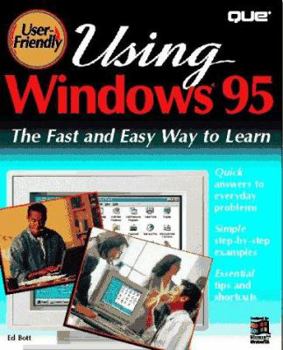Using Windows 95
User Friendly Using Windows 95 is a brisk, simply worded, authoritative guide to Windows 95. Its ability to encapsulate tasks neatly, such as printing or using fonts, moving files, customizing the... This description may be from another edition of this product.
Format:Paperback
Language:English
ISBN:0789700921
ISBN13:9780789700926
Release Date:January 1995
Publisher:Que
Length:486 Pages
Weight:2.36 lbs.
Dimensions:1.6" x 7.3" x 9.1"
Customer Reviews
1 rating
Fast and Easy Learning
Published by Thriftbooks.com User , 15 years ago
Ed Bott is a senior editor of 'PC/Computing' and former editor of 'PC World'. This 1997 book is designed to be user-friendly for new users and introduce them to the Internet. It is written in plain English. The 'Introduction' explains the sections and chapters of this book. Windows is an operating system that uses icons for control, a simpler interface than the command line. You can easily learn by doing. The 'Start' button selects the programs (or set of programs). The 'Shut Down' button selects the processes needed before turning off power. The selection of actions is done with the mouse and not the keyboard in most cases. Chapter 2 tells about the operations. Chapter 3 explains the computer. The 'Device Manager' reports the status of the hardware. Part II provides more chapters on working with Windows. Chapter 5 offers advice to increase space on your hard disk. 'ScanDisk' tests your disks, 'Defragmenter' reorders the files for speed of access. Chapter 6 explains working in windows, there is more in the next two chapters. Organize your files (Chapter 9). Page 150 tells how to find files. Chapter 10 tells how to Cut, Copy, and Paste data. Part III covers 'Using the Internet'. Its five chapters provide an explanation. Most telephone lines are limited to 28K bps (p.193). Beware of viruses (p.223)! Part IV explains the modifications you can make to Windows. Chapter 16 lists the accessories or utilities available. The changes you can make to a display are in Chapter 17. A higher screen resolution shows more data. Part V covers printers and printing. It offers advice and problem solving (Chapter 19). Chapter 20 explains printer fonts. Part VI deals with multimedia (sound and video). It explains the Media Player. 'Appendix A' explains the use of the Briefcase to synchronize files between a desktop PC and a notebook PC. The system clock on each PC must be set correctly since this decides which is the older file and avoids an accidental replacement. 'Appendix B' explains Windows 95 for those with prior experience, It tells what works as in Windows 3.1x. A shortcut icon is a reference to a program. The major difference is longer file names rather than the classic 8.3 format. The crash protection allows shutting down a non-responding program. Windows 95 is designed for multimedia (sound, CD-ROM). ['Word Pad' has fewer functions than 'Windows Write'.] The built-in networking groups computers together ('Appendix C'). You can share access to files or a printer.