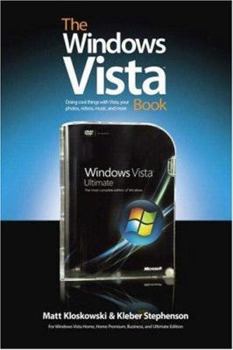The Windows Vista Book: Doing Cool Things with Vista, Your Photos, Videos, Music, and More
With so many books out there on Windows Vista, what makes this one better and different is its focus. While other Vista books can regularly be 500 or more pages, this book cuts through all the... This description may be from another edition of this product.
Format:Paperback
Language:English
ISBN:0321509749
ISBN13:9780321509741
Release Date:January 2008
Publisher:Peachpit Press
Length:251 Pages
Weight:0.94 lbs.
Dimensions:0.5" x 6.0" x 8.9"
Customer Reviews
3 ratings
Any computer or general-interest library needs this easy, attractive and logical approach
Published by Thriftbooks.com User , 15 years ago
Other books covering Windows Vista are unnecessarily complicated for your basic user: not so The Windows Vista Book. Each page is a color screen visual which take one topic and provides screenshots and photos for quick reference. Learn how to manage photos, play music, and customize within the Vista environment with a guide that vastly simplifies the entire process. Any computer or general-interest library needs this easy, attractive and logical approach that average, everyday computer users can quickly use.
Quick, easy explanations help transition from XP to Vista
Published by Thriftbooks.com User , 15 years ago
I admit it, I'm one of the many XP users who didn't jump to Vista when it was first announced. Stories of the interface, problems with printer compatibility, etc. made me not want to even think about changing operating systems. As a longtime PC user, having made the transition from DOS to the first Windows release years ago; I wasn't looking forward to yet another big change in how I do my work. Reading "The Windows Vista Book" gave me reason to finally make the switch to Vista. The book has 10 short chapters, easy-to-understand explanations of individual features, and a full-color screen shot highlighting the feature on each page. It's obvious the editor/author/publisher took care to make it simple to scan the book chapters. Each chapter has a different colored 1/2 inch border at the top of the page with the chapter title which makes it a breeze to distinguish chapters. Want that tip on Security? Go the chapter with the purple bordered pages. How do I split clips for a movie? Go to the light green bordered pages. I liked the book since it gave me quick overview of some of the most helpful and exciting features in Vista, without taking up a lot of my time. Chapter 1, with its list of the 10 coolest features in Vista, will get anyone moving away from XP. The Vista photo managing features explained in Chapter 7, Getting the Most out of Your Photos, were a lifesaver for our family at a recent reunion. With a couple hundred photos shot the night before, I quickly organized, edited, and displayed a slideshow to the family the next morning. A nice touch - tips are included throughout the chapters, at the bottom of pages, set off by a blue background box. My only negative comment on the book - the content on each page was one big paragraph, some paragraphs with more than 15 lines. It would have been an easier read to break some of the longer paragraphs into shorter paragraphs.
Excellent Non-Techi Tech Book!!
Published by Thriftbooks.com User , 15 years ago
This book rocks! If you want a book that can help you get around the complexity of Windows Vista, this is it. The one-page snippets are dead on. Short-explanitory directions with great screen shots too. I feel that if you buy this book to have a relatively easy way to learn the ins and outs of Vista, you won't be dissapointed.