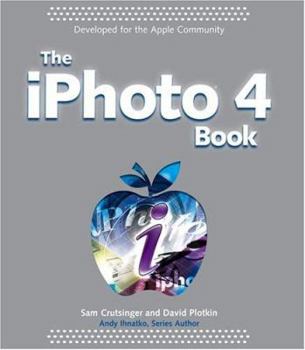The IPhoto 4 book
Renowned Mac columnists Andy Ihnatko and David Plotkin deliver a fun, informative, full-color guide to iPhoto, Apple's hot digital photo-editing application. Digital camera users more than doubled... This description may be from another edition of this product.
Format:Paperback
Language:English
ISBN:0764567977
ISBN13:9780764567971
Release Date:December 2004
Publisher:Wiley Publishing
Length:405 Pages
Weight:1.65 lbs.
Dimensions:0.8" x 8.0" x 9.0"
Customer Reviews
2 ratings
iPhoto 4 Laughing Out Loud
Published by Thriftbooks.com User , 19 years ago
Calling The iPhoto 4 Book "just" an instruction manual doesn't do it justice, it was a laugh out loud don't want to put in down read. I laughed out loud so many times I started getting looks from my family. If school text books were this engaging and fun to read we would have more "geeks" on our hands. The book was written from an almost comic conversational stand. It felt like you were sitting around with some of your friends on Saturday night talking about making a funny slide show instead of the old fashioned click "oops that slide was put in backwards slide show." You almost felt like the authors were sitting there with you just shooting the breeze while they imparted their knowledge on how to make friends and family beg to see your photos. The book is broken down into eight different parts with twenty five chapters complete with notes, tips and sidebars. The sidebars had little stories or observations that will have you chuckling. The walk through was so simple and easy to follow that you almost didn't want the book to end. Chapter One: Taking Interesting Photos - This chapter covers the garbage in garbage out concept. While computers and software have come a long way in helping you tweak your photos it doesn't help if the original photo has nothing to offer. There should be good composition, object or person etc should fill most of the frame, good lighting and a direction that the eye follows, if it doesn't have all or most of those elements use a different photo. Lag time and how to compensate for it is covered. "Lag time the delay between when you press the shutter button to when the picture is actually taken, is usually more prevalent in the lower end digital cameras". Plus other nifty tips and tricks. Chapter Two: Getting Started With iPhoto - Covers registering iPhoto if you haven't used it before. The "Organize" mode is where you will be spending most of your time. When you pass your mouse over the icons at the bottom of the screen a little box appears and gives you a bit more info on the icon. In "Edit" mode you can go from the default basic editing program that comes with iPhoto to whatever graphic program you have on your computer. I set mine to default to Photoshop CS. You can also adjust the display pane so your photos are displayed in the number of rows and columns you like working in. You can also change the background color of the display pane from white to black or any of the grays in between. Chapter Three: Importing Pictures - The "Import" mode lets you bring your photos into iPhoto either directly from your camera, compact flash, CD/DVD or photos already on your hard drive. You can hook your camera up directly to your MAC with either a USB or Firewire cable and bring your photos into iPhoto that way or you could use a card reader. Some cameras have a few more hoops to jump through for you to get your photos into iPhoto, a card reader simplifies things. Using a CD/DVD or hard drive just drag and drop your photos int
Best iPhoto Book EVER!
Published by Thriftbooks.com User , 19 years ago
The best thing about this book is it's conversational approach and handsome author. It's filled with fantastic content that's so entertaining I almost couldn't put it down, and I'm not saying that just because I wrote it! OK, maybe I am a little bit. But seriously, I had a good time writing it and I think you'll enjoy reading it just as much. Plus, my email addy is in the preface so you can tell me what you didn't like. My sixty-[mumble] year old mom loved it and she's kinda technophobic. She's calling me and telling me about how she read a chapter, designed her own photo book and sent it off to Apple to have it printed all by herself. Trust me. If she's geeking out on a computer book, well, let's just say that she's no geek, so I musta done something right.