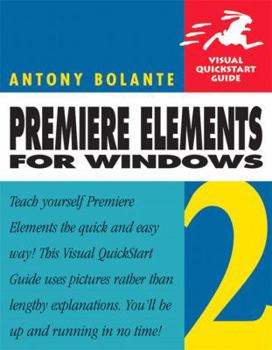Premiere Elements 2: For Windows
Trusted among a generation of readers, this book's task-based format is the fastest way to get up to speed on Adobe'snew consumer-level, Windows-based, desktop video editor: Premiere elements. This description may be from another edition of this product.
Format:Paperback
Language:English
ISBN:0321383559
ISBN13:9780321383556
Release Date:January 2005
Publisher:Peachpit Press
Length:414 Pages
Weight:1.47 lbs.
Dimensions:0.9" x 7.1" x 9.0"
Customer Reviews
1 rating
Quick and Easy DV Editing for DVD, DV- or VHS-tape output
Published by Thriftbooks.com User , 18 years ago
Author Anthony Bolante not only knows his subject well -- he is a video post-production professional, "a contributor to the Premiere Pro User Guide and Help system, as well as to the Adobe Certified Expert exam." - but he is also a professional technical writer who explains the terminology clearly and concisely. This book is well organized : it starts by comparing Premiere Elements with Premiere Pro., describes system requirements, the program's user interface ("Workspace" etc.), and its video "Project" base; ways to capture video (including digitizing analog video and VHS tapes); how to remotely control a DV camera from the computer; how to add stills and manage video clips; how to edit, using the timeline, and add transitions between clips; how real-time preview works; how to add titles and special effects; and how to export to DVD or to DV or VHS tape. I would have liked to have seen coverage of the extra functionality available if you buy the Photoshop Elements/Premiere Elements bundle - subjects like color correction, panning and zooming of stills, and slide shows. I would also like to have seen expanded coverage of the different options when creating video for the web (the menu options for exporting to QuickTime or Windows Media are not covered). However, compared with other books on Premiere Elements 2, this book seems to be good value for money. It is a quick and easy introduction to the art of editing DV for output to DVD or to DV / VHS tape.