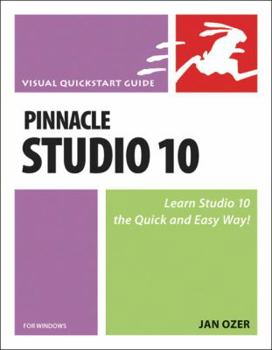Pinnacle Studio 10 for Windows
Pinnacle Studio 10 is the latest version of the industry leading home video editing tool aimed at the Windows consumer market. In Pinnacle Studio 10 for Windows: Visual QuickStart Guide, veteran... This description may be from another edition of this product.
Format:Paperback
Language:English
ISBN:0321374592
ISBN13:9780321374592
Release Date:January 2005
Publisher:Peachpit Press
Length:476 Pages
Weight:1.72 lbs.
Dimensions:1.0" x 7.0" x 9.0"
Customer Reviews
4 ratings
Product just as promised
Published by Thriftbooks.com User , 16 years ago
This book has, and is, a tremendous help for me. I am a true novice when it comes to the Studio 10 product and it's nice to have this author hold my hand through it all!
Technical made easy!
Published by Thriftbooks.com User , 17 years ago
Jan Ozer has done a superb job of explaining pinnacle in a way that is clear, simple and very easy to understand. With much appreciated visuals he manages to make Pinnacle Studio fun and worth the time. This book is absolutely a must if you are learning Pinnacle.
An Essential book for Studio 10 users
Published by Thriftbooks.com User , 18 years ago
Once again Jan Ozer has produced a most valuable book for Studio users. My suggestion would be to retire the Studio 10 Manual to the back of the bookcase, Jans book has all the answers in clear and easy to follow instructions, with plenty of illustrations. It's the only book you will need to get the most out of Studio 10.
Set manual aside and start here for your video projects
Published by Thriftbooks.com User , 18 years ago
I first bought the precursor book, Pinnacle Studio 9, but after upgrading to Studio 10, I knew I had to upgrade to Jan Ozer's new book. It is my Studio bible, and I rarely go through a project without referencing it several times, or scanning through to my dog-eared pages to remind me to do something. I only do amateur home-video creations, but with Pinnacle Studio and this book, I've made many a family member smile and laugh. From the use of shortcuts, to computer maintenance, to shooting good video, to excellent examples, Mr. Ozer has created a guide that anyone even semi-computer literate could follow. He does it in a way that if you need more assistance, you can read it more slowly, but for the more expert user, the book is laid out to get your information quickly. Chapters are broken up nicely, so you can find what you're looking for faster, e.g. he has both an analog and a digital chapter, so if you don't have analog equipment, you can skip that section, and vice versa. Several examples show a concept with both a simple version and how more complex and fun methods can be deployed. Finally, two of my favorite parts are the tips and the sidebars. The tips give quick summaries and real world advice about the information that precedes it. The sidebars are more in-depth tips that help you make informed choices or provide definition to concepts that you've always wondered about, like, should I use +R or -R DVD media? Should I use background rendering? What type of digital output should I use when I'm designing a Web page? What can I expect from the clean-up video functions? This is definitely a one-stop book for all of your Pinnacle Studio, video and computer questions and I highly recommend it.