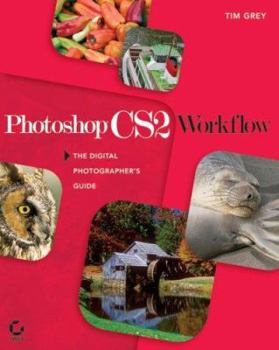Photoshop Cs2 Workflow: The Digital Photographer's Guide
"The real strength of this book is in how it will help any photographer establish a workflow that is simple and doesn't become a distraction." --Christopher Robinson, Editor, Digital Photo Pro If... This description may be from another edition of this product.
Format:Paperback
Language:English
ISBN:0782143962
ISBN13:9780782143966
Release Date:May 2005
Publisher:Sybex
Length:304 Pages
Weight:1.95 lbs.
Dimensions:0.7" x 8.0" x 10.0"
Customer Reviews
5 ratings
The best most helpful guide I own
Published by Thriftbooks.com User , 18 years ago
I am teaching a beginning Photoshop class to adults, and bought this book to help me with my lesson plans. I have been mightily impressed. I have used Photoshop daily in my work since Photoshop 5, and am learning MANY new basic techniques that somehow have escaped my attention until now. I will not only save time, but improve my output with what I have learned from this book! His writing is very clear, and is also interesting to read. I have recommended it to my students, and am incredibly glad I found it before my teaching began!
Great book - wrong title
Published by Thriftbooks.com User , 18 years ago
This is one of, if not the best book I have in my library of Photoshop books. Tim Grey does an incredible job of not only taking you through the sequences of capture to output, but he makes it easy to understand what it is you are doing. He should have titled this book "Understanding Photoshop CS2". With this book and Scott Kelby's "Photoshop CS2 For Photographers" you have just about all the info you need for basic to advanced work.
A Good Photoshop CS2 Overview
Published by Thriftbooks.com User , 18 years ago
When I recently upgraded to CS2, I wanted a book that would help me learn the software quickly. I did not want one of those massive intimating books. I found Mr. Greys's book to be very helpful. The book is well written and walks you thought many of the CS2 functions. I have been reading the book page for page and have found it clear and simple to follow. I actually enjoy reading the book. If you are looking for a book to get a good overview of CS2, I would highly recommend Photoshop CS2 Workflow: The Digital Photographer's Guide.
He Did It Again
Published by Thriftbooks.com User , 18 years ago
PhotoShop has become the gold standard for the processing of digital photographs. And that means not just as a method of creating montages of things that never were, but more importantly, as a tool to make the final photograph, be it print or electronic transmission, reflect the vision of the photographer. But this capability comes at a cost in complexity. Moreover, many of the tools are of little concern to the photographer. Tim Grey is a leading guru in the PhotoShop educational field. He has written several top-notch books about specialized aspects of the software, as well as articles, and he teaches around the country. Now he's come up with a book that's a step by step approach to processing digital photographs from the second they are transferred into a computer until they are saved ready for printing. At first that sounds like something that should be simple and shouldn't require any great knowledge once the picture is taken. For people who are satisfied with a quick snapshot for their memory book, that will be true. But an underlying assumption of the great photographers like Ansel Adams, and the creators of PhotoShop, is that media, whether film or digital, just doesn't have the range of the human eye. Serious photographers have been trying to extend the range of the capturing media for many years. That's what PhotoShop is capable of and that's what Tim Grey is teaching. Grey's approach is simple, methodical and almost boring. He leads you step by step along the way with practical instructions and suggestions. He starts out by explaining how to use the PhotoShop Raw converter, a part of the program that takes those information loaded files that are an optional format for many cameras, to recover all of the data that a camera can capture. (The JPG format, while easy to use, losses a lot of this information.) Grey even tells you what controls not to use because there will be better opportunities later in the process. Grey then gets progressively more complex. He tells you about basic adjustments like cropping, tone and color controls and cleanup. Many users will find that his suggestions in this area will help them to utilize the software far more effectively then they've been doing. But then he goes on to discuss more advanced adjustments, including the targeting of adjustments to specific areas of the picture. He finishes up with help on file saving and the automation features of PhotoShop that make repetitive tasks easy. The book will appeal to beginners in PhotoShop because of the simplicity and directness of its approach. But even experienced users will glean something of use. I've been a user of PhotoShop for several years, and I picked up a few techniques that I didn't know that have already led to an improvement in my photography. Grey also tailors his instruction to the users of PhotoShop Elements, the slimmed down version of the software that some photographers use. This book should be in the library of e
A What to Do When Book, Not a How to do it.
Published by Thriftbooks.com User , 18 years ago
When you first start working with digital photographs, that is beyond the shoot and store on hard disk, you wind up working with Photoshop. And when you start working with Photoshop, you are faced with a bewildering assortment of things that you can do. You're going to spend lots of time with your computer. If you're like most of us, you will try this and that, and eventually find that you can spend an enormous amount of time manipulating an image. Some of the things produce dramatic impact, many do not. Most people want to go shoot pictures and not spend too much time staring at a computer. This book is about applying some organization to using Photoshop. If you follow a procedure to first look at your pictures, then decide what to do and in what order, you can get better pictures faster, leaving more time to go shoot more. This book is about all of these steps. It is a mixture of what to do to an image (it is not a how to do it, that's a Photoshop book), in what order, and how to wind up with a spectacular picture quickly. This is a different concept from any of the Photoshop books I've read.