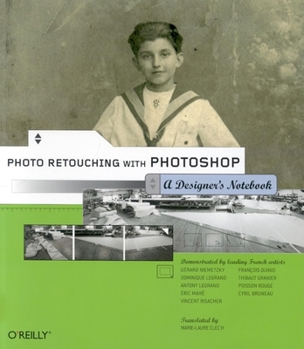Photo Retouching with Photoshop: A Designer's Notebook: A Designer's Notebook
Photo Retouching with Photoshop: A Designer's Notebook is at once eye candy, artistic inspiration, and incomparable technical guidance for intermediate-to-advanced digital imaging professionals,... This description may be from another edition of this product.
Format:Paperback
Language:English
ISBN:0596008600
ISBN13:9780596008604
Release Date:January 2005
Publisher:O'Reilly Media
Length:96 Pages
Weight:0.95 lbs.
Dimensions:0.3" x 8.4" x 9.4"
Customer Reviews
5 ratings
"Photo Retouching with Photoshop: A Designer's Notebook" Book Review
Published by Thriftbooks.com User , 17 years ago
Title: Photo Retouching with Photoshop - A Designer's Notebook Author: Demonstrated by Leading French Artists Translated: Marie-Laure Clec'h, Publisher: O'Reilly ISBN: 0-596-00860-0 Reviewer: Bruce Frank Rating: 5 out of 5 stars This Designer Notebook is but one in a series, and having experienced this one first, it has piqued my interest in discovering the rest. My Inner Geek (OK, I admit it, I wear my Geekness like my heart on my sleeve) enjoyed the inclusion of not only the software used to create certain effects and images, but the hardware as well. There's something satisfying in knowing one of the designers profiled probably took great pleasure in revealing the minutiae that they use a Gretagmacbeth Eye-one spectrophotometer to calibrate their display weekly. And I curse them, for now I must have one. Emphasizing certain aspects of the artists' craft are simulated Post-It notes (do I use the "registered trademark" superscript here? - I think not - this is a local SIG, not the New York Times! - the Post-It attorneys may feel differently), an effective device that not only drives home a point, but enhances the casual yet sophisticated nature of the page layouts. What sets this book apart from most is the multidisciplinary approach. Some authors are photographers, some retouchers, some designers - all are very talented, and present their methodologies in clear and cogent fashion. An immensely appealing concept, well-executed. I will definitely seek out additional Designer's Notebooks. As soon as my Gretagmacbeth comes in. I just love saying that.
A Different Approach To The Usual
Published by Thriftbooks.com User , 18 years ago
The title of this book is somewhat misleading. Photo retouching and Adobe Photoshop is not a new idea. Photoshop has been the industry standard for photo editing for years. However, what I liked the most about this book is that it was about more than the basic photo retouching covered in most books on Photoshop. That being said, Eric Mahe discusses his approach for turning a photo into an artistic statement as opposed to just retouching the original photo. First, he reworks the too-white sky by replacing it with a sky from a second photo. He then isolates and enhances the subject of the photo, a little girl's face, using the Photoshop Calculations command. Gerard Niemetzky worked on restoring a 100 year old photo. In his workshop, he discusses the scanning technique he uses to maintain the embossed aspect of a photo within a frame when converting it to a digital image. He also discusses the sequence of steps and adjustment layers he uses to make this very faded photo look almost like new. Starting from a photo of an old church and graveyard, Thibaut Granier worked on a matte painting destined to be a backdrop for a movie scene. To achieve a haunted, eerie effect, he first replaced and then subdued the sky in the photo. Next he used a montage approach to build up the graveyard with individual grave markers. Each marker was added one at a time to the foreground of the picture and then manipulated to blend into the atmosphere of the photo. As with all books in the O'Reilly Designer's Notebook series, each professional artist shares his or her expertise and artistic approach in a step-by-step workshop with accompanying full color examples that show the progressive steps to the final result. The nine French artists featured in this book are Gerard Niemetzky, Dominique Legrand and Antony Legrand, Eric Mahe, Vincent Risacher, Francois Quinio, Thibaut Granier, Poisson Rouge and Cyril Bruneau. The book was originally published in French and was translated by Marie-Laure Clech from the original entitled Retouches Photo avec Photoshop - Les cahiers des Designers 05.
From the Alaskan Apple User's Group
Published by Thriftbooks.com User , 18 years ago
I was drawn to this book by its cover with an antique photo, which was then shown being restored in nicely illustrated and explained steps using Photoshop in the first chapter (called a "studio"). Surrounding each step of restoration are great tips from how to scan the photo, to what to restore, to how to do it including showing how to use various Photoshop tools. This is what I always wanted to have a book do: really illustrate every stage of photo restoration. The following 7 chapters (also each called "studios") equally demonstrate with wonderful step-by-step illustrations more great things Photoshop can do to improve and enhance images. Each is written by a different French author who is a specialist in some aspect of Photoshop. In all, these additional "studios" are equally well done and help both the beginner and more advanced Photoshop user really gain valuable insights and skills into making Photoshop achieve its great potential. Cons in a few words: I really don't have any major cons with this fine 96-page book. My only suggestions for improvement would be to add a glossary and index, so that the definitions of some terms could be found easier, plus topics located faster in the book.
Watching the Best of the Best
Published by Thriftbooks.com User , 19 years ago
I've always been impressed to see what competent professionals can do with the same tools that are available to everyone else. Reading this short book, only about 90 pages of text is like looking over the shoulder of the best of the best photoshop jockies. They did things that I wouldn't have imagined possible if I didn't see the before and afters. The most striking to me is the image of a girl jumping in the air. They didn't like the angle formed between her legs and torso so they cut the image through her tummy and then gave her a new tummy. Then too ws the rather stock photograph of a church, green lawn, flower beds. The result was an image for a horror film: dark ominous clouds, rain, decayed crypts, damaged roof. This is no beginners book, unless it's to show the level to which you can aspire.
A view into the expert's thought process
Published by Thriftbooks.com User , 19 years ago
This book contains eight projects by different artists who give you a glimpse into the thought processes behind their work, from start to finish. However, it is not a "paint-by-numbers-tutorial" approach, rather the decisions for using various Photoshop tools are discussed (for the most part) from an artistic point of view. I enjoy learning from other people how they use Photoshop. I doubt any two people, given the same task, would follow the same path to arrive at the result.