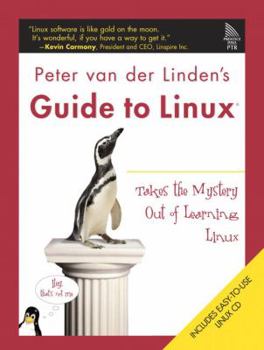Peter Van Der Linden's Guide to Linux (R)
Make the switch to Linux quickly, affordably, and painlessly. Use the live CD (Linspire) to do real tasks and learn at your own pace. This book: makes it easy to test drive Linux and Open Source... This description may be from another edition of this product.
Format:Paperback
Language:English
ISBN:0131872842
ISBN13:9780131872844
Release Date:January 2005
Publisher:Prentice Hall
Length:640 Pages
Weight:2.10 lbs.
Dimensions:1.0" x 7.1" x 9.3"
Customer Reviews
5 ratings
From Windows to Linux -- getting over the hump painlessly
Published by Thriftbooks.com User , 18 years ago
Linux is not for everyone. But it is as good as Windows, or better, for a lot of people who don't even know it yet. Van der Linden's book and the accompanying CD are a great way to find out if it is for you. Most Linux books seem to take it for granted that you already want to use Linux, that you are sure it's better than Windows, and that you're eager to use it. So eager, you're willing to go through a lot of pain and confusion to get there. Most of us aren't like that. Most of us have work or personal computers we need to use every day. We don't want to lose a lot of time or productivity dealing with a new operating system, no matter how much better it will be at the end of the road. To the rescue comes Peter van der Linden, with his doughty companion Linspire. Van der Linden walks you through everything you need to know to make Linux your new home. And you can learn it first-hand on the computer you already have, just by running off of the Linspire CD. Browser. Email. Word processing and office applications. Image manipulation. Network connections. Printers. Pretty much anywhere you open the book, you will find good, solid information, written so you can understand and use it without a lot of page-flipping or puzzling through confusing grammar and largely irrelevant, overly technical asides. You will also learn why so many smart people choose Linux over Windows. Security, cost, software bloat, Microsoft's business practices, it's all explained right here, clearly, without condescending techspeak or juvenile hostility. Van der Linden rightly observes, "there is no reason to force readers through installation before getting to the good stuff of using Linux day-to-day." So the chapter on installation is waiting at the end of the book for whenever you finally love Linux enough to want to install it. And, thanks to the author's wise choice of distro, it isn't all that hard to do once you do get there. It's not the only book you'll ever need, but if you already have a Windows box, van der Linden's book and the accompanying CD are all you need to start with.
Families need this book!
Published by Thriftbooks.com User , 18 years ago
I know many people who own only one Windows PC. This system becomes "Grand Central" and is used by every family member. And, sooner or later (because of all those family users), their system crashes or becomes infected with viruses or spyware. Mom and dad spend hours trying to correct the system only to have it happen again. The end result is buying the latest and greatest anti-virus software or firewall to try and end the agony of PC system infection and interruption. But, once again, little Bobby or Susie jump on the system, visit a web site and end up, unknowingly, downloading another Windows virus. Families need a solution to this problem. The solution is Linux. Linux is stable, secure and affordable. But it's always been a technical mystery. Not anymore. If you want to learn and use Linux, and introduce it to your family, then this is the only book you'll ever need. Peter van der Linden's Guide to Linux is absolutely THE BEST book of its kind. Within reading the first few chapters, you'll be up and running and understanding Linux! And guess what? There's no mystery to it! Because Peter de-mystifies it! Peter has a very affable, easy to understand writing style. He covers every aspect of Linux (centering mostly on the Linspire distribution) from running the OS to downloading software to customizing applications, the desktop, etc. It's all here. The book is wonderfully well organized. Peter has this gift for breaking large chunks of information into smaller steps making it easy for anyone to understand and digest. It all becomes clear! And to his credit, Peter is quite even-handed when speaking about the strengths and weaknesses of Linux, Windows and Mac. His honesty and candor are refreshing. The book comes with a Live CD of Linspire and enables you to run Linux on your existing PC without having to install it to your hard drive. This way you can test it out and take it through all the paces. There are so many tips and ticks to devour that you'll actually enjoy tweaking and tuning your Linspire Linux system. You'll no longer be intimidated by Linux! I highly recommend this book! And I highly recommend it for families looking for an alternative to the constant assault of viruses, worms and spyware plaguing their Windows systems. To take full advantage of Peter's book, you really must run Linspire Linux. It simply is the World's Easiest Desktop Linux! Your family will love Linspire! It's easy! Peter's book will make it easy for every family member to understand. I bought the book. I run Linspire.
An excellent book for people who want to understand WHY it works!
Published by Thriftbooks.com User , 18 years ago
I got a chance to read Peter Van Der Linden's book and found it to be extremely useful to the user who has started down the path to get away from Microsoft Windows. Peter starts you off right from the beginning and gives you some background and explains what Linux is and how it can help to address some of the problems that Microsoft Windows users face. He lays out the advantages and disadvantages of Linux and gives you a bit of background on the history of Linux. Peter's style is easy to understand and he uses analogies and examples that make it easy to comprehend the subject matter. Peter gets you started by explaining how to run the included Linspire Linux CD. I had no problems with the included CD and have run it successfully on many different computers. (The first poster above must have some strange hardware or else he is trying to run 4 different operating systems at the same time like a true Linux geek! Most people I have met are able to boot this CD on their computer without any trouble.) Once you get the Linspire Linux CD up and running, Peter walks you through various tasks step-by-step. He starts with the desktop and then explains how to set up networking and get on the Internet. Peter then covers the web and email. After he gets you up and running online he talks you through how to install software on your Linux system! This is important because this is the part that most new Linux users find extremely difficult. Peter Van Der Linden's Guide to Linux is extremely thorough and well written. It is the perfect companion for anyone who has ever been curious about Linux. Even if you tried Linux in the past and didn't like it.... this book could help to change your mind! The combination of easy-to-understand guidance along with an easy-to-use version of Linux like Linspire makes this the perfect combination. This book also goes a lot deeper than the average "getting started" guide. Peter's Guide to Linux works for advanced users as well as user's who are just getting into Linux for the first time. Advanced users will like the information on the commandline, installing drivers, and disk partitioning. Everyone will benefit from knowing how to: * Install and configure software * Make copies of your DVDs * Burn CD and DVDs * Creating music CDs * Networking with your Windows computers * Troubleshooting wireless connections * Avoiding Windows spyware and viruses This book walks you though the entire experience of running Linux -- from setup and installation to configuration to daily use. It is packed full of screenshots, examples, tips, and illustrations to make it easy to understand. If the O'Reilly books are a bit too advanced for you and the "getting started" books are too easy -- then Peter Van Der Linden's book may be just what you are looking for! I highly recommend it.
Breaking down the geek barrier
Published by Thriftbooks.com User , 18 years ago
I am not one to sit and read any computer books manuals as a rule, a chapter or two and then I am on to something else. I did not even start at Chapter 1, but jumped right into another area of interest. I was somewhat surprised to find I could not wait to read more chapters, I was learning more than I had expected. Peter has a seemingly uncanny ability to make the most complex concept or task seem as simple a filling a glass with water. He manages to appeal to the reader using this talent, with expanding details where needed, and just plain simplicity when you wanted only the time, not instructions on how to build the watch. He inspires confidence that anyone can use Linux (Linspire) without having to become a command line guru, while typing characters and symbols not even seen on a normal keyboard. I am an early adopter of Linspire, over 3 years now it has been my main operating system, and yet I continued to finds tidbits of information that I had not found or thought of before. Peter gives Linux a whole new fresh perspective, and this is a must have book for the new users migrating from windows. I just hope that those who try the LiveCD and do not succeed in getting it work, will at least try to seek help in the wonderful community forum. I have seem many times when just a small adjustment or change in procedure helped people overcome a seemingly impossible problem, and in the end they are happy they made the effort because they have Linspire working. I will definitely recommend this book to any new Linux users and feel confident they will find it every bit as useful and informative as I did Zoic
Excellent book that targets the Linspire distro...
Published by Thriftbooks.com User , 18 years ago
One of the benefits to being an active reviewer is that you occasionally get sneak previews of books that are not yet published. Prentice Hall sent me a draft manuscript copy of Peter van der Linden's Guide to Linux due to be published in August. While good for all Linux distros, it will be especially valuable if you're focusing on Linspire. Contents: Hello Linux; Running the Linux Live CD; The KDE Desktop; Onto the Net; All About Email; Web Tools; Adding Software; More Applications; Filesystems and Optical Storage (CDs and DVDs); Sharing On Your Local Network; Keeping Your Data Private; Installation and Boot; Malicious Windows Software; Making Your Hardware Obey You - BIOS and Device Drivers; Sample Output from WiFi Network Commands; Commands for the Command Line; Disk Basics and Partitioning; Troubleshooting With Strance Since Peter has focused on Linspire, the target audience is going to be Window users who want to switch over to Linux without becoming a geek. I think he hits that target dead on. The style of the book is extremely readable. There's plenty of content that Joe Average will be able to read and understand, and as a result will be able to start using the Linux desktop quite effectively. Jane Power User will also benefit, as there is also material that gets into more difficult concepts like file sharing using packages such as Samba. Even if Joe isn't ready for that on day one (Joe just wants to surf the 'net and read email), he'll be able to refer back to the book on numerous occasions to push his limits. When the book is published, there will be a bootable Linspire CD included that will allow you to try out Linspire without making any changes to your current hardware. Bootable CDs like Knoppix bring up a Linux environment that runs completely from memory without making physical changes to your hard drive. If you think that Linspire is a distro that you'd like to use, getting this book will be the logical first step in your evaluation process. You'll learn if your system can run Linspire, and then you can experiment with the desktop GUI before making your final commitment. Very well done work, and I'm looking forward to the final version of the book. This will be a nice addition to the world of Linux books, and it will be a highly recommended purchase if you're going with Linspire.