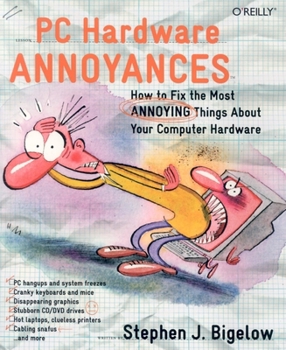PC Hardware Annoyances: How to Fix the Most Annoying Things about Your Computer Hardware
Select Format
Select Condition 
Book Overview
Operating a personal computer requires more than just dealing with the PC itself. As anyone with even a modicum of computer experience can attest, there are all types of hardware devices which you... This description may be from another edition of this product.
Format:Paperback
Language:English
ISBN:0596007159
ISBN13:9780596007157
Release Date:November 2004
Publisher:O'Reilly Media
Length:246 Pages
Weight:1.25 lbs.
Dimensions:0.6" x 8.0" x 9.7"
Customer Reviews
4 ratings
resource-full book, but little for the average computer user
Published by Thriftbooks.com User , 17 years ago
Do you know how to get to Mouse Properties in the control panel without instructions? If not, then you might not be able to follow half the material in this book. Examples of Annoyances addressed in this book: "I replaced my CMOS backup battery just a few months ago, but I still see occasional CMOS battery errors..." "I updated my BIOS and need to clear the CMOS RAM, but my motherboard lacks the proper jumper..." "I want to overclock my PC..." "Will my system crash if two PCI devices share the same IRQ line?" "I tried to install DDR333 DIMMs along with my existing DDR400 DIMMs... I thought the modules were compatible..." "I ran the System File Checker for Windows XP and got a DLL cache error." There are a few easier topics that an average computer user like me can find useful and understandable ("My CD-RW drive refuses to eject my audio CD."), but the examples above are typical of the difficulty level of the content. I'm a big fan of the Annoyances series, and this is a book meant for those who are keenly interested in computers, so I'll make sure to go back and read it after I've accumulated more knowledge. In the meantime, it'll serve as a standby reference to consult if a particular hardware problem comes up.
Awesome
Published by Thriftbooks.com User , 17 years ago
This is one of the most useful books I have ever bought. I had three particular problems in mind, and I wasn't buying this book specifically for them; it was more for reference. But I opened it up and it had clear, concise, and easy instructions for doing what I needed- much better than the information I had gotten through hours of internet searches into the problems. This is a must own for any PC owner, ESPECIALLY if you have Windows.
Interesting resource for hardware hackers
Published by Thriftbooks.com User , 19 years ago
I liked this book, but that's easy because it's a topic that interests me. If hardware hacking is something that you enjoy you will probably find a lot to like in this book. Because in general it's all about the tips and tricks. That being said this book, like all of the Annoyances books, is not a complete reference. You won't find the list of PC cards, but you will find tips on how to fix flaky USB connections and the like.
A great book to have around "just in case"...
Published by Thriftbooks.com User , 19 years ago
O'Reilly has a series of Annoyances books on the market, and I recently had a chance to review the PC Hardware Annoyances book by Stephen J. Bigelow. It's a really good book with an enormous number of tips and tricks to fix misbehaving computer components. Chapter List: Desktop Annoyances: Setup Annoyances; Keyboard Annoyances; Mouse Annoyances; Startup Annoyances; BIOS/CMOS Annoyances; Memory Annoyances; Processor Annoyances; Card and Port Annoyances; Maintenance Annoyances Laptop/PDA Annoyances: Setup/Startup Annoyances; Battery Annoyances; LCD Annoyances; PC Card Annoyances; PDA Annoyances; Maintenance Annoyances Graphic Annoyances: Configuration Annoyances; Driver Annoyances; Upgrade Annoyances; Desktop Annoyances; Monitor Annoyances; 3D Annoyances; Video Capture/Playback Annoyances; Player Software Annoyances Sound Annoyances: Configuration Annoyances; Setup Annoyances; Speaker Annoyances; CD Audio Annoyances; Music Player Annoyances Hard Drive Annoyances: Configuration Annoyances; Performance Annoyances; Maintenance Annoyances; Backup and Restore Annoyances CD/DVD Drive Annoyances: Configuration Annoyances; Performance Annoyances; Playback Annoyances; Recording Annoyances; Rewriting Annoyances; Burning Software Annoyances; DVD Player Annoyances Network Annoyances: Configuration Annoyances; Modem Annoyances; Cable Annoyances; DSL Annoyances; Wireless Networking Annoyances; General Networking Annoyances; Printer and File Sharing Annoyances; Firewall Annoyances Printer and Scanner Annoyances: Setup Annoyances; Performance Annoyances; Maintenance Annoyances; Color Printer Annoyances; Paper Annoyances; Scanner Annoyances Index As you can see, Bigelow covers a lot of ground in the book. I almost view this as a combination between a Hacks book and a compilation of questions asked by readers. And in fact, the compilation angle is pretty accurate. O'Reilly solicits annoyances from a number of sources, and these submissions make up a large part of what the author writes about. The questions can range anywhere from pretty basic ("my cursor skips all over the screen, and the mouse doesn't seem to be controlling it very well") to pretty advanced ("I get an HPF9XDR0 error whenever I try to print to my HP printer"), and Bigelow covers all of them with complete and often humorous information. In between the annoyance/fix entries, you will find a number of warnings, tips, and tools that will make your interactions with your hardware much more error-free. The "bad" thing about a book like this is that *your* particular annoyance may not be covered. Unfortunately, there's not a lot you can do about that. But the breath of questions covered should give you some insights that can be applied to your problem if it isn't answered directly. This is a book you probably want to have around your bookshelf "just in case" something goes wrong. Very well done.