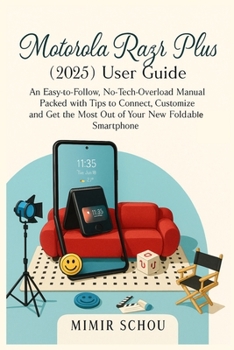Motorola Razr Plus (2025) User Guide: An Easy-to-Follow, No-Tech-Overload Manual Packed with Tips to Connect, Customize and Get the Most Out of Your N
Unlock the Full Potential of Your Motorola Razr Plus with This Comprehensive User Guide
Are you ready to get the most out of your Motorola Razr Plus? This user-friendly, step-by-step guide is designed to help you navigate every feature and function of your device with ease. Whether you're setting up your new phone, exploring its advanced features, or troubleshooting common issues, this guide is your go-to resource for all things Motorola Razr Plus.
In this Motorola Razr Plus User Guide, you will discover:
Detailed Setup Instructions: Get started quickly with a simple, no-hassle setup for your Motorola Razr Plus, including step-by-step instructions for connecting to Wi-Fi, setting up your Google account, and syncing your devices.
Camera & Performance Tips: Learn how to make the most of your Motorola Razr Plus's 50MP camera and 6.9-inch pOLED LTPO main display. Master your device's performance with practical tips for everyday use and advanced features.
Battery Life Optimization: Discover essential tips to extend your Motorola Razr Plus battery life with simple adjustments and settings.
Troubleshooting and Maintenance: Easily solve common problems like Bluetooth connectivity, performance issues, and charging challenges with clear, concise troubleshooting solutions.
Advanced Features: Unveil the power of the Motorola Razr Plus's AI tools, including Next Move, Catch Me Up, and Pay Attention, and learn how to tailor your device to your needs.
Camera Settings and Navigation: Dive deep into the powerful camera settings, offering tips on Night Vision, Group Shot, Action Shot, and more for capturing high-quality photos and videos.
This guide is designed for both beginners and experienced users, making it the perfect companion for anyone looking to maximize their Motorola Razr Plus experience.
Whether you are exploring new features or troubleshooting an issue, this Motorola Razr Plus User Guide ensures you unlock the full potential of your device.