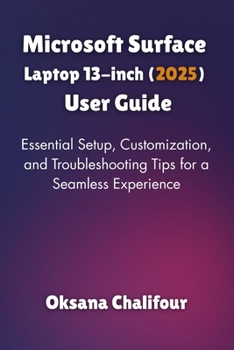Microsoft Surface Laptop 13-inch (2025) User Guide: Essential Setup, Customization, and Troubleshooting Tips for a Seamless Experience
Master Your Microsoft Surface Laptop 13-inch (2025): The Ultimate User Guide for Beginners
Unlock the full potential of your Microsoft Surface Laptop 13-inch (2025) with this comprehensive user guide, designed specifically for beginners. Whether you're setting up your laptop for the first time or looking to fine-tune your device, this guide provides step-by-step instructions to help you navigate Windows 11, customize your device, and troubleshoot common issues.
Inside, you'll discover: Surface Laptop 13-inch setup guide to get you up and running in no time, even if you're a first-time user.Easy-to-follow instructions on how to customize your Surface Laptop, from display settings and taskbar layout to personalizing themes and colors.Battery optimization tips to ensure your laptop stays powered throughout the day with best battery life settings.Troubleshooting solutions for common problems, including Wi-Fi connection issues, display adjustments, and more.With this guide, you'll feel confident customizing your Surface Laptop, improving productivity, and solving issues on your own. No more frustration or confusion-just simple, actionable steps to master your new laptop.
Practical examples and easy-to-follow instructions ensure that you can adjust your taskbar layout, set up Windows 11 shortcuts, and get the most out of your laptop's features in a way that suits your needs. Whether you want to create a productive workspace or enjoy seamless video calls, this guide has you covered
Start your journey today with Microsoft Surface Laptop 13-inch (2025) User Guide, and unlock the true potential of your device
Unlock the full potential of your Microsoft Surface Laptop 13-inch (2025) with this comprehensive user guide, designed specifically for beginners. Whether you're setting up your laptop for the first time or looking to fine-tune your device, this guide provides step-by-step instructions to help you navigate Windows 11, customize your device, and troubleshoot common issues.
Inside, you'll discover: Surface Laptop 13-inch setup guide to get you up and running in no time, even if you're a first-time user.Easy-to-follow instructions on how to customize your Surface Laptop, from display settings and taskbar layout to personalizing themes and colors.Battery optimization tips to ensure your laptop stays powered throughout the day with best battery life settings.Troubleshooting solutions for common problems, including Wi-Fi connection issues, display adjustments, and more.With this guide, you'll feel confident customizing your Surface Laptop, improving productivity, and solving issues on your own. No more frustration or confusion-just simple, actionable steps to master your new laptop.
Practical examples and easy-to-follow instructions ensure that you can adjust your taskbar layout, set up Windows 11 shortcuts, and get the most out of your laptop's features in a way that suits your needs. Whether you want to create a productive workspace or enjoy seamless video calls, this guide has you covered
Start your journey today with Microsoft Surface Laptop 13-inch (2025) User Guide, and unlock the true potential of your device
Format:Paperback
Language:English
ISBN:B0FDWWMDBP
ISBN13:9798288768439
Release Date:June 2025
Publisher:Independently Published
Length:140 Pages
Weight:0.43 lbs.
Dimensions:0.3" x 6.0" x 9.0"
Customer Reviews
0 rating