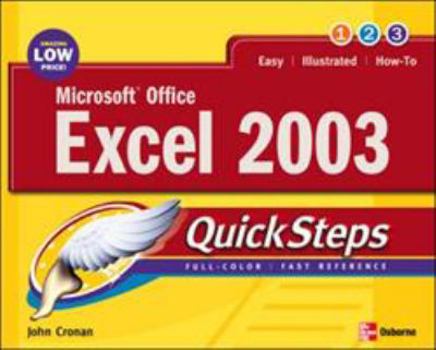Microsoft Office Excel 2003 Quicksteps
Brace youself, because here comes QuickSteps: The fast, easy, accessible information on Excel 2003 in a full-color cookbook-style format. Provides answers to all of your How-do-I questions in a... This description may be from another edition of this product.
Format:Paperback
Language:English
ISBN:0072232285
ISBN13:9780072232288
Release Date:February 2004
Publisher:McGraw-Hill/Osborne Media
Length:206 Pages
Weight:1.20 lbs.
Dimensions:0.5" x 7.9" x 10.0"
Customer Reviews
5 ratings
Great Tool
Published by Thriftbooks.com User , 18 years ago
I don't use Excel all the time. But when I do I don't have time to troubleshoot problems. This hands-on, user friendly book has helped me conquer Excel. The text is readable and well organized. The visuals are clean and fully support the instructions. I found that you can start from the beginning and teach yourself EXCEL with simple step by step instructions or you can flip straight to your topic of interest and further build your skills. This is a great tool for all levels of expertise.
Review From A Psychology Student
Published by Thriftbooks.com User , 19 years ago
I'm a soon-to-be-graduating Psychology student at the University of Washington and I am writing this review from the perspective of some one using excel in Social Sciences. I found this book extremely suited to my needs...each step was very clear and precise and it was easy to find the chapter or section that was most applicable to what I was working on. It covered all of the functions of Excel that I have used in my classes thus far. Although my intro. classes had a very brief introduction to the functions I needed, as I progressed into higher level classes and used more and more Excel I found that I needed additional specific instructions for my work. This book was very helpful in that way, and saved me the bother of forever emailing questions to my professor, as I had done before I received the book. I actually used Excel the most to analyze the significance of data from an experiment that I had designed and to graph the results. This required quite a few steps and it was helpful to have a guide to look at as I went as opposed to trying to guess what came after the basic skills I had previously learned. I also lent this book to a friend who works in American Ethnic Studies and used Excel to organize and make tables of data for her thesis. The American Ethnic Studies major has no background in science, so was in the position of having absolutely zero knowledge of Excel. However, with this book alone, she was able to complete the Excel portion of there thesis without any additional help. From a student's point of view, this is a great resource if your field involves any use of Excel.
Great quick reference
Published by Thriftbooks.com User , 19 years ago
I am an infrequent Excel user, so I needed a good reference book that is well indexed. That's exactly what I got with Excel 2003 QuickSteps. It's easy to find what I need when I want it. It's very well illustrated and contains a lot of great tips. The author does an excellent job of explaining the material.
Great for my users
Published by Thriftbooks.com User , 19 years ago
I manage a medium-sized network and support a large number of fairly savvy users. That is, most users know how to do their specific tasks very well and are willing to learn new things. But they are not willing to sit down with a book full of dense text. This is where the "Quick Steps" books come in handy. I keep a number of these books on hand and when a user requests assistance, I give them one of the books with the appropriate page bookmarked. Steps are outlined in full color with lots of pictures and pointers and tips. Additional information is set off in side boxes so users can learn more if they choose. What I have found is that once a user completes a task successfully, they get fairly excited about the experience and browse the book to learn more. The books really stimulate users to experiment with things they would not normally bother to learn. And that is where this book excels. It is a "browser." Users don't feel like they need to start at the beginning and read through to the end. I get lots of grumbles when I ask for the book back so I can pass it on to others. This book is also great for new users. I tell them to spend a few hours working through the steps, which are easy to follow and can be done at a fairly fast pace. Most users think the full color layout is fun to work through. The down-side is that like any book, space is limited, especially with the fully-illustrated format, so you're obviously not going to find everything in these books, but I do feel they contain a good balance of material and are appropriate for corporate libraries. Marty (the concept author for the Quick Steps series) and I are fellow writers and that is how I learned about these books. I must say that they have helped my users enormously and relieved my support task. Hey, it's the 21st century. Anyone working in an office should know how to work with operating systems and common applications. Most people can do that if they have easily accessible references and refresher material like these books. Thanks to Marty for developing the "Quick Steps" concept and to McGraw-Hill for publishing this series.
Excel 2003 Quick Steps - good content / user friendly !
Published by Thriftbooks.com User , 20 years ago
Although a long time Excel user I still found this book quite helpful for training others at work and picking up on "tricks and tips" that I was unaware of (or, more likely, had forgotten !! ;-) ) The format includes a lot of graphics showing exactly how to navigate through menus, what the results should look like etc. making it very "user friendly"