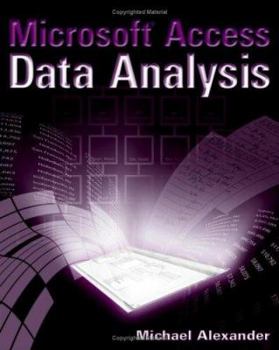Microsoft Access Data Analysis
Select Format
Select Condition 
Book Overview
Go beyond Excel(r) with Access's more powerful analysis capabilities Get better visibility into your data with custom views Scale up your data pool without limitation Master the four fundamentals of... This description may be from another edition of this product.
Format:Paperback
Language:English
ISBN:076459978X
ISBN13:9780764599781
Release Date:January 2006
Publisher:John Wiley & Sons
Length:515 Pages
Weight:1.80 lbs.
Dimensions:1.2" x 7.5" x 9.2"
Customer Reviews
5 ratings
Finally, an interesting AND helpful Microsoft Access book!!
Published by Thriftbooks.com User , 17 years ago
First, let me start off by saying that this book is NOT for beginners. You need to have a good understanding of the different types of queries and functions before reading this. That being said, once you're past the basics, you will find this book to be SO helpful. It breaks every topic down, provides warnings about certain pitfalls, and shows step by step with screen prints how to go about more complicated functions. I love this book...enough to where I read it because I want to, not because I have to. If someone can write a technical book that makes an ordinary person like myself want to sit down and read it all, you know it's worth buying!
Practical number crunching with Access
Published by Thriftbooks.com User , 18 years ago
Many times have I been tasked to automate analysis with an application and I have always recommended Excel for doing anything with numbers and analyzing them. Doing anything like this with Access is usually a mystery and it takes a long time to put together until now. I was very skeptical since I have many Access books that do not go into detail about how to use Access in an analytical setting. The other books that I have just concentrate on programming, application developing or just simple that just teach you the basics of Access. This book puts it all together for you and even does a little VBA sampling so you can learn to use the analysis with an application you might already have. I was extremely suprised at the way this book was composed with smart but simple step by step examples. The first few chapters saved me a ton of time after I learned many built-in functions for cleaning up data. The collection of functions in the appendix are a gold mine since these help you create expressions and also teach you by defining their meaning and use. After reading this book about a month ago I have been using Excel less and less to do my number crunching and reporting. I was a slave to the updating of cells, links,formulas and cleaning data that was given to me every week, month, and quarters. Now I just imported all my data to Access where I can analyze more data ,better and alot quicker than that other program.... I forget what that was, Oh yeah Excel. You HAVE to get this book in your Access library if you do any work with data analysis and number crunching for financials or statistics. For all of you in any IT field like me that get told to "whip up" a program to crunch some statistics or financials.... this book will be the one to save your butt, it did it for me.
A must-have for your Access library
Published by Thriftbooks.com User , 18 years ago
I have just spent 30 minutes randomly leafing through this book by Michael Alexander and my first impression is that this book is excellent. In the first 15 minutes alone I saw (1) a way to add the Rank to the output of a query (I could this before using a Make Table query and adding an ID field but this book's method is better), (2) getting a frequency distribution using one query (I could do this but my method using a linked query takes longer), and (3) parsing strings in a field separated by commas (this is exactly what the output looks like coming from a ERP system and I could do this using multiple Append queries, but again this book's method is better). The book also actually talks about gems like the Domain Aggregate Functions and the very valuable Switch function. This book is a must have for anyone that spends time in an auditing, forensic accounting, or general data interrogation role and that uses Access queries on archived data. The book is well-written and easy to follow, the topics are nicely grouped, and the screen shots are generic enough that you could follow along irrespective of whether you use Access 2000, 2002, or 2003.
If you need to crunch numbers in Access, you need this book!
Published by Thriftbooks.com User , 18 years ago
Michael Alexander has done an excellent job of exploding the myth that Access can't do data analysis. Most people see Excel as the place to analyse data but when it comes to large volumes of data or related data sets Excel struggles to cope. Access is a great tool for handling large or complex data sets, but it isn't the most intuitive program when it comes to making sense of your data. This is where this book really comes to the rescue. It offers a wealth of information and ideas on how to use Access' built-in analytical tools as well as building your own with the help of Access Macros, SQL and VBA. There is a useful and concise section on Access basics for those new to the program, so both new and existing Access users can benefit from the author's clear explanations and many practical examples. If you have reached the point when it's time to move your data from Excel into Access, or maybe you are already an Access user and you need some expert guidance, this book will provide the inspiration and guidance you need.
Microsoft Access has never been that helpful
Published by Thriftbooks.com User , 18 years ago
I had many doubts this book would turn out like every other Microsoft Access book -- too much stress on Microsoft Access with much less to say about how to smartly use it. I was positively surprised. The book's focus on data analysis appplications like pivot tables and descriptive statistics made Access of much more use than I ever thought it would be. I would strongly recommend buying this book. It has definitely changed the way I look at Microsoft Access.