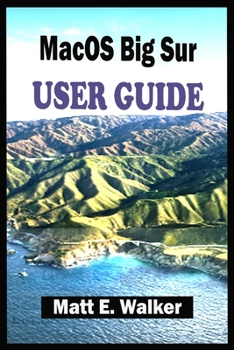MacOS Big Sur USER GUIDE: The Complete Step By Step Guide On All You Need To Know To Get Started And Master The New Macos Big Sur For Beginners, Seniors, & Pros. With Shortcuts, Tips, & Tricks.
Apple has introduced the largest macOS design update since the release of Mac OS X with macOS Big Sur, looking at everything from window curvature to colors and dock patterns. The updated look has been designed to feel both fresh and familiar at the same time.
This book provides you with easy to understand instructions on how to effectively use the updated features in the new operating system. This book is a one stop guide for both beginners, seniors, and pros, who what to know all about the MacOS Big Sur and how it function in their Macs.
Here is a preview of this book:
What Is New In Macos Big SurHow To Update Your MacosHow To Use QuicklookHow To Use Touch BarHow To Use Control BarHow To Use Airplay Stream Media FilesHow To Use Apps On Your MacHow To Manage WindowsHow To Use Apps In Split ViewHow To Install And Uninstall Apps From Internet Or DiscHow To Customise System PreferencesHow To Set Up Screentime For YourselfHow To Use Accessibility FeatureHow To Use Voice ControlHow To Change The Keyboard, Mouse, And Touchpad SettingHow To Manage Your Mac With AccessoriesHow To Create DocumentHow To Organize File In FolderHow To Backup Files With Time MachineHow To Create Apple IdHow To Set Up Icloud FeaturesHow To Use FacetimeHow To Use SidecarHow To Turn Handoff On Or OffHow To Unlock Your MacHow To Edit Photos And VideosHow To Pay With Apple PayHow To Use Find My AppHow To Restrict Access To Camera AppHow To Use Private BrowsingHow To Manage PasswordsHow To Access The KeychainHow To Make Your Mac More SecureHow To Sync Other Devices With Your MacKeyboard ShortcutsTips And TricksScroll up and CLICK the BUY NOW icon to get this book now
Format:Paperback
Language:English
ISBN:B08RC5RG7Z
ISBN13:9798587024113
Release Date:December 2020
Publisher:Independently Published
Length:230 Pages
Weight:0.69 lbs.
Dimensions:0.5" x 6.0" x 9.0"
Customer Reviews
0 rating