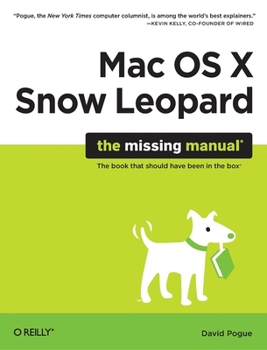Mac OS X Snow Leopard: The Missing Manual
Select Format
Select Condition 
Book Overview
For a company that promised to "put a pause on new features," Apple sure has been busy-there's barely a feature left untouched in Mac OS X 10.6 "Snow Leopard." There's more speed, more polish, more refinement-but still no manual. Fortunately, David Pogue is back, with the humor and expertise that have made this the #1 bestselling Mac book for eight years straight. You get all the answers with jargon-free introductions to:
Big-ticket changes. A 64-bit overhaul. Faster everything. A rewritten Finder. Microsoft Exchange compatibility. All-new QuickTime Player. If Apple wrote it, this book covers it. Snow Leopard Spots. This book demystifies the hundreds of smaller enhancements, too, in all 50 programs that come with the Mac: Safari, Mail, iChat, Preview, Time Machine. Shortcuts. This must be the tippiest, trickiest Mac book ever written. Undocumented surprises await on every page. Power usage. Security, networking, build-your-own Services, file sharing with Windows, even Mac OS X's Unix chassis-this one witty, expert guide makes it all crystal clear.
Format:Paperback
Language:English
ISBN:0596153287
ISBN13:9780596153281
Release Date:November 2009
Publisher:O'Reilly Media
Length:902 Pages
Weight:3.20 lbs.
Dimensions:1.9" x 7.0" x 9.1"
Customer Reviews
5 ratings
Typical Pogue
Published by Thriftbooks.com User , 16 years ago
I upgrade my OS every time a new one comes out & I immediately order the new "Missing Manual" for that system. Pogue thoroughly explains Snow Leopard yet keeps it simple as you want. You can glean the basics or get "down & dirty". Not only that, he writes with great humor. I highly recommend this book whether you're a newbee or an intermediate user.
A complete and comprehensive guide to Snow Leopard
Published by Thriftbooks.com User , 16 years ago
What we have here is another book in the Missing manual Mac OS X series. Pogue continues to write these books with humor making what would other wise be fairly dry reading easier to read. Mac OSX Snow Leopard The missing manual is easy to read and understand, A combination that can be hard to come by in technical manuals written for everyone from the average user to the Mac geek.. As with all of the other books in the Mac OS Missing manual series Pogue covers iDVD, iMovie, Garage band, Spot light, iCal, iChat, Dashboard, iTunes, iPhoto, iSync and all of the more then 40 other applications that come with Snow Leopard in complete but concise detail.. Pogue also goes into great detail about the functions and utilities of the operating system. What the reader also gets with this book is a good understanding of how the operating system works. The reader gets a lot of screen shots the assist them in following the tutorials and will assist the reader in doing things like installing printers, putting your Mac on a network as well as figuring out how to work each application. Pogue goes into some detail about how to use these applications that might not be immediately apparent to the user. There are some informative side bars in the book. One is called "gems in the rough" that walks the user through using keyboard shortcuts as an alternate to using the mouse. "Up to speed" walks the user through finding things faster. FAQ's. "Power Users clinic" This side bar walks the users through things like creating their own icons to how to more effectively search and run queries based on specific criteria and doing more granular searches then using Spotlight by it's self. "Troubleshooting moment" fairly self explanatory it details how to recover lost files, passwords etc.. Pogue also covers running Windows on Mac since you can now do that on the Intel based Macs. Pogue covers how to complete a task on the Mac environment and then how to complete that same task on in the Windows environment. The users gets a little bit of an idea on how to create web pages using cascading style sheet using TextEdit. Using security settings Pogue does a good job of describing how to customize your Mac based un user profiles and user groups i.e. parental controls, access to the web, access to applications ( this works nicely if your trying to keep your kid off of iChat.. Pogue walks the reader through creating these and then modifying them to suit the users needs. Pogue give the reader and idea how to setup a firewall to allow or dis-allow certain types on network traffic access to your computer. All in all a very comprehensive book. Everyone from first time Mac users to Mac pros will find this book of great value.
Got-it-all followup to the Leopard book; fresh material added as needed
Published by Thriftbooks.com User , 16 years ago
As a VISTA-phobe Mac switcher, no one did a better job than Pogue at making me feel at home with Leopard. He's done it again for Snow Leopard -- where eye candy was sparse, but getting the OS ready for the future was the driving force, as well as much needed updates of the standard apps to enhance performance. Outwardly, Snow Leopard is no avalanche, hence much of the book is an updated quality rewrite of the Leopard book; but where it counts -- as in describing the newly streamlined Automator -- the author maintains his outstanding track record of clarity and humor. Thinking it was little more than a cleverly promoted Leopard version update, I installed Snopard upon release ... what a mistake! Frequent failures in opening or closing files, inability to send mail and constant crash reports made me hold on to a reserve Leopard drive - if only to get the email out. Many (but hardly all) of these glitches were corrected by the 10.6.1 release; although importing and saving files with Adobe products remain daily crash report events [feels like a beta tester!]. No way was I going to let Snopard take over until I had it checked out by Pogue. As a measure of my confidence, Pogue gave me the lowdown (and the courage) to do a surprisingly simple 'Clean Install' of Snow Leopard after a 2-month wait, letting go of Leopard's security blanket, and allowing the (yet imperfect) beast to take over as the OS for my computer. The dauntingly-sized book may seem overwhelming at first, but the author has that rare gift of simplifying daily operations, yet provide all the detail that more advanced users demand. The chapter on Automation alone is worth the price of admission; with the drastic makeover of "ImageCapture", now serving as a frontend image collector within Automator, I would have been lost. Also, I feel reassured that some of the 'bugs' aren't Apple's so much as third party providers', and that Apple will address remaining incompatibilities with the Finder; moreover, as recommended, even with 8MB of RAM, the 32-bit kernel mode seems more stable than the 64-bit mode - at least for using non-Apple software. Overall, this book comes as close to being the definitve guide to Snow Leopard as can be -- both for newcomers and for oldtimers. Highly recommended!
The Best Mac OS Manual
Published by Thriftbooks.com User , 16 years ago
This is the best Mac OS X Missing Manual ever because it has Snow Leopard Spots that describe new Snow Leopard features where they are appropriate throughout the book. They add new information and interest, increasing the appeal of the book. How quickly you can find the information you need, assuming you can find it, is an important criteria for a good manual. Mac OS X Snow Leopard The Missing Manual is well organized with an excellent index and appendix. It took almost no time at all to find the answer for one of our user group members who wants to record radio music in iTunes. A highlighted Gem In The Rough about the Internet Radio and Podcasts said, "There is no easy way without add-on software." The Mac OS Missing Manuals have been best selling Mac books in part because the the illustrations and text work together to help you do things. For example, in the chapter about the new QuickTime a small paragraph tells you how to record sound through a microphone. Right next to it an illustration shows you the drop down menu used. I had no problem following the instructions to record my voice. However, I could not record the sound of the radio playing in iTunes by placing the speaker in front of the microphone. The horrible sound verified that, "There is no easy way without add-on software." Mac OS X Snow Leopard has all the Notes, Tips, and humor that we expect in David Pogue's Missing Manuals. It is comprehensive and eminently useful as a reference to find what you need when you need it, and for learning how to do things in Snow Leopard. It is so well written that, unlike most manuals, you will look forward to reading more. Some of you may also want tutorials with step by step instructions to create specific products. Others may want books on special topics with more illustrations. For example, this book provides all the information I needed to make a movie of my MacBook screen complete with my vocal narrative. It even advised me to use my earphones to adjust my voice level. However, a special lesson could reduce the amount of experimentation and practice it will take to really do it right. However, tutorials and collections of special lessons cannot provide all the information we need and that can be found here. We need a manual. Thankfully, the manual was not in the box because we have Mac OS X Snow Leopard The Missing Manual by David Pogue instead.
A fantastic Snow Leopard Resource
Published by Thriftbooks.com User , 16 years ago
I love the Missing Manual series by David Pogue and have been waiting for the release of this version. As with all of the Missing Manuals, this book is very well arranged and readable. You needn't be a complete techie to enjoy Pogue's writing style and the index and appendices are very helpful in locating exactly what you need. Snow Leopard brings about little tweaks in Apple's newest OS and this Missing Manual explores them. The changes are not large changes, but they are there. I sold my Leopard copy and upgraded my Mac and book to Snow Leopard. Do you need this copy of the missing manual if you already own David Pogue's Mac OS X Leopard: The Missing Manual? Probably not unless you really like to get underneath the hood. If you are starting afresh with the new OS version, this new copy is the way to go. If you own the Leopard version of Pogue's book already and you only use it for an occasional reference here and there, you will probably do just fine. All in all, dollars very well spent.