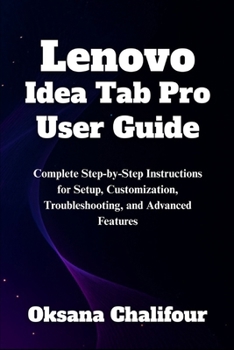Lenovo Idea Tab Pro User Guide: Complete Step-by-Step Instructions for Setup, Customization, Troubleshooting, and Advanced Features
Discover how to unlock the full potential of your Lenovo Idea Tab Pro with this straightforward and practical user guide. Perfect for beginners and anyone looking to get the most out of their tablet, this book walks you through every important feature with easy-to-follow steps and helpful tips.
From setting up your tablet and connecting to Wi-Fi, to using the Lenovo stylus and keyboard cover, you'll learn how to navigate your device confidently. Explore how to stream your favorite videos, listen to music and podcasts, organize your photos, and fine-tune your audio settings for the best experience.
This guide also covers everyday essentials like battery care, troubleshooting common issues, keeping your software up to date, and personalizing your tablet's look and settings to match your style and needs. Plus, discover helpful accessibility features and powerful tools that make your tablet easier and more enjoyable to use.
Inside this guide, you will find clear instructions on:
This complete user guide empowers you to use your Lenovo Idea Tab Pro with ease and confidence, turning it into a powerful tool for work, creativity, entertainment, and everyday tasks.