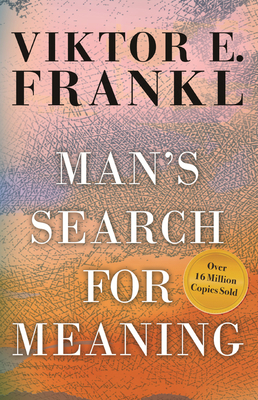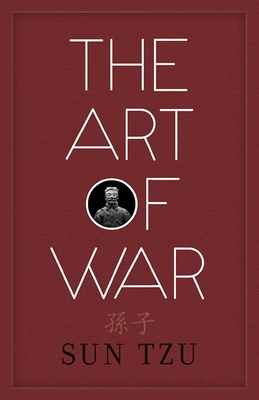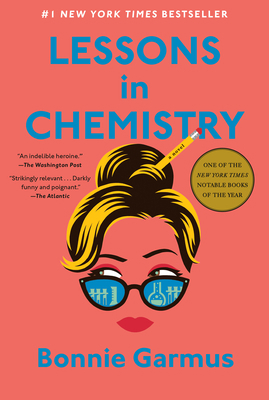Geometric Harmonic Analysis II: Function Spaces Measuring Size and Smoothness on Rough Sets
This monograph is part of a larger program, materializing in five volumes, whose principal aim is to develop tools in Real and Harmonic Analysis, of geometric measure theoretic flavor, capable of treating a broad spectrum of boundary value problems formulated in rather general geometric and analytic settings.
Volume II is concerned with function spaces measuring size and/or smoothness, such as Hardy spaces, Besov spaces, Triebel-Lizorkin spaces, Sobolev spaces, Morrey spaces, Morrey-Campanato spaces, spaces of functions of Bounded Mean Oscillations, etc., in general geometric settings. Work here also highlights the close interplay between differentiability properties of functions and singular integral operators. The text is intended for researchers, graduate students, and industry professionals interested in harmonic analysis, functional analysis, geometric measure theory, and function space theory.