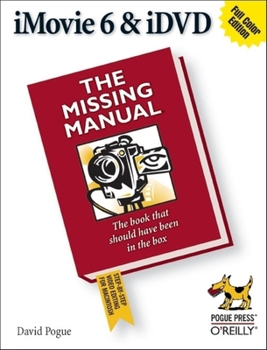iMovie 6 & IDVD: The Missing Manual
Whether you're a professional or an amateur moviemaker, this is amazing stuff. But if you want to learn the full capabilities of these applications, Apple documentation won't make the cut. Instead, iMovie 6 & iDVD: The Missing Manual is the ideal third-party authority that covers all of these changes through an objective lens. This witty and entertaining guide from celebrated author David Pogue details every step of iMovie 6 and iDVD production. The book shows you how to:
Work on multiple iMovie projects at once and drag & drop clips among them Output your creation to a blog, its own web page, or as a video podcast with iWeb Use "Magic iMovie" to import your video and make a movie for you Integrate with other iLife programs to use songs, photos, and an original soundtrack And a whole lot moreFrom choosing and using a digital camcorder to burning the finished work onto DVDs, posting it online, or downloading it to an iPod, iMovie 6 & iDVD: The Missing Manual zooms right in on the details in a clear, concise, and understandable manner. The book also provides a firm grounding in basic film technique so that the quality of your video won't rely entirely on magic.