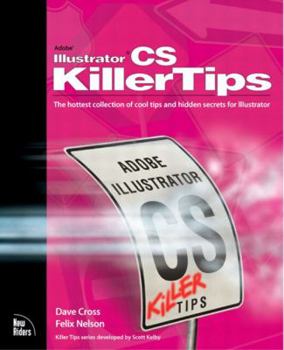Illustrator CS Killer Tips
Contains over 300 productivity enhancing secrets you need to know about Illustrator CS. This work reveals the hidden features and productivity-enhancing tricks that allow you to accomplish more in... This description may be from another edition of this product.
Format:Paperback
Language:English
ISBN:0321272242
ISBN13:9780321272249
Release Date:January 2004
Publisher:Peachpit Press
Length:288 Pages
Weight:1.50 lbs.
Dimensions:0.6" x 7.4" x 9.1"
Customer Reviews
4 ratings
well worth the money
Published by Thriftbooks.com User , 18 years ago
I guess "photoshop Junkie" must be an incredibly experienced Illustrator user to know all the tips in this book. I've used Illustrator for around 5 years and there were lots of tips that I didn't know. Okay, I probably could have found many of them by searching around in the Help Files, but why bother when they're right there in the book? There were enough tips in there for me to say it was worth the money. Why not 5 stars? Some of the graphics were not the greatest (although that really didn't affect the tips I guess, so I'd give it 4.5 stars if I could)
Lots of Tips and Tricks in Illustrator
Published by Thriftbooks.com User , 19 years ago
This book is not as big and beefy as some of the 800+ page books I have been reviewing, and I consider that a good thing! This book is nothing but tips, so you don't have to wade through long tutorials or read about the theory of vectors to get what you want. Since it is only tips, you need to know at least the basics of using Illustrator to put the information to work. These are great tips. Some, I never expected, such as how to grab the "Twist" tool from your copy of Illustrator 10 and import it into Illustrator CS. It seems that in their infinite wisdom, Adobe developers decided to remove it from the Tool Palette in CS and make it a pull down menu where you have to enter a numerical value. Many of us prefer to chose the tool from the palette and apply the twist or twirl visually, rather than have to guess what numerical value will give the results we want. There are wonderful tips on editing PDF files, how to make a fraction, put type on a circle, rotate individual characters, create evenly spaced tabs, create colored text and text boxes, switch between Type and Selection Tools quickly, reveal hidden objects in your drawing, and more. I particularly liked the tip on how to smooth lines you are drawing by holding down the Option key as you draw. And, as someone who prefers keyboard commands, I appreciated the section at the front that tells you how to customize your own, as well as the hidden keyboard commands discussed at the end of the book. And, the section on making customized Arrowheads comes in handy. Until I read this, I had no idea there was a Symbolism chooser. (Hold Command + Option as you click and hold on any Symbolism tool and a Chooser pops up with all the choices.) And who knew you could get Illustrator to calculate complex transformations for you? Say you want to create a box that is exactly 3 inches square and apply a 12 point stroke. Illustrator applies the stroke to the center of the line, giving you 6 points outside the line on each side. In the Transform palette, you can tell it to make the box 3 inches minus 12 points, so your box will end up exactly 3 inches square, including the stroke. There are two tips on page 74 that explain it well. If you already know how to do basic Illustrator tasks, or even if you are an advanced user, this book holds lots of little gems for you.
Top Notch
Published by Thriftbooks.com User , 19 years ago
I am an experienced Illustrator user, but still discovered numerous items in this book that will save a lot of time on future projects. Definitely wish I had this book earlier. This is a "Tips 'n Tricks" style book. Shows many unique and powerful uses for Illustrator capabilities along with shortcuts that eliminate tedious steps. Logically organized, clearly illustrated, and produced with top quality materials.
A great help to speed up my work.
Published by Thriftbooks.com User , 19 years ago
I have "dabbled" in Ilustrator since version 6. My main app is Photoshop but I jump into Illustrator every now and then and get my work done, but always wonder if there isn't an easier - or quicker way. That's what I like about this book. Just tips to help me get things done more quickly. Not every tip was useful right now, but I know I'll be refering to this book a lot. Even the so-called "basic" tips included a few things I didn't know.Well done, lots of useful tips that "cut to the chase!"