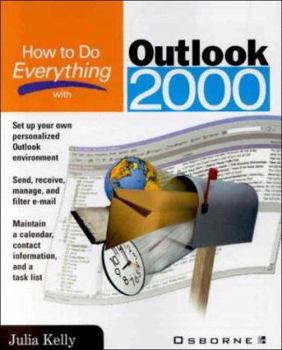How to Do Everything with Outlook 2000
This text provides users with real-world advice on using the features of the 2000 version of the Outlook email package, along with guidance on integrating it with Office 2000 products. Text boxes... This description may be from another edition of this product.
Format:Paperback
Language:English
ISBN:0072124318
ISBN13:9780072124316
Release Date:February 2000
Publisher:McGraw-Hill/Osborne Media
Length:474 Pages
Weight:2.10 lbs.
Dimensions:1.2" x 7.4" x 9.1"
Customer Reviews
2 ratings
A useful, basic book
Published by Thriftbooks.com User , 22 years ago
This is a useful, basic book on Outlook 2000. It is good for someone that is either new to Outlook, or has been using it for a while, but has never read the documentation. I fit into the later category, and was amazed to learn how many features that Outlook has that I was not using. The book is well organized, and does not just repeat back what commands are on the menus. On the other hand, this is not the book you want if you are trying to learn how to do 'rocket science' stuff with Outlook, or if you are doing an implementation of it as the client for Exchange server and want to know the backend integreation. I was bummed that it didn't include an explanation of how to convert existing mail and address book entries from Netscape to Outlook, which would be a typical import situation for many users. Overall, however, a good, solid book for a starter to intermediate user.
Exceptionally good
Published by Thriftbooks.com User , 23 years ago
This book is worth its weight in gold. It has changed my outlook (sorry!) on this excellent program. Beforehand I was using about 2% of its features and now I am managing my whole business and personal life from it. This well-written guide (better than most "Program X for Dummies' books) leads you step by step through the features of Outlook and how they interact with each other. It is an amazingly handy program but you need this book to show you all its features -- some of them are hidden, not on the toolbars, and you need to know where to right-click the mouse. This book has it all. Read it straight through and practice as you go, then hang on to it as a reference work in case you forget. It has made a huge difference in the value I get out of Outlook and my computer.