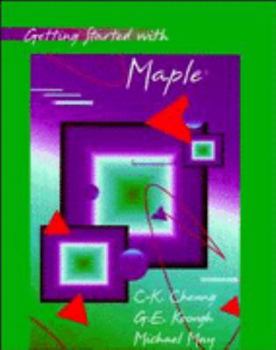Getting Started with Maple?: (For Release 3, 4, and 5)
This handbook is a reference book for the paging industry. It aims to provide depth of theoretical understanding. Mathematics has been used sparingly, and restricted to certain technical sections,... This description may be from another edition of this product.
Format:Paperback
Language:English
ISBN:0471252492
ISBN13:9780471252498
Release Date:June 1998
Publisher:Wiley
Length:192 Pages
Weight:0.85 lbs.
Dimensions:0.4" x 7.8" x 10.1"
Customer Reviews
1 rating
Solid introduction to modern Maple, minor issues with input and output formatting; consider in combi
Published by Thriftbooks.com User , 14 years ago
This well-written guide presents a gentle and informative introduction to Maple. It provides guidance on using Maple in a variety of areas including: Algebra, Sets and Sequences, Calculus - of one and more variables, Vector Calculus, and Statistics. It also discusses two and three-dimensional graphs in Maple. The short eleven page introductory chapter presents a nice overview of Maple commands and capabilities that are expanded upon and described in more detail later in the text. Short examples of differentiation and integration appear as early as page 6, and algebraic, trigonometric, and three-dimensional plots on pages 7-8. The authors' provide a "Troubleshooting Q & A" section at the end of each chapter. These are helpful in identifying common errors, such as inadvertently leaving a space between a function name and the associated left parenthesis of its parameter list. Maple interprets a space as an indication of multiplications so the parameter list is not treated correctly. The text has some minor faults: Input examples are occasionally, and arguably unnecessarily, shown in a format that differs from how they appear in written or printed mathematics. For example, the Pythagorean trigonometric identity involving the squares of sin (x) and cos (x) is usually written as sin^2(x) + cos^2(x) = 1, i.e., with the square shown after the sine and cosine. The left-side of this identify can be entered this way in Maple. Here, however, the authors enter this input as sin(x)^2 + cos(x)^2, even although this less common representation is not needed for current versions of Maple. The output of various Maple commands may not exactly match the results shown in the book. For example, for large factorial expansions such as 289! the output shown in the text aligns with the !. However, on many windows systems, whether in the worksheet or document mode, the first line of a multi-line output is left-justified, i.e., it aligns with the left margin, although subsequent lines align as shown in the text. For the majority of the text, the authors use Maple 1D (Maple's older input mode) rather the more modern Maple 2-D (2-D formatted input) math mode. This has the benefit of showing each keystroke, but the disadvantage of showing mathematical expressions in a format that differs from the 2D representation in which they are usually written, i.e., with raised exponents, numerator and denominator separated by a horizontal line, etc. The issue of Maple input styles has strong advocates on all sides. Fortunately, the authors' provides web resources where Maple code from the book can be downloaded. Readers should consider using these resources, as on occasion the need to modify examples in the book was, obviously, identified after publication. Thus, e.g., the original 'coinflips' procedure in the book is not provided, having been replaced with a new and differently coded procedure "coinFlips", that is more appropriate. The new procedure now uses the more easi