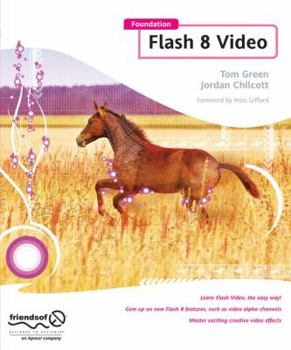Foundation Flash 8 Video
Video on the Internet is becoming hugely popular due to higher bandwidth making it feasible, and improvements in software are putting it within the reach of anyone with a reasonable level of computer literacy. This is one of the first books solely dedicated to Flash 8 Video development and goes a lot deeper into the subject than other books. It is suitable for those with no previous Flash experience who want to discover the best way to create video...
Format:Paperback
Language:English
ISBN:159059651X
ISBN13:9781590596517
Release Date:June 2006
Publisher:Apress
Length:360 Pages
Weight:2.04 lbs.
Dimensions:0.8" x 7.9" x 8.8"
Customer Reviews
5 ratings
From DV to Web without loosing your mind
Published by Thriftbooks.com User , 16 years ago
Fantastic training book for video professionals breaking into web delivery. Easy to understand explanations and examples, perfect for someone who understands the basics of the web, and wants to get their work out there for people to see. This book shows you how to create interfaces just like myspace and youtube, so your site can be easy to navigate for any web audience. However, it also gives you the tools to get really creative with your video viewer - so you can say, with gusto, 'what box'? This is a must have for ALL video professionals, even if you're not on the web yet - you will be.
This is the fun stuff!!
Published by Thriftbooks.com User , 17 years ago
Foundation Flash 8 Video by Tom Green and Jordan Chilcott Publisher: Friends of Ed Copyright: 2006 ISBN:-13(pkb): 978-1-59059-651-7 If you need some inspiration, this is a good book to read. It starts out basic and gets becomes advanced. It explains the whole video process from scratch. One part that I liked was the description of buffering. The book explains that the key to successful playback is the data rate and storing enough packets before the video starts. This author has fun with video. He is always showing you the amazing things you can do with a very small amount of code. He starts with showing you what the components can do and then ramps up with a very simple code sample that is required to connect a video object to a web server. Next Tom and Jordan go into Alpha Channels. They show you how to make a video clip with a green screen mask, attach it to a video object and add a drop shadow. Other exciting topics are: trim a video and use it like an ad banner, play video on video, adding cue points to trigger Flash events, and having someone walk across your web page in a browser. You can do amazing things like having a talking head discuss car models and adding a race car in another video zooming by in the background. Filters are discussed and how they are added to a video embedded in a movie clip. He warns you that adding filters can be processor intensive. Some of the things you learn are: moving your mouse across a video and creating trail of blur as you go. Also projecting a video onto an underlying image with a screen blend mode. Masking videos is discussed. You can create a mask in Illustrator, drag it into Flash and make it a mask layer. In Illustrator you would apply the roughen filter to 0.5 and the chalk scribble brush stroke. This would be placed as another copy above the mask to enable the details of the artwork to show. Tom and Jordan show you how to fill Times Square with your own videos by removing the ads, and making masks for your own video feeds. There is quite a lot of information about building a video wall. He explains getting the Flash Media Server 2 for no charge. One of the crucial things about working with video the authors say is "Watching the pipe". This means always considering how much bandwidth you are using. This book is not a complete resource on the Flash Media Server 2 or After Effects but, it touches on them just enough to get you interested. The authors even leave you with a bit of information on video cameras and how to hook them up with just 2 lines of code. I enjoyed the fun approach in this book and its simplification of a complex topic.
Great Start for Video
Published by Thriftbooks.com User , 17 years ago
Highly recommended this book informs you about key points in Flash Video from Date Rate to frame rate it also shows some of the more sought after function. It will help anyone new to Flash video get up to speed then move on the the next book Poetry in motion for more advanced techniques
Excellent Introduction to the Tools and Techniques
Published by Thriftbooks.com User , 17 years ago
Foundation Flash 8 Video delivers on the promise of the title; to start from zero and build up. And the authors accomplish this in a very cordial way. The first chapter is all about getting up to speed quickly, from a captured file to web-ready right away. This approach builds confidence in the reader at the start, getting their hands dirty in the first couple of pages, and seeing succes within minutes. In fact, the best part of the book is the conversational, instructional tone of authors Tom Green and Jordan Chilcott. The text flows very nicely in measured doses, complete with summaries, incidental notes, caveats and gotchas. The net effect is to make the book worth reading, rather than skimming for tidbits. I was especially impressed with the discussion of choices, which is generally lacking in instructional books. The authors take care to point out that some options are chosen arbitrarily, and others have specific impact on workflow or quality, and they do it at the right time - not in an afterward, external reference, or in some obsure footnote that few people notice and fewer actually read. Aside from the mechanics of learning the applications and features, this made me feel like I understood the processes. Within the chapters are discussions on specific video capture and converting tools, editing applications and methods, and some consideration of how it all works together. While the focus is definitely Flash 8, the tool itself does not exist in a vacuum, so these additions are welcome and enlightening. Nearly a third of the book is devoted to integration and alternate appraoches. Most of the rest of the book talks about common situations and solutions involving Flash video, with additional chapters how various effects can be achieved using Flash's unique and surprisingly powerful built-in tools. Something I really appreciated was the inclusion of Actionscript control and interaction. Most videos I've seen online are geared towards entertainment only, with little to no interaction, and virtually all production being done off-line. This is basically 'static' video, as I am now learning. With Actionscript, videos can react to data feeds, user input, or just random events. Chilcott and Green give just enough information to whet one's whistle for more advanced scripting. Again, this is true to the title of 'Foundation'. Overall, I'm very impressed with the balance of technical information and instructional conversation. The information is broad enough, and of an appropriate level for a beginner. I suspect that even video pros might get something out of this book in terms of using Flash specifically, and the scripting capabilities. And with sites like YouTube making video commonplace, we might as well make a splash with style.
Covers a Lot of Ground
Published by Thriftbooks.com User , 17 years ago
As it's name implies, Foundation Flash 8 Video is geared toward those who are just getting started with Flash Video. It would be ideal for someone who isn't interested in the scripting details of Flash but just wants to figure out how to make video in Flash work. I was suprised (pleasantly) at the inclusion in Chapter 2 of detailed lessons in using Movie Maker and iMovie to edit and output video. There is also some discussion of more advanced video editing packages. The attention to the details outside of Flash is helpful, particularly for beginners. As a seasoned Flash developer who only recently started to use it for Video, there was still a lot here to sink my teeth into. As the book progresses, it focuses more on technique and what Flash is capable of doing with video. It includes lessons on using transparency (Alpha Channels), masks, and an intriguing chapter on Video Walls. For those new to video in Flash, this is where the value lies. Other chapters focus more on Flash itself, including Actionscript, and ways to leverage that when using video. For those already familiar with Flash, its structure and capabilities, there is much here that is already known. I would have liked more information on customizing the Flash video components. One complaint I have is the lack of a CD containing the example videos. Instead, users are expected to download the files from the book's Web site. This seems particularly ironic given the emphasis early in the book on bandwidth and data rates. For the price of this book, I would expect a CD with this content on it. I offer kudos to the authors for crafting a well-written, approachable book. Some Flash books can get very intimidating very quickly, and the authors avoided that. I recommend this book to those who are newer to Flash and video.