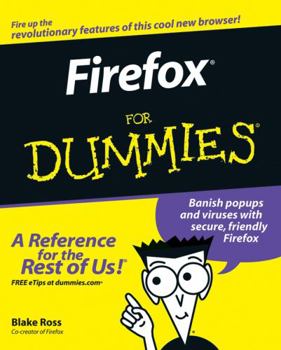Firefox for Dummies
Select Format
Select Condition 
Book Overview
Firefox For Dummies gives you the inside scoop on the exciting new browser from the Web wizard that got it started. The book's author, Blake Ross, began developing Firefox as a teenager. Once... This description may be from another edition of this product.
Format:Paperback
Language:English
ISBN:0471748994
ISBN13:9780471748991
Release Date:December 2005
Publisher:For Dummies
Length:384 Pages
Weight:1.30 lbs.
Dimensions:0.8" x 7.6" x 9.3"
Customer Reviews
5 ratings
Firefox for Dummies
Published by Thriftbooks.com User , 17 years ago
I asked to review this book for one reason only: my parents. You see, I visited them this summer and helped them upgrade their graphite iBook SE to OS X 10.2 (it's what they had, forgive me!), as well as setting them up with a copy of Firefox, as Safari wasn't included on their installation disks, and the only version I could find online was for a later OS X version. Now, my father is a bit on the...obsessive side. He will read a product manual inside and out before he even sits in front of the actual thing he's trying to learn to use. My mother is almost the complete opposite. She wants to be able to get to her favorite websites, and have them work. This book, FIrefox for Dummies, by Blake Ross, should work for both of them. It's chock full of details, history and hidden wonders of Firefox. It's written in a clean prose style that never confuses, and often elucidates effortlessly. The author admits in the beginning of the book that Firefox was designed from the ground up to be a simple browser, free of the techie-pleasing but ultimately normal-confusing widgets and gewgaws that plague most other modern browsers. HE should know, too, since he was one of the founders of the team that created Firefox. My father can read this book from cover to cover and know more about Firefox than I could ever remember. My mother can dip in to the book at random to help her troubleshoot or learn something specific, and then close it. Both of my parents will be able to use this book (and the browser itself, actually) to get exactly what they need and want out of the browser now on their computer. The book starts with an explanation of what a browser is (many people confuse the browser with the Internet itself: just ask your senator), and moves quickly and entertainingly through bookmarks, blocking popup ads, printing web pages, protecting your browser from hackers, applying themes and customizing your browser. As for me, I found the book entertaining and fun. It's got sidebars full of history about the browser, the name changes, the whys and wherefores of features in it, and lots of little detailed information that is helpful even to a power user. Extensions, toolbar customization, and even a chapter on using Thunderbird as an email client are all covered here. The final two chapters are a 10-best list, one chapter on the 10 secrets to using Firefox, and the other a chapter on the 10 best extensions for your Firefox browser. Stuff you can't leave home without. The one thing I wish were better are the screenshots and pictures of computer windows. Firefox is identical in Windows and Mac installations, except for the "window dressing." At the top of each window on our computer screen, Mac users see three little 3D dots, and the Windows world sees three different symbols, including the infamous "X" button. I think the publisher could have thrown in a few more Mac window screenshots, so that my mother might better understand what she was looking at, based on h
Easy to read and understand!
Published by Thriftbooks.com User , 17 years ago
I'm not really a "computer person" but I would say I know my way around the Web decently. I was given this book as a gift from my daughter after one too many complaint about pop-ups or viruses, I suppose. After the initial annoyance of being given a book "for dummies" I actually cracked it open and was convinced to try Firefox. Author Ross does a great job of walking you through using Firefox, A to Z, and even further. I've never read another For Dummies book, but if they are all this comprehensive I will start. Throughout the process of downloading, switching my bookmarks, and then learning the new features, I never felt lost. I only had to call my daughter once for advice, and it was on what "extensions" I should download. In short, if you've ever felt like you should give up on trying to understand computers and the programs for it, or that viruses were just inevitable, give this book a shot. Ross will probably convince you in just a few short pages that it can be easier than you'd expect.
I didn't expect much, but I was pleasantly surprised!
Published by Thriftbooks.com User , 17 years ago
I'll confess... I didn't expect much from this book. Firefox For Dummies by Blake Ross was, in my opinion, going to be a "me too" book about the joys of using Firefox over Internet Explorer. But much to my surprise, this may be one of my favorite Firefox books now... Contents: Part 1 - Getting Fired Up: Why You Should Fire Your Old Browser; Finding Your Way Around Firefox; Setting Up Firefox Part 2 - Ready, Aim, Firefox: Finding Information Online; Bookmarking Great Sites; Returning to Sites You've Visited; Browsing With Tabs; Filling In Forms Quickly; Blocking Popup Ads; E-Mailing with Thunderbird; Downloading and Saving Files; Printing Web Pages; Finding Additional Help Part 3 - Outfoxing Hackers: Clearing Your Tracks; Staying Safe Online Part 4 - Dressing Up the Fox: Setting Your Options; Finding Your Dream Theme; Tailoring Your Toolbars; Controlling the Way Web Sites Look; Extending Firefox Part 5 - The Part of Tens: Ten Secrets to a Foxier Web; The Ten Best Firefox Extensions; Appendices: Firefox Menu Reference; Firefox Keyboard Reference; Firefox Drag-and-Drop Reference Index First off, this isn't a book for the alpha geeks or the people who have already dived deeply into Firefox. It's best suited for someone who uses IE because "it's there", but is open to learning more about alternative browsing options which are more secure and powerful. Even if you've switched to Firefox, there may be a number of features or options that you haven't yet checked out. For instance, I didn't know that you can set your "home page" to actually be multiple home pages that all open in tabs. So instead of just opening My Yahoo when I launch Firefox, I can have My Yahoo, Google Home Page, Google Calendar, and both web email sites all open automatically! That alone was worth my time investment of reading. But it gets better... The author, Blake Ross, is a co-creator of Firefox, so he knows the subject *really* well. Many of the sidebars go into some of the thoughts behind certain design decisions. They probably aren't to the depth that most geeks would like, but I found it really interesting to see why they took one path over another. For instance, toolbars were a hot topic knowing they had but one shot to get it right. The camps of "show maximum" vs. "show minimum" duked it out, and "show minimum" ended up becoming the choice because they found that's really what people wanted. But you can modify the toolbar to show more if you want, so you're not locked out based on how someone else thinks you should surf the web... This is definitely a book to give Uncle Joe if you're tired of cleaning up viruses based on the latest vulnerability to hit IE. And while you may not learn as much as he does, reading it yourself is worth the time for the insight and reminders of just how powerful this browser is...
Best Firefox books for end-users
Published by Thriftbooks.com User , 18 years ago
I own five books on Firefox: Firefox Hacks, Firefox and Thunderbird Garage, Firefox Secrets, Firefox and Thunderbird (beyond Browsing and Email), and this one: Firefox for Dummies. Although I like to have more than one book on a particular subject I can confidently say that - for me - this book alone makes the other four superfluous. It describes all the essential parts in enough detail and in simple language that every non-geek can understand. It also includes a chapter on printing, which is ignored by the other books. Furthermore, the treatment on security, privacy, downloading, customization and extensions is also much easier to follow. In short, if you only want to have just one book on Firefox, make it this one.
Great FireFox Book By FireFox Co-Creator
Published by Thriftbooks.com User , 18 years ago
I received the book today. I admit that I've been a FireFox user for long time so I know many of the information mentioned in the book. But I believe the book is a great book for new users and a great way to convince other web browsers that it is definitely time to switch to FireFox! Well written book with helpful tips and shortcuts. Recommended for everybody.