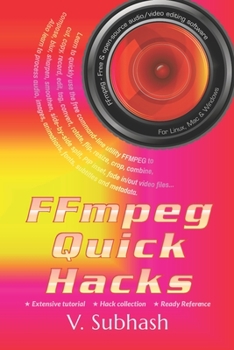FFMPEG Quick Hacks
Quickly learn to use the free command-line video-editing utility FFmpeg - cut, copy, record, edit, tag, convert, rotate, flip, resize, crop, combine, compose, blur, sharpen, smoothen, side-by-side split, PIP inset, fade in/out... Also learn to use subtitles, sound, images, animations and metadata with video.
FFMPEG Quick Hacks is a novel attempt to bring this great software program to the masses. The book is very easy to understand and uses powerful learning cues to make concepts clear and interesting to the reader. It is neatly formatted and richly illustrated with screenshots and code. The FULL-COLOUR book is also useful as a good desk-side reference.
What to expect from FFMPEG Quick Hacks A simple introduction to FFmpeg and related multimedia concepts - containers, streams, channels, maps, metadata...Learn to convert from one format to another - video-to-video, video-to-audio, video-to-image, image-to-video, audio-to-video...Get ready to edit video - cut videos with and without re-encoding, appending (concatenating) videos, mix audio and video...Go bonkers with filters - rotate, flip, crop, side-by-side, inset, remove logo, blur, smoothen/sharpen, draw box, draw text, apply transitions, speed up, slow down...Go all in with audio - convert, change volume, mix channels, detect silence, display waveforms...Get subversive with subtitles - place them anywhere on the screen, use custom fonts and colors, specify languages, burn them into the video...Get mental with metadata - add MP3 tags including album art, set global and stream-specific metadata, remove metadata...Learn several useful tips that makes tough tasks easyWhat not to expect in FFMPEG Quick Hacks Information about streamingInformation about FFmpeg, the software libraryHigh-level concepts and in-depth information on multimedia formatsAbout FFmpegFFmpeg is a free and open-source (FOSS) software program for Linux, Mac and Windows. It is a command-line utility accessible to anyone. It does not require a lot of multimedia expertise to put it to good use. Most users find it versatile and sophisticated for their needs.
Format:Paperback
Language:English
ISBN:B0892DHN53
ISBN13:9798647275196
Release Date:May 2020
Publisher:Independently Published
Length:148 Pages
Weight:0.62 lbs.
Dimensions:0.4" x 6.0" x 9.0"
Customer Reviews
0 rating