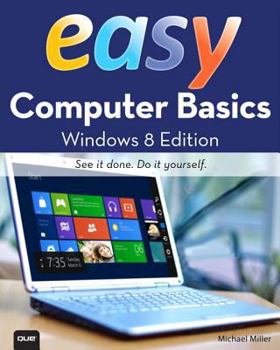Easy Computer Basics: Windows 7
Teaching you the fundamental skills required in order to get the most from your computer, this guide includes illustrated steps with simple instructions, building skills and confidence along the way. This description may be from another edition of this product.
Format:Paperback
Language:English
ISBN:0789742276
ISBN13:9780789742278
Release Date:January 2009
Publisher:Que
Length:250 Pages
Weight:1.05 lbs.
Dimensions:0.6" x 7.9" x 9.8"
Customer Reviews
5 ratings
Good Basic Book On Computers
Published by Thriftbooks.com User , 14 years ago
"Easy Computer Basics" is a good book for the person who needs to learn exactly what the title suggests. The colorful pictures and illustrations will keep the reader's attention and covers such areas as: 1. Setting up and using a desktop or laptop computer. 2. Basic uses of Windows Vista. 3. Using the internet and a wireless network. 4. Playing movies, cds, and using digital photos. 5. Protecting and taking care of your computer. A good introduction to computers. Recommended.
Good for beginners.
Published by Thriftbooks.com User , 14 years ago
I bought this book to give to my mother and sisters who knew practically nothing about a computer and it did wonders for them. This book is great because it actually covers the true basics. The author clearly writes for someone who has never really been around a computer before. I recommend this book for anyone who truly has no idea about computers. As for anyone else who has at least basic knowledge, you would probably find this book useless.
Well written...
Published by Thriftbooks.com User , 15 years ago
When it comes to computers I need all the help I can get. This book is well written and easy to understand. It has helped me a lot.
easy computer basics book
Published by Thriftbooks.com User , 16 years ago
In my opinion this is a wonderful computer guide for the beginner and even as a brush up manual. With plenty of full color photos and easy to understand instruction language this book is very organized and thorough. It is almost like having someone next to you to ask for help when needed. Very very user friendly!!
essentially an illustrated guide
Published by Thriftbooks.com User , 18 years ago
Naturally, the computer in the title is one running a Microsoft operating system, like MS Windows XP. Miller writes for someone who perhaps has never used any computer before. So pragmatically, he concentrates on the Microsoft machines. Not even a mention of the Macintosh. :( The presentation of material is very vivid. Pages are brightly coloured with screen captures. And with pertinent portions of the windows clearly highlighted. Nor is there much textual material on the pages. Essentially, Miller has made an illustrated guide to computer usage. Not just of the software. The book carefully starts off with step by step explanations of the various common hardware parts. With photos showing explicitly how to plug your machine together. Miller is taking nothing for granted here about the user's background. Don't laugh. Even the starting steps of where do I plug the keyboard cable into? And the mouse cable? Sure, it's simple once you've done it. But there are still many people to whom all this is new. Miller writes for them.