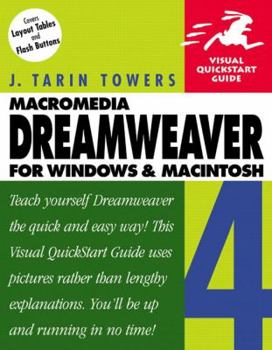Dreamweaver 4 for Windows and Macintosh: Visual QuickStart Guide
The Dreamweaver Visual QuickStart Guide is now updated and revised to cover the latest features of version 4. Step-by-step instructions and plenty of screen shots guide readers through the tools,... This description may be from another edition of this product.
Format:Paperback
Language:English
ISBN:0201734303
ISBN13:9780201734300
Release Date:January 2001
Publisher:Peachpit Press
Length:618 Pages
Weight:2.17 lbs.
Dimensions:1.3" x 7.1" x 9.0"
Customer Reviews
5 ratings
Top notch teaching manual
Published by Thriftbooks.com User , 22 years ago
Listen Software Solutions: The book is perfect for teaching: 1. It has two to three visual screen shots for each page 2. Step by Step instruction lead the student through the concept 3. Notes and definitions to provide clarity and help tie concepts together. The book starts off simple by explaining and demonstrating the dreamweaver development environment: workspace, planning your site, and moving files.The book assumes you have little or not knowledge of HTML or Javascript. So they cover: edit HTML, working with images, working with links, fonts and characters, paragraphs and block formating, forms, and javascript behaviors. This was ok.But the section on Style Sheets was excellent. I've create style sheets from scratch, but using dreamweaver made the task very easy. Since, I've already have a strong understand of javascript and html. The book was more about learning how to use the dreamweaver tool rather than learning how to code a web page.Filling out forms and modifying behavior events was helpful in terms of learning how to use the dreamweaver tool.I found the multimedia section fun. The authors do an excellent job explaining and demonstrating timelines, keyframes, layers, and behavior events.This was a very user friendly book to read and use. The book has a learn by example approach to learning how to use dreamweaver.
Excellent book for a quick entry into Dreamweaver
Published by Thriftbooks.com User , 22 years ago
Dreamweaver is a very powerful software and jam-packed with tons of features and benefits. J. Tarin Towers does a great job at getting to the jist of understanding how it works, organizes the topics for easy reference and is very clear about what he is writing about. Great job!
A great reference
Published by Thriftbooks.com User , 22 years ago
I'm surprised at the feedback I've seen on this book because I truly enjoy the Quickstart series of computer books. They're informative, detailed and the content is easy to find. In fact, their books were used as my textbooks in college and I liked them so much I continue to use them. But I won't say that these books aren't for a specific type of person. I will explain.If you've ever picked up a Whatever-for-Dummies book, or the Idiot's-Guide-for-something or any kind of Textbooks-for-Morons you either like them or hate them. Why? Because they all seem to be written at the same level meaning they are real beginner books. If you are the type of person who doesn't know how to work a mouse, then I suggest that you stick to Dummy books. The Quickbooks are more geared towards people who like to play with programs to figure them out. They do give brief explanations of the basics, and I mean: "This is a pallet, this is a brush" but they only do it briefly. They are non-patronizing to the people out there who have a knack for figuring programs out.Quickbooks are also informative. If you need information on a specific topic, such as adjusting contrast, you'll usually find it within seconds through the glossary. Not only that, but there are a number of visual aids to reference and shows step-by-step what you're going to do or use. Sometimes, they even include URLs to pages on the web.The details are also worth their while to read. They give plenty of additional tips to use that you might not think of. It will usually be in a side box with a "did you know" kind of title. These have helped in my work plenty of times and given me ideas.Plus, these books are for Mac or PC which is a plus for me considering sometimes I have to work on one or the other platform and don't always know the keystrokes or commands which can be quite different from each other.Again, these are reference books. They are not tutorial books for the ultimate beginner. I continue to use these books with my work and enjoy them thoroughly. I recommend these books for people who like to play with programs and need something to look back on and research further.
This is a WONDERFUL book
Published by Thriftbooks.com User , 22 years ago
If you are trying to develop a high-end website that is easily manageable and easily updateable then dreamweaver is your best bet. Better than GoLive and Frontpage, it easily creates dHTML pages with one click. This book helps you figure out how to use some of the more complex features that come with dreamweaver, such as the timeline (which isn't hard if you've ever used flash) and other new features that are Dreamweaver 4 specific. I recommend this book to anyone who just spend a good chunk of hard cash to buy dreamweaver and simply doesn't know how to utilize dreamwaever yet.
Worth any price!
Published by Thriftbooks.com User , 22 years ago
I teach Dreamweaver for an Apple Specialist, in a two day class and they recieve a book at the end of the class. I use to use a different book, but liked the other Visual Quickstart books, so I thought I'd try this one as well. WOW! It has EVERYTHING I wanted from a book and then some. The 602 actual pages (not including the index) was impressive. Each chapter explains everything perfectly, and of course better than the manual. It was the perfect choice for my students because it is such a great resource. Plus, once they have mastered the basics, there is enough information to take their sites to the next level. This book gives the most information I have seen on Dreamweaver 4. The chapters on CSS and Layers alone are worth the price of the book. I was also impressed on the amount of information on behaviors, automation and customizing.Best Dreamweaver book around for the beginning to intermediate user.