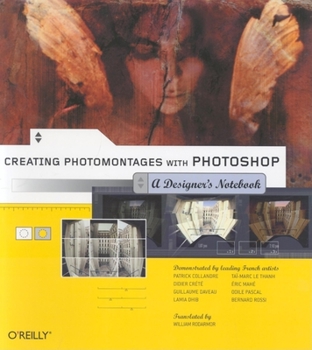Creating Photomontages with Photoshop: A Designer's Notebook
"Translation from the French language edition of: Photomontages cr\74\eatifs avec Photoshop: les cahiers des designers 04 ... "--T.p. verso.
Format:Paperback
Language:English
ISBN:0596008589
ISBN13:9780596008581
Release Date:March 2005
Publisher:O'Reilly Media
Length:96 Pages
Weight:0.94 lbs.
Dimensions:0.3" x 8.5" x 9.5"
Customer Reviews
5 ratings
Great projects, great book.
Published by Thriftbooks.com User , 18 years ago
I liked the projects in this book, as they really showed you how to use Photoshop to achieve professional results. Anyone who wants to learn how to combine many different images into one slick final presentation should check out this helpful guide.
Wide Range in Subject Matter and Creative Techniques
Published by Thriftbooks.com User , 18 years ago
The creation of a photomontage is one of the most creative and distinctive forms of digital art. Most photographers use Adobe Photoshop to edit and enhance their photographs and creating photomontages with Photoshop is a natural evolution. As with all books in the O'Relly Designer's Notebook Series, the eight professional artists featured in this book discuss in detail, with full color examples, how he or she created their digital art. These artists represent a wide range in subject matter and creative techniques; from a beautiful and baroque-styled photomontage of an angel bathed in candlelight to a fun and playful photomontage of a frog drenched in a rainstorm. Each artist discusses the techniques he or she used to obtain their individual style; from setup, lighting and photographing the scene to the finishing touches in Photoshop. The photomontage starring the frog, entitled On The Web Rain or Shine, was created by Bernard Rossi. He shared his technique for superimposing three separate photographs of the same scene of the frog; one dry, one wet and one with falling raindrops. Of course, he accomplished this using layers in Photoshop. Another featured artist, Patrick Collandre, created a photomontage entitled Exotic Products which represented the interrelationship between software applications. Collandre began by discussing the special challenge in photographing live fish and a uniquely shaped aquarium. Next, certain sections of each photograph were isolated, masked and blended together using layers in Photoshop. My favorite was the beautiful photomontage of a candlelit angel entitled From Woman To angel. Texture was the secret ingredient that the artist, Odile Pascal, used to eliminate the symmetry that gives most digital art that "computer generated" look. He discussed in detail the filter effects and the stacking order of the layers that he used to create his textured, timeworn look with Photoshop. The eight artists featured in this book are Patrick Collandre, Didier Crete, Guillaume Daveau, Lamia Dhib, Tai-Marc Le Thanh, Eric Mahe, Odile Pascal and Bernard Rossi. The book was translated by William Rodarmor from the original, Photomontages creatifs avec Photoshop - Les cahiers des Designers 04.
Artistic guide
Published by Thriftbooks.com User , 19 years ago
The book takes nine projects from ordinary pictures to artistic presentations. Each project follows a different artist's design and thought processes, which is really pretty cool - it is effectively nine different authors rolled into one book. This is not so much a tutorial as it is an artistic guide. Unlike the traditional "how to" books which tell you how to get from point A to B, this book seems more geared toward the artistic elements and how to use Photoshop (among other digital tools) to realize your goal.
subtle methods of composition
Published by Thriftbooks.com User , 19 years ago
Ever wonder how to compose a funky digital montage? Perhaps like those you see so often in magazines. Well, Photoshop has many ways for you to accomplish this, as demonstrated here. Other simpler books invariably show how you can include various image files into a Photoshop document and then do some elementary special effects. Trouble is, such efforts often yield crude results. By contrast, artists in this book explain far more graceful techniques. Such that, collectively, a final image may reasonably be regarded as artwork in its own right. The nine example chapters let you see different methods and together they demonstrate not a single correct way, but a spectrum of approaches. Which may encourage you to experiment. In this sense, the book is open ended, if you adopt this attitude.
Valuable insights and walkthroughs
Published by Thriftbooks.com User , 19 years ago
I wasn't too happy with the others designer's notebooks, but this one is excellent. This book has detailed walkthroughs of the creation of nine different compound images. The first, second and fifth are excellent. The other six are fine as well. If you are a photoshop user and you are looking for some new ideas and techniques this is a good place to start.