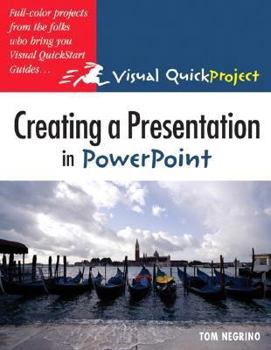Creating a Presentation in PowerPoint
Takes the readers through on a single, basic presentation, showing them the most effective way to communicate their ideas with power point. This work contains lessons, each of which builds a component... This description may be from another edition of this product.
Format:Paperback
Language:English
ISBN:0321278445
ISBN13:9780321278449
Release Date:January 2004
Publisher:Peachpit Press
Length:142 Pages
Weight:0.80 lbs.
Dimensions:0.3" x 7.0" x 9.0"
Customer Reviews
4 ratings
Quick Read!
Published by Thriftbooks.com User , 17 years ago
Presentations This book is all about the ins and outs of PowerPoint. The book gives the steps that need to be taken to make a presentation, as well as explains thoroughly what the presenter is doing with each action. The chapters do a wonderful job of breaking down PowerPoint for the reader. * The first chapter is exploring PowerPoint. The book covers all the elements of the PowerPoint software from toolbars to how to save the presentation. * The second chapter is about writing the presentation. This chapter mainly goes over writing the outline for the presentation. * The third chapter is gathering image and sound files. This chapter makes making a presentation fun because the presentation becomes visual and appealing to the viewers. * The fourth chapter is about picking a design. The presenter can pick a background from the choices in the software or make a custom background. What makes this chapter good is that it gives the steps for both options. * The fifth chapter is working with the text. The fifth chapter is about editing and formatting the slides. The chapter goes over adding hyperlinks and changing bullet styles. * The sixth chapter is illustrating the presentation. This chapter goes more in depth in adding clipart, video clips, sound files, and charts. Making it move is the seventh chapter. * The seventh chapter is about slide transitions and slide effects. * The eighth chapter is about preparing to present. The main point in this chapter is about rehearsing the show. The chapter suggests note cards. Delivering the presentation is the ninth chapter. This chapter goes into detail about how to set up a projector and how to run the presentation. * The final chapter is about presenting everywhere. Presenting everywhere involves saving the presentation to a CD and being able to use it numerous times in many different places. My general impression of the book is that it was great! I honestly thought I knew almost everything about PowerPoint, but this book proved me wrong. I loved how at the beginning of each chapter there was a statement about what would be gone over in the chapter and then after the summary there were explanations and steps. I would recommend this book to anyone who had a career. You never know when you might need to present something.
Easy read!
Published by Thriftbooks.com User , 17 years ago
This book is an easy read and an easy guide to make your first powerpoint presentation. It is a step by step guide that would be useful to any beginners.
Short, well illustrated walkthrough for beginners
Published by Thriftbooks.com User , 19 years ago
This is a step-by-step walkthrough of the basic features of Powerpoint using more graphics than text. Many screenshots are shown with arrows to the relevant buttons and controls. The content is pretty rudimentary; start a new file, pick a theme, create some slides with some transitions. There are some pointers to places on the web were you can find out how to make more effective presentations, but in general the book focuses on the technical how more than how an effective presentation is put together. A solid starting point for very beginning Powerpoint users.
A good "first book" for those who have no experience...
Published by Thriftbooks.com User , 19 years ago
If you're new to creating PowerPoint presentations and need something to help you talk through your first one, try the book Creating a Presentation in PowerPoint by Tom Negrino (Peachpit Press). Chapter list: Introduction; Explore PowerPoint; Write Your Presentation; Gather Image and Sound Files; Pick A Design; Work With Text; Illustrate Your Presentation; Make It Move; Prepare To Present; Deliver Your Presentation; Present Everywhere; Index If you've done more than three or four PowerPoint presentations on your own, this book won't add much to your understanding. It's in the style of the Visual QuickStart Guides, which means there's lots of full page graphics with text inserts directing you on specific tasks. It's not meant to be a reference guide, nor is it meant to give you the "whys" or a lot of detail. The target audience is someone who wants to get something done quickly without getting bogged down in all the minutiae... Now given that as the target audience, I think it does pretty well. My wife, who has never done a PowerPoint presentation, immediately latched on to this book and claimed it as her own. Given her background and learning style, she'll find this a perfect book to take into her workplace and try something she hasn't attempted before. My only real issue with the book is that it doesn't talk much about style considerations. When a new person is shown how to make the text dance and shimmer, they tend to think all their slides should do that. But just because you can, doesn't mean you should. I would have liked to have seen a bit of coverage of basic design concepts to prevent new users from going wild with all the features. For the right audience, Creating a Presentation in PowerPoint will be a good first book to get them started.