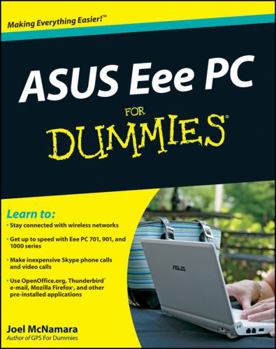Asus Eee PC for Dummies
Select Format
Select Condition 
Book Overview
What can you do with your Eee PC? Find out how to get the most from this mini-laptop with Asus Eee PC For Dummies. It shows you how to get things done--using the Linux operating system and applications, navigating the tabbed desktop, adding hardware and software, backing up and restoring the Eee PC, and more. You'll learn how to set up Windows, take advantage of all the pre-installed software, ensure that your computer is secure, and even...
Format:Paperback
Language:English
ISBN:0470411546
ISBN13:9780470411544
Release Date:December 2008
Publisher:For Dummies
Length:384 Pages
Weight:1.55 lbs.
Dimensions:0.6" x 7.5" x 9.2"
Related Subjects
Computer Science Computers Computers & Technology PCs Programming Programming Languages SoftwareCustomer Reviews
5 ratings
Making Everything EEEsier!
Published by Thriftbooks.com User , 15 years ago
Having already had an eeePc for eight months when I got this book, I thought I knew most of what I needed to know about my small machine, but I was wrong. This book is really useful, both for new owners and old. First of all, it is clearly set out and easy to follow. It starts out with comparisons of all the models available (up to publication), and goes on to explain the basic steps a first time user needs to take. (If you are familiar with computers you could skip this part - although, as it introduces you to Xandros which is probably not familiar to many PC users, it is worth reading). It concentrates on Xandros, the Linux system preinstalled on many eee's, without ignoring XP versions. Most people are quite familiar with Windows so the balance is well considered and there are plenty of other books about XP. Further chapters deal with connecting to and using the Internet, using Open Office and making best use of all the preinstalled programs and games. One feature I particularly like is the information boxes. For example 'Where's the Button?' explains how to move a window extending off the screen - something I found out originally only after searching on the Internet. Another very useful chapter is about installing software, which can be a minefield for new users. As well as this, there is information on hardware and accessories and then some Advanced Topics which I found to be one of the most useful parts of the book. This section deals with backing up and restoring your eeePC and Command-Line Linux among other things. The final chapter, called Part of Tens, is also extremely useful, dealing as it does with common problems users have run into, providing solutions and recommending places where online help is available, including the excellent eeeuser forum. The writer obviously knows his eeePC inside out and is able to present his information very practically. All in all, I thoroughly recommend this book, both to read through and to have permanently beside your eeePC where you can dip into it any time you have a problem or just want to expand your skills.
Best of the Best
Published by Thriftbooks.com User , 15 years ago
The Asus Eee PC is the best of the best. Get this thing! It is the best value in home computing. And this book is the perfect instruction manual. Nobody pays me. I am 70 years old and I tell you this is the truth. I'm too old to lie.
A great and essential read for both new and experienced user
Published by Thriftbooks.com User , 15 years ago
This is a truly excellent book for a new Eee PC user. It also probably does not fully deserve to be hidden fro more experienced users in the "For Dummies..." series. The book also carefully treads the Windows-Linux divide without ever being biased either way. It is probably one of the most balanced comparison of pros and cons of both sides of this long standing dispute. And, true to it's stated mission to help out the new user, considerably more attention is paid to the Linux applications and the underlying OS--something a new user certainly needs much more than endless rehashing of Windows world they are most likely already reasonably familiar with. A most definite recommendation for anyone who just purchased their gorgeous little Eee PC--new and experienced user alike.
a book that respects and understands the Eee PC
Published by Thriftbooks.com User , 15 years ago
The author of this book understands the Eee PC: what it is, what it isn't, and what it can do. These little computers are amazing tools, and people sometimes see them as either toys or simple Internet appliances, neglecting to explore their full capabilities. Structurally, this is the classic "Dummies" book; it starts at the beginning and addresses the material clearly and directly, in logical sequence, starting with charging the Eee and turning it on, through connecting it with a network, using the pre-installed software, customization and troubleshooting. It will be particularly useful to novice Linux users with Eees running the Xandros OS. The Linux Eees are highly useful right out of the box, using the underrated Easy Mode tabbed interface, and this book provides a complete introduction to working with this fast, simple, rock solid setup. But there is also plenty of information here for users with an experimental bent to get started adding software and customizing their Eee's interface. All the Linux basics are included (at the beginner level) but the emphasis is on working specifically with the Eee, which can be a quirky little beast. The book also offers clear introductions to all the preinstalled software packages, from the Open Office applications to the games, and tips for avoiding common problems in moving data between Linux and other operating systems. But the XP Eees are not neglected. While I think the author is safe to assume some familiarity with the MS operating system, there are plenty of specific details about how XP works on the Eee. And of course the useful tips and tricks for getting the most out of the Eee's compact hardware apply to every user. I've noticed over the last few years that computer writers seem to assume that all users have access to broadband Internet that is always on, and the author of this book seems to make the same assumption. I noticed at least one set of step by step instructions for a process that requires the Eee to be online to download files, and that is not mentioned. Sorry, but as the sole remaining dial-up user in the world, I notice these things. In general, however, this is a very useful book, highly recommended for anyone who owns an Eee, and particularly for those who are thinking of acquiring one. (The section comparing the different models, and the first steps for the new owner are both first rate.) I suppose one could make the argument that most of this material is available online at no cost, but nowhere else is it so easy to find and use, or so well organized. Or so accessible when your Eee is having wireless trouble and you can't get on the Internet ... I certainly wish this book had been available when I first got my Eee, and I'm very glad to have a copy now. (Written on an Eee 701, running "out of the box" in Xandros Easy Mode.)
I found it to be very educational.
Published by Thriftbooks.com User , 15 years ago
I have owned my 701 4G for over a year now. I am actually on my second EEE, the first one came with Linux (xandros) and my latest came with XP. My first EEE suffered an early death due to my modding some internal components. So I have some experience with both OS's. ASUS EEE PC for Dummies is a perfect companion to these netbooks. It covers Xandros more than XP because they already have XP for Dummies. ASUS seems to be constantly changing and adding to the EEE line-up and I am sure Wiley will keep up with them as best the can. For example the table of models in the book might be missing a particular variation, but does an excellent job of comparing the majority of models. This book seems perfect for the EEE owner who is new to Linux (xandros) as I am. I bought my first EEE with Linux thinking it would be a great opprotunity to learn more before using Linux on my desktop. I soon realized that I didn't know that much, and in hindsight wish I had this book at that time. I probably would have kept Xandros if I had this great reference at the time, but I ended up installing XP to get to using the EEE. Now that I have the book, I will probably dual boot both OS's to allow me to enjoy some XP games and get some Linux time in too. The book covers the 701 through the 1000 and focuses on xandros and open source (free) applications. It has some great tips like printing to a Windows based printer (if the printer supports Linux), pinning repositories, fixing SDHC problems, universal batteries and alternate power sources like solar and pedal power (just for fun). Some of the Linux information will be old news to the experienced Linux user, but for me it was a perfect way to get comfortable with the OS and its basics. Plus just great tips like traveling with a multi-outlet adapter to be able to share an outlet at airports (obvious yes, but easily forgotten by me). I recommend this book for anyone who just picked up the EEE thinking it was going to be easy to learn Linux. Again the experienced Linux user or eeeuser.com forum member may scoff at the idea of the book, but I am not a Linux expert and found a lot of useful information presented in the typical for Dummies format. I can't compare it to any other EEE publications, but for the price it seems like a must have for anyone new to the EEE or Xandros. Well done.