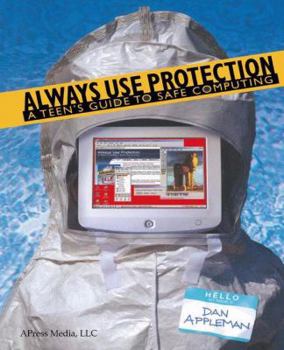Always Use Protection: A Teen's Guide to Safe Computing
Select Format
Select Condition 
Book Overview
Security experts know that home users are the most vulnerable to viruses. In fact, many home users are teenagers. They often have the best computer (for games), and spend the most time on the Web. And while the news media and parents have done a decent job of warning teenagers of the risks of strangers in public chat rooms, they've done virtually nothing to teach teens other aspects of computer security. Always Use Protection: A...
Format:Paperback
Language:English
ISBN:159059326X
ISBN13:9781590593264
Release Date:April 2004
Publisher:Apress
Length:288 Pages
Weight:1.03 lbs.
Dimensions:0.7" x 6.0" x 9.0"
Customer Reviews
5 ratings
An excellent and realistic reference for teens
Published by Thriftbooks.com User , 19 years ago
*Ahem* If you are a teenager who uses computers, or the parent or guardian of a teenager who does, buy Always Use Protection, by Dan Appleman! Always Use Protection is broken up into three main parts: Protecting Your Machine, Protecting Your Privacy, and Protecting Yourself. Protecting Your Machine goes through all of the "gremlins" that can bother your computer, how to get rid of them and how to prevent them from coming back. Dan covers the three main preventions: anti-virus programs, firewalls, and regular system configuration and updates. He relates to the types of programs that teenagers are likely to run, such as P2P software and online games. Always Use Protection explains how to determine which anti-virus programs are available, but puts the responsibility for choosing one squarely in the reader's lap. Firewalls are discussed in detail, as well as their possibly unintended consequences. News items speak frequently about how a virus got into machines mainly because available security updates were simply not installed. Dan makes sure that the reader understands how to update their system. The configuration chapter describes many little tweaks available to harden your browser and e-mail reader that many people are not aware of. If this book was only chapter 9 - What to Do When You've Been Hit - it would still be worth the cover price. In this chapter, Dan gives a careful, step-by-step menu of what you can and should do to recover as much as you possibly can, eradicate the malware that is causing the problem, and get your system back to a usable state. The next four chapters form Part II - Protecting Your Privacy. In here, Dan explains the various ways your personal information can be gleaned, mostly from a user innocently filling in a form supplied by a con artist. He talks about identity theft and what it means to a teenager. The need for good passwords is clearly discussed, but he acknowledges that most people won't use strong enough ones. Finally, he talks about how to use a chat room safely and how to recognize and avoid being taken in by a scam. The appendixes have good summary information, and a special appendix just for the parents. It give good advice to make sure your teenager is willing to come to you for question without worrying about losing online privileges. All in all, Always Use Protection should be read by every parent and, hopefully, by their kids. I'm going to get my 15- and 13-year old to read it. I liked the approach, the content, and the presentation so well, I had to rate this 5 stars.
A must read for any Internet connected computer user
Published by Thriftbooks.com User , 19 years ago
As a programmer-want-a-be, (well, not really, I am more a programming hobbyist ... doing it for a living makes it a "Job" and would take the fun out of it) I am always looking for help from an "expert" starting way back in Visual Basic 3 days and up to today with VB.Net, On many occasions, I have turned to Desaware, Inc. and particularly the President, Dan Appleman, who I have developed quite a respect for his in depth knowledge of VB. I own and read all his books as well as his eBooks. His material is always loaded with very detailed technical insight of Microsoft technologies and developer platforms. So, it was surprising to me that he kind of took a different direction on his latest offering, "lways Use Protection: A Teen's Guide to Safe Computing" This is an excellent book that every teen and their parents should read. He also runs a related web site at http://www.AlwaysUseProtection.Com. OK, the site does plug his book at every turn, but there is useful information along the way. The book is a comfortable 250 pages and reasonably priced at $18. It is about time someone brought the Internet lingo down to the level that everyone can understand. (Dan.. there are a few passages where your ego shows through ... drop them in the next edition.)
Timely Book
Published by Thriftbooks.com User , 19 years ago
I wish the students of the university where I work would read this book...I wish the faculty and staff would read it as well. I wish my mom and younger brothers would read this book.It was refreshing to find a book that tells the average computer user what they need to know to protect themselves when using a computer, both on and off the Internet...without making them feel stupid or forcing them to muck through tons and tons of details and complexity. I really appreciate the position that both technology and behavior are necessary to keep oneself safe when using a computer. Sure, the particulars will change over the years, but the lessons of personal responsibility and being necessarily cautious will endure.This book covers all the major security threats faced today by average users. While targeted at teens, most anyone who uses a home computer, uses email regularly, or shops online will benefit from this book. It hits it all...wireless security, proper passwords, using a credit card instead of a check card when online, refusing 3rd party cookies... Chapter 5, the one on firewalls, does get long...but the author readily admits and warns the reader about that ahead of time.At our university, we constantly fight the notion that, "the school has a firewall, so if my computer gets infected when using the school's network, it's your fault and the university should fix my computer." This book, and I'm so glad to see it covered starting on page 59, explains that when getting on a local network equipped with a firewall / router protecting you from outside attacks you are still vulnerable to attacks and infections from other local machines. It's your responsibility to install a software firewall and antivirus program to protect yourself from other students bringing infected systems in behind the firewall. I'd like to see that all incoming students read this book...either as part of their orientation or as part of their basic computing class.Another issue we face at our university that's addressed in this book are the emails that pretend to be from someone else but are really from an infected third party. I routinely get calls from users wondering why they are getting virus warnings about messages they never sent or from others on our campus. This situation is explained (with pictures!) on page 25. I'm almost tempted to steal the picture and explanation to give to people when they call...instead I'm going to recommend this book to them!Thanks for this timely book.
Now I feel protected!
Published by Thriftbooks.com User , 19 years ago
I am a software engineer developing complex software products in the last 20 years mostly on Sun and Linux machines. I never invested the time to learn the Windows operating system since it was that toy operating system on my single home computer which was used mostly by my sons to play games. The machine was rarely connected to the Internet through a slow dial-up and thus was rarely attacked by viruses.But....in the last few years something has changed. I now have 3 computers at home....all connected on a local network and permanently connected through a cable modem to the Internet. My computers are under constant attack by viruses and I had to re-install the O.S. several times...loosing a lot of valuable data in the process. I bought the "Always Use Protection" book for my sons so they will learn to protect themselves from attack....and started to read it myself. I found it very easy to read and providing the right level of information. Although I am in the software business I did not know how viruses really operate and what weaknesses they use to cause damage. The book is organized well. You first learn the essentials....i.e. having a firewall, installing antivirus and making sure you have the most recent security patches. Later the book moves to important but less essential topics like reducing SPAM, ad-ware, and protecting privacy. It took me few hours to read the first essential chapters and then a weekend to re-install my computers' O.S. and upgrading them with the most recent patches. I feel now more protected and in control. I continued by reading the rest of the book and changed my web browser settings, my email tool setting, etc. to block ad-ware and SPAM....and there is a significant difference in the systems behavior.I asked my sons to read the book too. This is important since some of the protection is coming from change of behavior. The book is explaining well what not to do if you want to protect your security and privacyOverall...I find this book to be a great tool to learn and improve computer security. Read and enjoy...
Great material for teens (and readers of all ages)...
Published by Thriftbooks.com User , 19 years ago
Target AudienceAlthough the title suggests it's for teens who need to know the basics of computer security, it could also be useful to the vast majority of average computer users of all ages.ContentsThe book is written to cover the basics of computer security (firewalls, antivirus software, privacy, etc.) from the perspective of teens who use the computer in unique ways. The content is divided into four parts:Part 1 - Protecting Your Machine - Gremlins In Your Machine; When Software Attacks: All About Viruses; From Sneaks To Slammers: How Viruses Get On Your System; The Built-In Doctor: Antivirus Programs; Guardians At The Gate: Firewalls; Locking Up, Part 1: Software Updates; Locking Up, Part 2: System And Application Configuration; Backups: The Most Important Thing You'll Probably Never Do; What To Do When You've Been HitPart 2 - Protecting Your Privacy - When They Think It's You, But It Isn't: Identity Theft; Passwords: Your Key To The Internet; The Traces You Leave Behind: What Your Machine Says About You; Every Move You Make, They'll Be Watching YouPart 3 - Protecting Yourself - Chat Rooms, Public And Private; ScamsPart 4 - Appendixes - Everyday Security; Registry Tricks; A Note For Parents; IndexReview"The Teen's Guide To Safe Computing"... No, this isn't a moralistic guide to what sites are good and bad for your kid to be visiting. "Always Use Protection"... It's a book on what and how to secure your computer from attacks and scams, written with the unique needs of the teenaged computer user in mind. But don't let that stop you from reading the book if you're a parent (or even if you don't have kids). You'll learn plenty.As you can tell from the table of contents, Dan Appleman covers the gamut of issues related to computer security. You'll learn what viruses are, and how they can get onto your computer in the first place. By using antivirus software and firewalls, you'll learn how to actively defend against virus attacks. And by keeping your software up to date, you'll lessen your chances even further of being a victim of the latest virus sweeping the internet. Appleman also goes into privacy and identity theft on the internet, and what you need to know about not exposing too much information that could be used against you.So why is this written for teens? The typical teenage computer user fits a different profile than the adult computer user. There's more use of instant messaging and chat rooms to stay in touch with friends, as well as participation in file-sharing networks and online gaming sites. These types of computing activities can leave certain pathways open to your computer and make it more susceptible to attack. Rather than just say "don't do that" (which would be ignored anyway), the author explains how taking the right precautions can keep your computer from becoming the latest victim, while still participating in activities that you enjoy. The tone is light, humorous, readable, and non-judgmental, and shouldn't