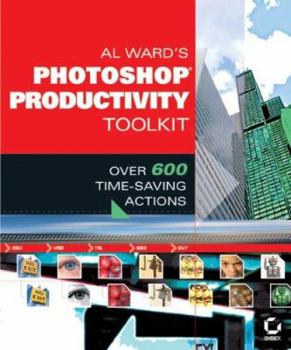Al Ward's Photoshop Productivity Toolkit: Over 600 Time-Saving Actions
Get Better Results, Save Precious Time, and Focus on What You Really Want to Do Photoshop puts an astonishing amount of power in your hands. But that power comes at a price: it's easy to get lost in the program's complexity and spend far too much time on repetitive tasks when you could be focusing on creative work. The secret is to do what power users do--let Photoshop's automation features handle the monotonous work and free up your valuable time. This unrivaled resource from actions guru Al Ward supplies you with over 600 Photoshop actions that you can instantly apply to your work. Tackling basic to complex processes, the actions on the CD allow you to automate routine production tasks, make color and tone enhancements, apply artistic effects, and much more--most of the time with just one click. Al also teaches you how to customize and create new Photoshop actions to suit your precise needs. Here's just a sample of what Al Ward's Photoshop Productivity Toolkit can do for you: * Correct color casts to restore natural tones * Sharpen photos to prepare them for print * Apply various aging techniques, from sepia toning to advanced wear and tear * Convert your photos to line art, oil paintings, clip art, and watercolors * Add impact to images with selective softening and focusing * Apply warp effects directly to text * Make stunning black-and-white images * Add borders, frames, and drop shadows * Resize images for different uses * Generate instant contact sheets * Format art for use on CD labels * And much, much more
Format:Paperback
Language:English
ISBN:0782143342
ISBN13:9780782143348
Release Date:July 2004
Publisher:Sybex
Length:144 Pages
Weight:0.90 lbs.
Dimensions:9.0" x 0.4" x 7.6"
Customer Reviews
5 ratings
Awesome !
Published by Thriftbooks.com User , 17 years ago
Al Ward's work is awesome! Perhaps one copy is not enough. I use it so often and have shared its actions with family members and friends working with Photoshop.
Needs more Actions, but off to a great start
Published by Thriftbooks.com User , 20 years ago
Sometimes you just need a little help in automating your Photoshop efforts. The program's Actions facility can help you avoid re-inventing the wheel each time, but designing that first wheel can be daunting. This book provides hundreds of suggested Actions, with step-by-step (literally) instructions on creating them. Some valuable possibilities are overlooked, but the Actions provided here are a treasure trove of time-saving macros.
Invaluable - and Almost There
Published by Thriftbooks.com User , 20 years ago
Unlike the other reviewers, I have been seeking a Photoshop actions/batch processing teacher for a year before discovering this book. To put up event photo galleries efficiently, I want to process images in bunches. So this book, recommended by people who heard my plight, is exactly what I expected and desperately need. Literally scores of self-styled Photoshop "experts" now teach courses, from community colleges to week-end intensives, but all teach how to process one image at a time. NONE teaches these productivity tools, which are very powerful but also treacherous. For example, if the Action and Batch settings to open or save files aren't coordinated correctly, they won't work. Some rules are counter-intuitive, and Adobe's documentation doesn't reveal the traps clearly, let alone resolve them. Thus Al Ward's book is a life-saver. That said, the other reviewers are right that he could make things clearer. For one thing, he could spend more time comparing actions to macros, giving an example of a macro in a word processing program and something analogous in Photoshop. Then he must explain the differences, notably that a "macro" in Photoshop is much more file-dependent than in a word processor. For example, a macro inserting a copyright notice can work any text file, whereas an action changing a file size can be scuttled by any number of factors. Thus actions aren't nearly as universal as a macro user might expect, and adapting them is far from obvious. When Ward gets down to creating actions in Chapter 3, he starts out with a complex one "because I want you see that actions can be used for more than simple shortcuts." NOT! He should give an example of an extremely simple action - so simple that the reader can see the whole concept and its value when it is first described. Then he could take a somewhat more complicated one, and THEN make his point with the extant one as a third example. But the most serious weakness is that Ward apparently didn't have technically challenged Photoshop wannabes like me beta-test his manuscript before it was published. As a result, it has a few disastrous voids experts like him and his action-addicted colleagues never could imagine. For example, he explains how to actually turn the actions into text files to adapt them - a powerful if risky technique that Adobe doesn't even acknowledge in its Help pages. He starts by exhorting the reader to save any custom action sets, because all but the target set must be cleared from the Action List menu. But he doesn't explain how to save them. I assumed I could find the sets labeled Default Actions and My Actions as folders on my hard drive, so I cleared them per his instructions. When it came time to put them back, the OS Find function can't find any files labeled Default Actions or My Actions, and the action list in the Photoshop Actions folder has a completely different structure. The action sets that always got installed when Photoshop launched apparently are gon
Good book for well versed Photoshop Users
Published by Thriftbooks.com User , 21 years ago
This 143 page book is all about auctions. I thought from the name that it would be about short cut keys or how-to tips on the use of Photoshop. I was wrong. It's all about actions - or in other words - Macros. I think macros are a good idea but this book was beyond my ability to "get it". I got lost in the very first chapter and from there it was down hill. For those more versed in Photoshop, I feel certain that this book would be a useful tool in learning how to create those actions - thus shortcuts - and saving time from doing repetitious keystrokes. For anyone in a time crunch situation, this will be a welcome tool. By following the steps in Chapters 2 and 3, you will learn how to load, save, play, edit and record actions to use. Chapter 4 discusses how actions interreact, in case you were thinking of sharing your actions with other team members who might have different versions of Photoshop or operating systems. There is a CD included which has all 600 actions the author has so generously created and is willing to share with the reader. All in all, this is a book for Photoshop users who pretty well know their way around the program. If you are one of those people, grab a copy and learn how to save yourself time.
Leave the Driving to Al Ward
Published by Thriftbooks.com User , 21 years ago
Al Ward's Productivity Toolkit is just that; a great toolkit. He does all the action crunching and you just simply load whichever action you need or didn't know that you needed. Want to be Ansel Adams, it's there in an action. Want to batch correct images; Al does the legwork for you. There are actions that I never even considered. I highly recommend this labor saving Photoshop adjunct. The instructions make it easy for even the novice. Also recommended is another of his works: Phototoshop for Right-Brainers: The Art of Photo Manipulation