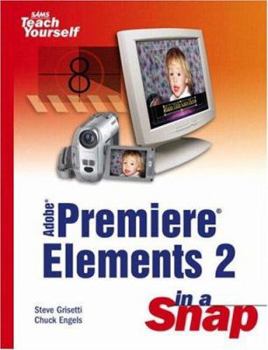Adobe Premiere Elements 2 in a Snap
Adobe Premiere Elements 2 In a Snap is an effective guide to getting things done quickly in Adobe Premiere Elements 2. Our In a Snap format allows you to easily jump in anywhere in the book. You can... This description may be from another edition of this product.
Format:Paperback
Language:English
ISBN:0672328534
ISBN13:9780672328534
Release Date:January 2005
Publisher:Sams
Length:423 Pages
Weight:1.45 lbs.
Dimensions:9.0" x 1.0" x 7.0"
Customer Reviews
5 ratings
Well organized - easy to find information
Published by Thriftbooks.com User , 20 years ago
This is a great tool to help amateur movie makers take full advantage of all that Premiere Elements 2 has to offer. The book is well written and organized by tasks. Each task is presented in the form of an easy-to-follow tutorial that walks you through the steps. From basic program functions to advanced editing techniques, this book covers it all. Even though I've been editing video as a hobby for a couple of years, when I recently switched to Adobe Premiere Elements 2 my first reaction was that the learning curve was going to be rather steep. This book helped my get past that learning curve quickly and so that I could start producing good-looking projects with a minimum of frustration.
The only book for the software
Published by Thriftbooks.com User , 20 years ago
The book provided with the software may be good if you are inclined to start with page 1 and read the entire book. The Premiere Elements 2 in a Snap is the book to have beside your computer when creating your video projects. The Contents at a Glance lets you find answers and step by step instructions. There are also 33 pages of index. It is a great value.
Excellent instruction and reference book
Published by Thriftbooks.com User , 20 years ago
If you're looking for more detailed information and instructions on how to use Premiere Elements 2, then this is the book for you. Although the instruction book included with the software is pretty good, this book tells you everything you want to know plus it's a handy reference guide when you become familiar with the program. I just purchased Premiere Elements 2 but I've been using PE1 for about a year and there is still lots of things I'm not familiar with or know how to do. And you just can't get that information from the help guide included with the program. In A Snap explains effects and functions simply and understandably. I wish I had this book when I first started video editing. It would have saved me a lot of time and fustration, especially when I was trying to learn keyframing and some of the other effects I now use all the time. I also like that it has an extensive index. This is another thing missing from the software instruction guide. It makes it so much easier and quicker to solve problems. And when you do find what you're looking for, there are great illustrations that accompany the explanations. There's also a list of keyboard shortcuts for the program and a glossary of editing terms. In addition to the instructions, the book also shows how to do 'cool tricks' with the program like creating a Brady Bunch effect and making a car move across a map. And, it guides you through every step. There's also information on how to create your DVDs and how to export and archive your projects. This isn't one of those instruction books that will collect dust once you learn Premiere Elements 2. It's a great reference book that you'll keep by your computer. Well worth buying.
Designed for the serious amateur video moviemaker
Published by Thriftbooks.com User , 20 years ago
I have found that books about video editing are either hopelessly basic or designed for folks with an upscale budget. Finally, here is a meaty book designed for the serious amateur video moviemaker. The authors have taken months of personal experience dealing with questions from Adobe Premiere Elements users world-wide and have written a truly useful book. Like all the Sams in a Snap books, this one has their 'Contents at a Glance' filling the inside cover and very first page -- right where is should be, in my opinion. And a great addition this time are the blue numbered tabs centered on the edge of each page, which correspond to the numbered tasks in the contents. The numbers now are directly under where you put your thumb when you browse to the desired page, instead of at the top where they can be mistaken for page numbers. Finding your topic has never been easier! Concepts of non-linear video editing are explained and the unique terminology is clearly defined. Steve and Chuck have trumped the competition by including a very useful list of 11 tips to making great videos. This list was obviously put together by someone who has made more than a few movies! There are the usual and expected chapters on video capture, timeline editing, effects and transitions, exporting to alternative formats and DVD authoring. Many books are simply a rehash of the manual in my opinion. This book goes well beyond. Every software application has rough edges and features that are difficult to understand and set up correctly. Steve and Chuck have applied hard-won experience from the Adobe forums to expertly guide users through typical problems and troubleshooting. I especially liked the information provided about special effects. Frequently asked questions in the forum, such as how to do a Ken Burns effect on photographs, make a car appear to move over a map, create a Brady Bunch effect, make a person appear to fly, blur a person's face like they do on Cops and create a Star Wars style rolling credits and many more are answered. The Appendix has a handy printout of all the keyboard shortcuts, which I find especially useful. If you register on the Sam's web site you will find bonus material available including a description of all the available transitions and effects. You can go through the book as a tutorial or simply pick the task or technique you would like to learn. Is it worth the money? You bet! Recommended.
A book for all experience levels.
Published by Thriftbooks.com User , 20 years ago
This book has exceeded my expectations in its ability to cover basics as well as showing the reader more creative project ideas. Steve Grisetti and Chuck Engels have a unique ability to ensure the basics of capturing; editing and burning a video project are covered in the proper amount of detail. Additionally, further on in the book they detail the more advanced and creative ideas (Brady Bunch effect, moving car on a map and chroma key effects) in such a way that makes me experiment and learn more about Adobe Premiere Elements 2.0. The format of the book and the easy references to other parts also make it a valuable reference book complete with troubleshooting tips. Although I read the book from beginning to end while waiting for my Premiere Elements 2.0 delivery, I have been using it as a book to pull off the shelf for reference when trying something new. Usually, I don't read software books from beginning to end because I want to dive right in. In this case, I recommend reading the entire book so that when you get into your project you can remember some of the great ideas articulated - then pull the book off the shelf and try some! Or if you get stuck on something basic, you can go directly to the area of the book that will help. I have used Premiere Elements 1.0 for almost a year, and some of the features I was familiar with and some others I probably should have known but didn't. Reading the tips, notes and "see also" sections have shown me how setting "in points" and "out points" can work, the "snap" function on page 125 and, well, basically all of chapters 8, 9 & 10! Then chapter 12 "Cool Tricks" is icing on the cake! I completely recommend this book to anyone who wants to understand how to work with Adobe Premiere Elements 2.0.