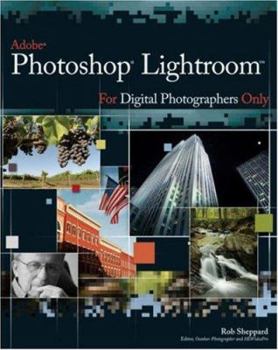Adobe Photoshop Lightroom for Digital Photographers Only
Select Format
Select Condition 
Book Overview
It's not about the software. It's about what the software can do for you. Rob Sheppard understands that technology should benefit you, the photographer, helping you create more exciting images.That's... This description may be from another edition of this product.
Format:Paperback
Language:English
ISBN:0470047232
ISBN13:9780470047231
Release Date:May 2007
Publisher:John Wiley & Sons
Length:323 Pages
Weight:1.85 lbs.
Dimensions:0.8" x 7.4" x 9.2"
Customer Reviews
5 ratings
Adobe Lightroom textbook
Published by Thriftbooks.com User , 14 years ago
If you are a photographer then Lightroom is the likely candidate for you when it comes to organization and straight image adjustment. Very complete.
This is what you need to understand Lightroom
Published by Thriftbooks.com User , 15 years ago
As a serious nature photographer I want to spend my time taking pictures and not processing them on the computer. We all know what a great tool Lightroom is and this book is the tool to learn Lightroom for Photographers. We all want to spend less time at the computer and the same is true for learning new computer software. Rob breaks down everything you need in an easy to read well thought out way that makes sense for photographers. Our needs are different and Rob gets it right with this book. Through each chapter Rob will highlight the need to know stuff through great examples and step by step instructions. I keep my copy right next to the computer and use it as reference piece all the time. Now go out and capture some great images and then use Lightroom to organize & edit them. Great book!
Very helpful and clear
Published by Thriftbooks.com User , 16 years ago
I got both this book and Kelby's "Adobe Photoshop Lightroom Book for Digital Photographers" at the same time as I began to learn Lightroom. Of the two, I found this to be much more helpful and clear. Sheppard's style is clear and his explanations of the tools in Lightroom are quite helpful. He's clearly giving his opinions as to how the tools should be used, but he also reaffirms that these are opinions, not rules carved in stone. His "Pro Tips" boxes are full of good advice about the program, photography, and why two button mice are important for Mac users (perhaps he hasn't yet seen the Mighty Mouse). All in all, an excellent book introducing the power and versatility of Lightroom.
A five star book on digital workflow!
Published by Thriftbooks.com User , 16 years ago
This book is one of the new editions detailing the use of Adobe's new software, Photoshop Lightroom. It is more that a minimal how-to book. It will move you into mainstream use of this powerful software. The strongest thread running through the book is the leveraging of Lightroom and workflow. Knowing how to use the sliders and other tools is important, but without a good workflow it is less effective in a professional environment.
Beyond Lightroom
Published by Thriftbooks.com User , 16 years ago
Here's another entry in the list of books about Adobe Photoshop Lightroom, the new software from the manufacturer of the leading image processing software. Although the software is far more intuitive than Photoshop, and is laid out to mirror the order in which most photographers develop digital photographs, it still requires more instruction then the small paper manual that comes with Lightroom or the complete but hard to use on-line help facility that Lightroom offers. Rob Sheppard's book offers that instruction in a way that helps photographers who are interested in learning more than just the effect of each button and slider on the digital image. The author follows the workflow model of each of the modules of Lightroom, from the importing of images into the Library Module, through the Development Module that allows for overall adjustments to digital images, to outputs for slideshows, prints and web sites. The writing is accurate and easy to understand. What makes this book so good is that Sheppard goes beyond just showing the functions of Lightroom. For example, before discussing the operation of the Library Module, he discusses the importance of creating a good logical file structure in one's computer for images outside of Lightroom, so that the file structure can be reflected in Lightroom. Similarly, he recognizes that there are certain adjustments to digital images that Lightroom is not capable of, and so require adjustment in the Photoshop, or other, program. He briefly describes those adjustments and the benefits of using them in a final chapter. This is not enough of an explanation to learn how to make such adjustments in Photoshop but it helps to make the transition. Experienced users will probably not learn anything new with this approach, but it will serve as a healthy reminder. The information will be most useful to the less experienced and those whose previous practices don't lend themselves to effective use of Lightroom. Unfortunately, there is a lot about Lightroom that isn't covered. One of Lightroom's most impressive features to me is the keywording facility that allows for quick recovery of photographs from a large collection. It includes functions like synonyms and parent-child relations that are extremely useful, but not covered in this book. There are also Lightroom functions that are not mentioned at all. For example, the creation of JPG images to embed in e-mail is a common need of most photographers. Lightroom allows the creation of such images in its export function. Experienced Photoshop users will probably be able to figure out how to do this, but the menus involved in creating a preset to do this are complex, and I would have liked a little help. Lightroom users looking for a good explanation of its functions, who want to do more than just know what the controls do, will benefit from reading this book. However, this is not the complete guide to everything Lightroom.