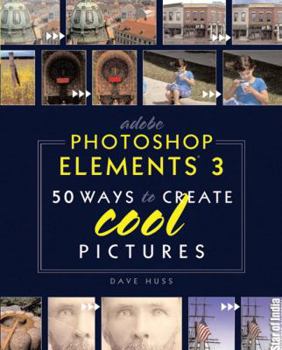Adobe Photoshop Elements 3: 50 Ways To Create Cool Pictures
A guide to Photoshop Elements 4 which gives you various techniques for enhancing and retouching your photos. It illuminates tools that are new to Photoshop Elements, such as the Adjust Skin Tone... This description may be from another edition of this product.
Format:Paperback
Language:English
ISBN:0735714150
ISBN13:9780735714151
Release Date:January 2004
Publisher:Adobe Pr
Length:347 Pages
Weight:1.55 lbs.
Dimensions:8.8" x 0.8" x 7.3"
Customer Reviews
5 ratings
50 Ways to Create Cool Pictures
Published by Thriftbooks.com User , 19 years ago
I used the same book for Photoshop Elements 3 in a class this summer. It is easy to use with all the steps pictured nicely. I would recommend this for anyone who wants to understand Photoshop Elements.
Wowzer, wowzer!
Published by Thriftbooks.com User , 19 years ago
What a great book! What separates this book from all the others is the downloaded pictures that you work with as you make your way through the book. I kept the pictures in their chapter folders and put them in a folder called Elements 3: 50 Cool Ways. Then after practicing with them, when Adobe asked me if I wanted to save changes, I said no - so I could practice again and again. I must be slow because I have needed to practice them again. Thanks Dave, for a wonderful book. Will you be doing the same for Elements 4?
BIG HELP.
Published by Thriftbooks.com User , 19 years ago
Really a great book and speaks in laymans terms, not talking over my head as so many books do. Has been a really big asset in getting down to the basics of Adobe and in terms we can all understand. Thanks for a great book on the subject.
AWESOME
Published by Thriftbooks.com User , 20 years ago
This is the most user friendly book that I have ever held in my hands. The great thing about this book is that Dave works with you one on one by having you download the pictures that are the examples in the book! This way you work on the same picture step by step and you can see what your picture should look like through the edit process. This book is very FUN and INFORMATIONAL! Buy it you won't be sorry!!! And you will do things with this program that you didn't know you personally could do!!!
Light hearted, useful, and informative
Published by Thriftbooks.com User , 21 years ago
This book is not only a pleasure to read, it also was superbly reproduced and technically accurate (not all books are!). Dave Huss goes the extra mile to provide an excellent selection of real world (read: useful) tutorials that cover in detail how to retouch and correct common digital photography problems (color cast, wrinkle removal, panorama assembly, red eye, perspective correction). It also covers common challenges associated with managing digital photo libraries (album assembly, photo cataloging, image management). The photo projects are perfect for newcomers to digital photography (like me) and expose many of the features of Photoshop Elements I needed to get up to speed on fast. Well worth the investment.