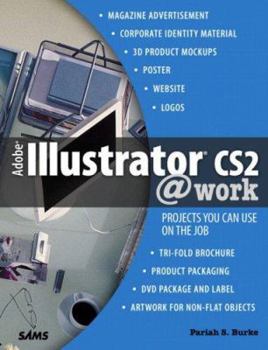Adobe Illustrator Cs2 @Work: Projects You Can Use on the Job
There are plenty of books available to teach you how to use the different tools that are a part of Adobe Illustrator CS2. But how many will actually show you how to work with the tools and techniques... This description may be from another edition of this product.
Format:Paperback
Language:English
ISBN:0672328011
ISBN13:9780672328015
Release Date:January 2005
Publisher:Sams
Length:324 Pages
Weight:1.20 lbs.
Dimensions:0.7" x 7.0" x 9.1"
Customer Reviews
4 ratings
Illustrator @ work
Published by Thriftbooks.com User , 16 years ago
Not bad at all. Practical exercises relevant to the real world. You do need prior knowledge of the application before starting into the book. What you do learn is very useful though..
Good book, solid explanations
Published by Thriftbooks.com User , 17 years ago
The book livews up to it's name, these were all projects you can use on the job. I have used multiple projects in my own work. It is helpful to go to the site and download the project files to follow along. There is one section in the first book that gives ou instructions on making the E that are wrong...this drove me crazy for two days until I figured it out. But otherwise, you'll recieve use out of most of this book.
Easy introduction to pro use of Illustrator
Published by Thriftbooks.com User , 18 years ago
Adobe Illustrator CS2 @work uses a language that is easy for non-english readers to understand. The descriptions for the projects are also thorough explained. I am using the book as a part of the education of adults for vocational occupational rehabilitation in graphic pre-press and design.
Does Illustrator Scare You?
Published by Thriftbooks.com User , 18 years ago
"Let's get it out of the way right up front: Illustrator scares some people." From that opening line, I knew this book was for me. I've avoided learning Illustrator during the 15 years I've been in graphic design and related fields both professionally and for fun. I had learned other vector-based programs like Flash and Fireworks just fine. I was aware of so many beautiful and exciting illustrations created by designers proficient in Illustrator. But, alas, Illustrator and it's foreign tools scared me. Scared no more. With the purchase of Creative Suite 2, I decided NOW was the time to face my fears and become a more well-rounded and proficient designer. The book's author not only takes you through a project-oriented approach to learning the tools of Illustrator. But he stops to share insights and tidbits of wisdom from his long and successful career along the way. The first project, well picked for first ups, takes you through creating a simple logo using all of the common, yet often misunderstood, if not feared, tools of Illustrator. This chapter alone, is worth at least half of the book's price. Before reading this chapter, my understanding of the pen tool and it's myriad options was to draw your curve or line and if you make a mistake, fix it with undo and try again. After just the first chapter, I understood how to start with a rough pencil sketch (whether by hand or in Illustrator) and use the pen tool and guides to create perfect curves and lines for a polished look - think conceptualizing a comic book page and then refining with pen and ink and then finally giving your page life with color and effects. This book does not claim to be a beginner's book, nor does it claim to teach you everything about Illustrator step-by-step. Know what it is when you pick it up. It will teach you to use the power of Illustrator, but I would recommend that you be already VERY familiar with any other Adobe product and the common Adobe interface, or at least pretty computer literate. I'm used to reading technical instruction books, and still I found myself re-reading several lines to decipher something that was left out, or poorly described (or completely in error). That was very frustrating at times. If you don't feel you are an intuitive person (i.e. mind reader at times), you may wish to start learning illustrator elsewhere. I also am not convinced that Illustrator is the best program to use for some of the projects presented here (I would use InDesign for magazine ads and tri-fold brochures for example). Those being the book's only weakness, I still give it 4 stars for everything wonderful that it is and for helping me to overcome my fear of Illustrator. Less than 30 days ago, I was a Illustrator novice. Now I'm proud to show my Illustrator illustrations to all. See my scientific illustration of an atom under customer images for this book.