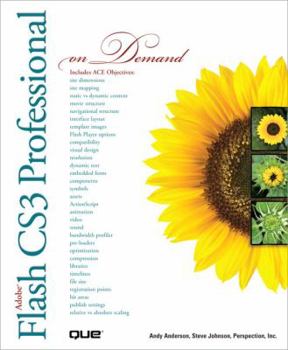Adobe Flash CS3 Professional on Demand
Adobe Flash CS3 Professional on Demand is a readers quick and easy answer for developing rich Web content and applications. Readers can easily integrate and add interactivity with tools, develop... This description may be from another edition of this product.
Format:Paperback
Language:English
ISBN:0789736926
ISBN13:9780789736925
Release Date:January 2007
Publisher:Que
Length:572 Pages
Weight:2.16 lbs.
Dimensions:1.0" x 7.6" x 9.2"
Customer Reviews
4 ratings
youti
Published by Thriftbooks.com User , 16 years ago
Excellent book. I found this book hits the essential of each feature in a succinct and comprehensive way. Very complete desktop reference. I use it every day.
Steve Johnson: The Author
Published by Thriftbooks.com User , 16 years ago
I am the author for this book. Out of respect for Andy Anderson's high level of contribution to the previous versions of this book (for which he was fully compensated), I included his name on this updated title. Future reprints of this title will be changed accordingly with the publisher. In regards to ActionScript 3.0, this title walks you through the use of ActionScripting, but it is not a book on writing AS 3.0 code, which is out of the scope of this beginner to intermediate level book. As an author, I welcome any specific corrections that are needed to make the next printing a better book.
Extremely easy step-by-step
Published by Thriftbooks.com User , 16 years ago
I definitely recommend the Adobe Flash CS3 Professional on Demand if you're just starting to learn Flash. This book is extremely easy to follow. It's in full color (which helps me learn a lot faster than those boring black and white printed books), each step doesn't take no more than a page to explain, plus they put in Did You Know? and FYI notes for more tips. I usually stick with the Visual QuickStart Guide books b/c they're easy to follow. But this book has taught me to look at others. Shame on me. I'm learning Flash faster than I ever thought.
Quick reference guide that covers the new Flash CS3
Published by Thriftbooks.com User , 16 years ago
Flash CS3 is the most significant release from Adobe so far and this book by Andy Anderson and Steve Johnson is a quick reference guide that covers the new Flash CS3. The book's format makes it a great how-to source. Each task, from drawing with the Pen tool to working with Flash components, is presented on two-page spreads containing step-by-step instructions and screenshots. New CS3 features, indicated by a "What's New" icon, are easy to find. For those readers who need more in-depth coverage, extra information is presented in the sidebars and there are several workshops at the end of the book that pull together individual tasks into projects such as a customized cursor, cursor chaser, user defined button and analog clock. The book begins with the very basic tasks such as starting, opening and saving a new project. Next the authors examine the new workspace and give how-tos for the new tools. Creating graphics is the next topic which includes the improvements to the Pen tool as well as other drawing and painting tools. Once you learn how to create graphics, the authors introduce the basics for creating Flash magic such as the Library Panel, symbols, instances and the many built-in components. Next, you learn how to add text into your Flash movie. The authors teach you how to set font characteristics, how to embed fonts into your movie and how to use CSS and HTML to display dynamic text. Using graphics from other Adobe software such as Photoshop and Illustrator is much easier with the improved CS3 integration and the authors discuss several ways to use these improvements to increase your workflow. Animation is the backbone of Flash and the authors cover several types of animation that you can easily create in Flash. They start with the basics for creating manual animation within the Timeline which includes keyframes, frame-by-frame animation and onion skinning. Next, they cover automated animation such as tweening, special effects such as masking and filters such as blur and drop shadow. Video is becoming more popular on the web now that more readers have broadband access. The authors discuss how to use the Video Import Wizard and the Media Controller to add video to your Flash movie. Now it's time to introduce a little ActionScript. The authors begin with easy tasks such as loading graphics and movie clips. They also cover basic OOP, which is more important with the upgrade to ActionScript 3 in this new Flash release. You will learn about dot syntax, methods, conditionals, functions, event handlers and more. But if you are going to code your own ActionScript you will also need to know how to test and debug your code with the ActionScript Editor or Debugger. Publishing your Flash movie is much easier with this new release. The authors discuss publishing options, export formats and how to test your movie with the Bandwidth Profiler. This book meets the objectives for the Adobe Certified Expert Program. Andy Anderson is an author, graphics