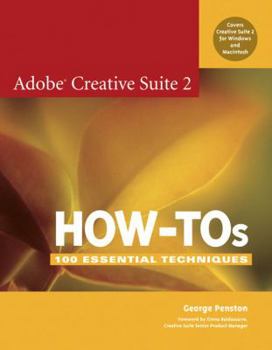Adobe Creative Suite 2 How-Tos: 100 Essential Techniques
The fully updated Adobe Creative Suite 2 Premium software (which includes Photoshop, Illustrator, InDesign, GoLive, and Acrobat) is a unified design environment. The Creative Suite 2 enables you to... This description may be from another edition of this product.
Format:Paperback
Language:English
ISBN:0321356748
ISBN13:9780321356741
Release Date:December 2005
Publisher:Adobe Press
Length:237 Pages
Weight:1.10 lbs.
Dimensions:0.5" x 7.1" x 9.0"
Customer Reviews
5 ratings
It's all the information I was hoping to find in other books and didn't.
Published by Thriftbooks.com User , 18 years ago
Clear but concise explanations of many of the features and functions you may already be marginally aware of, but may not understand how to use. These features are generally only mentioned in other books, but are more clearly explained here. I teach the Adobe suite, and feel pretty comfortable using these applications, but most of what I know has come from books because I live in an isolated area. Whenever a book comes along that helps me to understand features I haven't been using, I really appreciate it. Short on glamour, it is just black text on white pages; the techniques are most often presented in two page layouts with screen captures as needed. The book is small enough to hold on your lap or have next to the computer as you work. Reading and using one technique a day might be a great way to go through the book as opposed to just reading. Some tips will be of interest to new users, while others are aimed at the intermediate or advanced level, which is exactly how it's noted on the back cover. Easy reading, chapter headings make it simple to find what you need, but there's also a good index. I find the organization very helpful. There are general tips presented first, regarding the use of Bridge, and setting up preferences to work with the suite more interactively. Then techniques for individual application components are presented and I appreciate the inclusion of GoLive here since I use it. I know everyone else uses DW, but our school chose to go with the Adobe Suite way back when. I have been responsible for the extensive dept. web site and I found GoLive up to the task. And last, tips having to do with the use of Acrobat and Version Cue. I've been using Acrobat for years, but on a fairly rudimentary level and I didn't understand Version Cue at all, so this book has provided some terrific information there. All in all, I think this book is a bargain, excellent, much needed information presented in a simple format. Some tips may be over your head if you're just beginning, but later on you'll be glad they're here. Especially useful: tips on using Bridge more fully, the most useful and least understood aspects of Photoshop and Illustrator, using Master Pages and Frames in InDesign as well as creating books (something I need to do right now), CSS in GoLive (a special thank you for that), time-saving batch processing techniques, and Acrobat and Version Cue techniques that wrap up the final needed tips. This book is definitely not a rehash of anything you've seen elsewhere. It's all the information I was hoping to find in other books and didn't. This book is an excellent resource and I'll keep it handy. There isn't one thing in here I would consider filler. The subtitle is 100 essential techniques and that seems to fit the content perfectly.
It is Essential you buy this book.
Published by Thriftbooks.com User , 18 years ago
"100 Essential Techniques" solved at least a half dozen situations right off the bat. George's writing style is clear and concise and his selection of techniques are those that you need to be aware of. Having flipped through the book several times reading what was intriguing, I am reading from front to back. I found that I could read this book on my comute and remember the simple steps on how to impliment the techniques when I was in front of the computer. Real sweet, what's next George?
Excellent
Published by Thriftbooks.com User , 18 years ago
An excellent book, particularly helpful in discovering the new nooks and crannies of the CS line. It's definitely a book I wish I had sooner. It shed a lot of light on the Bridge as well as Version Cue that I just wasn't getting before. I am familiar with George's style of writing and this book is no exception, to his casual yet informative tone.
100 Essential Techniques- really essential!
Published by Thriftbooks.com User , 18 years ago
Thank goodness! Finally, a resource that's quick access, a quick fix to my problems and helpful, succinct answers to my questions. A must-have for anyone using the new CS2.
So straightforward - a must read when upgrading!
Published by Thriftbooks.com User , 18 years ago
This book was super helpful getting me up to speed when I did an upgrade from the pre-CS product line. It covers the basics, but also gets you into some of the more advanced time savers. There's a website for it too, which has been updated with a couple of new tips.