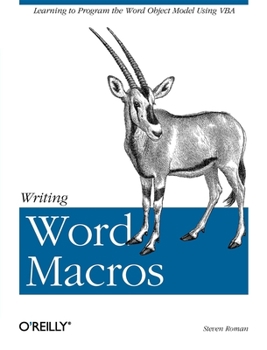Writing Word Macros
Select Format
Select Condition 
Book Overview
Many Microsoft Word users and VBA programmers don't realize the extensive opportunities that exist when Word's Object Model is accessed using Visual Basic for Applications (VBA), which replaced WordBasic in conjunction with the release of Word 97. By creating what is commonly called a "Word Macro" you can automate many features available in Word. Writing Word Macros (previously titled Learning Word Programming is the introduction to...
Format:Paperback
Language:English
ISBN:1565927257
ISBN13:9781565927254
Release Date:November 1999
Publisher:O'Reilly Media
Length:410 Pages
Weight:1.50 lbs.
Dimensions:0.8" x 7.0" x 9.2"
Customer Reviews
4 ratings
Rating based type of VBA programmer
Published by Thriftbooks.com User , 14 years ago
I don't speak for IT professionals nor for complete beginners in VBA programming. I speak as a regular engineer who is just beginning to go underneath the surface of MS Word, but has written some very complex applications using VBA in both Access and Excel - useful enough to have attracted favorable attention from specialists in divisions across the country of the large corporation I work for. However, when I learned what I know of VBA, I skipped the important step of learning the vocabulary of the VBA Integrated Development Environment (IDE)- a term I began to understand on page xv of the preface. As a result of my early carelessness, I often struggle with the internet discussions of a problem I'm researching - I even struggle with the explanations provided by Microsoft itself which assume you've learned the terminology. That's why I, personally, found the first few chapters of the book particularly useful Several people have complained about those first chapters where Mr. Roman is not talking about how to actually program Word using VBA, but rather introducing the tools that will make your job easier when he does begin discussing the VBA programming language (for example: what windows are available when you enter the Word VBA environment, and what useful information do they contain?). For these chapters alone, I would have bought the book; and for these chapters, I will keep the book nearby no matter what Microsoft application I'm writing VBA code for. Another complaint offered by some is the many lists Mr. Roman offers of built-in function statements (134 of them - pp 85 and 86); VBA statements (92 of them - p.86); msgbox button argument values (16 of them - p.87); collection objects (25 of them - pp 112-113); global objects...; Word-specific objects...; enums...; properties...; and methods... I am delighted that he has taken the trouble to put these lists into a single reference book. I wish they had all been gathered together into one or several contiguous Appendices, but here's why I'm glad that, at least, they're included. I often want to do something, but don't know the right keywords to construct the code. If I scan down the appropriate list it often jogs my memory of forgotten statements, objects, methods, etc., or provides new ones (to me) whose names indicate they may be useful. But there is much more to this book than simple lists; the structure of the VBA language is explained; the text is peppered with helpful suggestions and details about how to implement them (use keyboard shortcuts; use modular programming, comment liberally in your code, etc.). The major techniques for achieving results with VBA programming ARE covered - this book is NOT just a compendium of lists. Personally speaking, I didn't find any particular need to compare VBA with FORTRAN, COBOL, C++, etc. I especially don't care to see even the simple coding examples he provides in each of those languages to illustrate the differences (at least such compa
only book on Word programming you should consider
Published by Thriftbooks.com User , 15 years ago
Many of the reviews here are very unfair to this book. Overall, this is an excellent book. Steven Roman covers exactly what you need to know about Word programming. As the author states in his intro, this book does not do any handholding and it's not padded with extraneous junk. It gives you just the facts and enough information to get you started. This book is not for beginners - it's directed at someone who has a reasonable competency in programming. Not an advanced progarmmer; just a basic knowledge of VB and an idea of how to work with Objects. Note he often does not give big sections of code which you can just slightly modify to get it to do what you want. He gives short illustrations that any programmer would know how to integrate into existing code. The first 9 chapters are virtually the same as the first 9 chapters of another one of his books, Writing Excel Macros with VBA. This is provided to get non-programmers up to speed before the real meat of the book, which starts on page 128.
Very useful, and a great reference
Published by Thriftbooks.com User , 20 years ago
As someone who has been making a living writing Office macros for the past three years, I'd say this is the book I refer to most often. I taught myself Word VBA with this one book, after having briefly studied Excel VBA with SAMS Excel Programming (Podlin/Webb).Even now that I'm working in XP, the book is as useful as ever as a quick reference for solutions to common tasks, for descriptions of Word objects, and answers when "Help" is no help at all. It's certainly possible to learn Word VBA from zero with this book, but if you prefer a structured 'teach yourself' course with excercises, then you'd better get another book to go with this one. A good start might be Sams Teach Yourself Microsoft Word 2000 Automation in 24 Hours.
What are other reviewers reading?
Published by Thriftbooks.com User , 23 years ago
I just finished reading this book from cover to cover. I think it is excellent and I am wondering what the reviewers from Bothel and Sugar Hill read? I guess the reviewer from Sugar Hill must have read a different book, because he mentions that he bought the book to learn about the "Word object" and he says that Roman says he won't cover that object in detail. THERE IS NO WORD OBJECT IN THE WORD OBJECT MODEL and Roman does not say that there is (as far as I could tell). It's too bad that reviewers don't take a little more responsibility for accuracy before posting a review of someone else's work. How can we trust reviews otherwise?