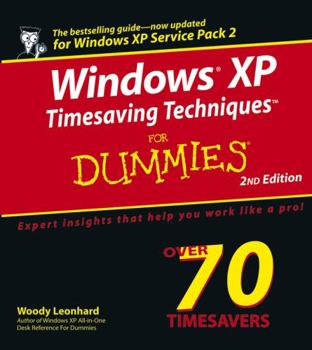Windows XP Timesaving Techniques Dummies
Select Format
Select Condition 
Book Overview
Computers were supposed to save us time, but Windows XP users know how often the opposite seems to be true. What if you could get a list of shortcuts that would save you time every single day? Windows... This description may be from another edition of this product.
Format:Paperback
Language:English
ISBN:0764578839
ISBN13:9780764578830
Release Date:January 2005
Publisher:Wiley Publishing
Length:574 Pages
Weight:2.10 lbs.
Dimensions:1.3" x 8.6" x 8.4"
Customer Reviews
5 ratings
Windows XP for Dummies
Published by Thriftbooks.com User , 15 years ago
For someone that know nothing about computers, this is a great source to find help.
An excellent resource and help
Published by Thriftbooks.com User , 15 years ago
I found this book to be very helpful in getting my computer set up to run faster and safer. I enjoyed Woody's humor throughout, as I'm not a "technogeek", and the humor helped to lighten the instructions and echoed a lot of my sentiments when encountering messages or other steps in a process of Windows. I would recommend this book to anyone for its insightful and relevant tips. I bought a copy and sent it to my son to have on hand for his computers.
Love all the Dummies books
Published by Thriftbooks.com User , 17 years ago
This book is chalk full of helpful tips. I just love all the Dummies books. They were written for your average non-techie person like me.
Very Helpful Things to Make Life Easier
Published by Thriftbooks.com User , 19 years ago
The machine I'm using to write this review is the slowest machine to shut down that I've ever seen. When I was first flipping through this book, I saw Technique 6: Shut Down, Restart, and Switch Users Quickly. It turns out that there is an undocumented feature built into XP called shutdown. The book says that the machine will shut down in half the time. I found that it shuts down much faster than that. It's clear that this fellow knows an awful lot about windows that I didn't know. I suspect no one is going to use all the techniques that he describes, but some of them are really helpful. His discussion of SPAM, for instance, is excellent. Unlike most of the For Dummies books, this one isn't for the absolute beginner. While his techniques are not difficult, they do presume that you have just a bit more knowledge than trying to find the on switch. This is a very helpful book.
Buy this book BEFORE you start using XP
Published by Thriftbooks.com User , 19 years ago
I bought this book about a year after I wound up upgrading to XP. Even at that, it has been incredibly usefull, espically in regards to getting rid of Window's graphics, and in regards to making the desktop less, well, lush and pretty (I don't care that much about it, and it takes up resources). This book walks you through, step by step, many suggested techniques to tweak XP. Many of them I'd learned the hard way (I wish I'd bought this book when I got the new computer!). Many others were not relevent to me; I don't have a network. I already had Norton AntiVirus. I've already dealt with spammers, etc. However, probably 20 percent or so of the suggestions were new and useful for me, and although I'm no computer demi-god, I'm no novice. Those suggestions alone of immensly helped my system. He gives some good advice on security issues, offers some good tweaks for IE, and shows you how to force XP to show file extensions; these alone are godsends (espically that last, as it helps to ID viruses). He also offers help in dealing with common maladies (viruses, whatnot) and in getting XP to work with various types of hardware (mainly cameras and scanners). His tips for dealing with spam and pop ups are good, espically if one's been having problems. If you're new to XP, buy this book. Even if you've been using it a bit, buy this book. It'll help you deal with the junk that's inevitable with XP (any program as large as XP will have massive amounts of it). That said, some of the tips are personal choice issues; he reccomends some things (like disabling the info gathering on Media Player) that I don't like, or don't think of as important. But dear heavens, this book has a ton of useable, solid, good info. It's not overly basic, but manages to be understandable adn informative. If you run XP (and you're anything short of a full fledged computer geek) you can learn a lot from this; more than enough to justify the purchase.